Method parameters – HP SAN Virtualization Services Platform User Manual
Page 101
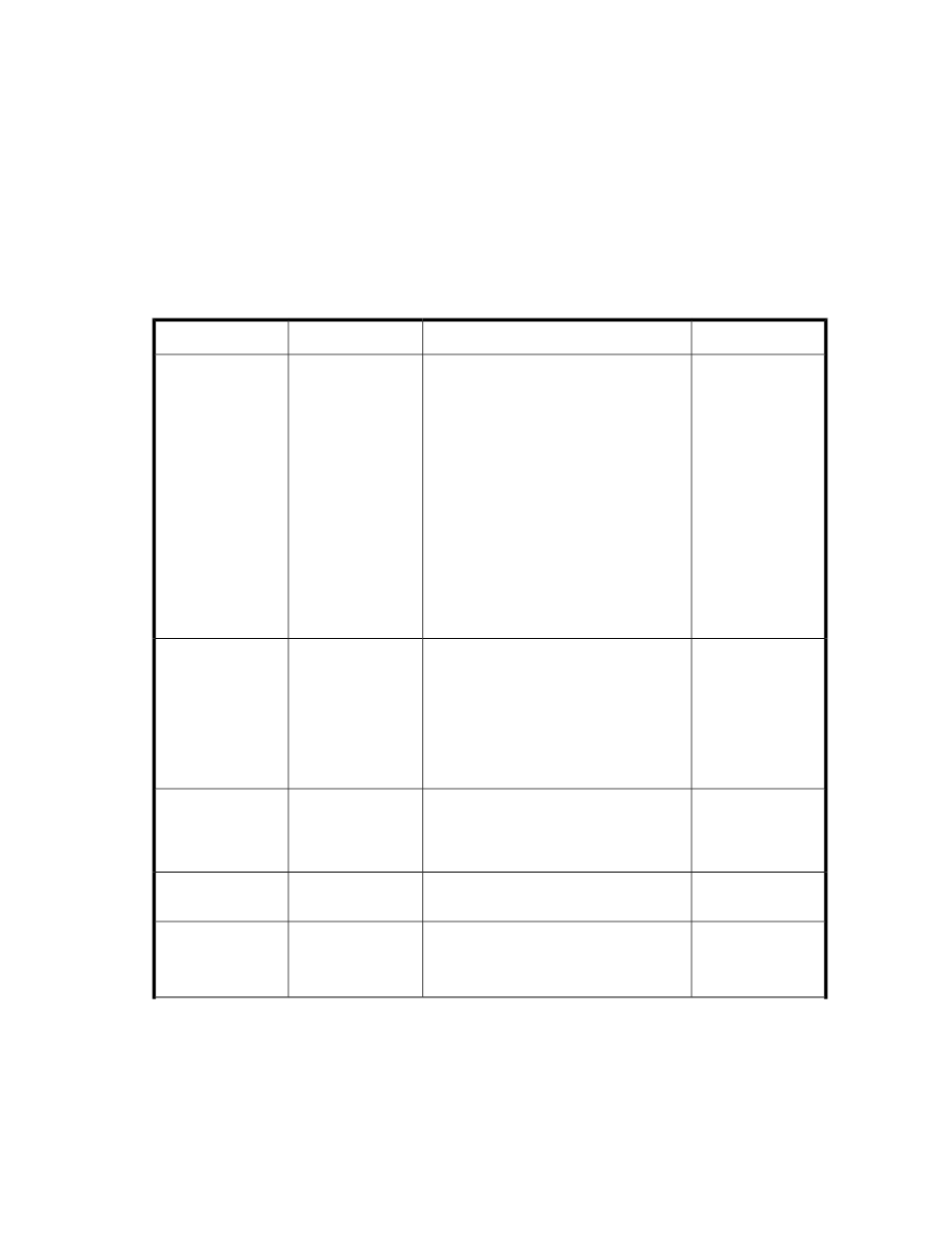
This method has two modes of operation: Create one or more snapshots and modify an existing
snapshot. When creating snapshots, one or more initiators (hosts) are given access to one or more
virtual disks or snapshots-on-virtual disks. When a snapshot is modified, virtual disks or
snapshots-on-virtual disks can be added.
Modify Snapshot Operation:
The ProtocolController parameter must contain one reference to an existing ProtocolController. For
modify operations, SMI-S defines three valid use calls and since this profile specifies
AllPortsShareSameSnapshot, this reduces to two.
I. LUNames parameter <> NULL, InitiatorPortIDs == NULL
Method parameters
IN/OUT
Comments
Type
Parameter Name
IN (Required)
A list of permissions to assign to the corres-
ponding logical unit in the LUNames
parameter. This specifies the permission to
assign within the context of the elements
specified in the other parameters. If the
LUNames parameter is not null then this
parameter MUST be specified.
SMI-S clients may specify the following
values:
•
0 ( Unknown )
•
2 ( Read Write )
•
3 ( Read-Only )
•
5..15999 ( DMTF Reserved )
•
16000.. ( Vendor Reserved )
uint16[]
DeviceAccesses
IN (Unused)
A list of logical unit numbers to assign to
the corresponding logical unit in the LUN-
ames parameter. (within the context of the
elements specified in the other parameters).
If the LUNames parameter is null, then this
parameter must be null. Otherwise, if this
parameter is null, all LU numbers are as-
signed by the hardware or instrumentation.
string[]
DeviceNumbers
IN (Required)
IDs of initiator ports. If existing Storage-
HardwareID instances exist, they must be
used. See the method description for con-
ditions where this may be null.
string[]
InitiatorPortIDs
OUT (Conditional)
Null
CIM_ConcreteJob
ref
Job
IN (Required)
•
HPSVSP_VirtualHPSVSPVirtualDisk-
Name
•
HPSVSP_VirtualHPSVSPSnapshotName
string[]
LUNames
SAN Virtualization Services Platform SMI-S User Guide
101
