Radius servers node – HP Identity Driven Manager Software Licenses User Manual
Page 32
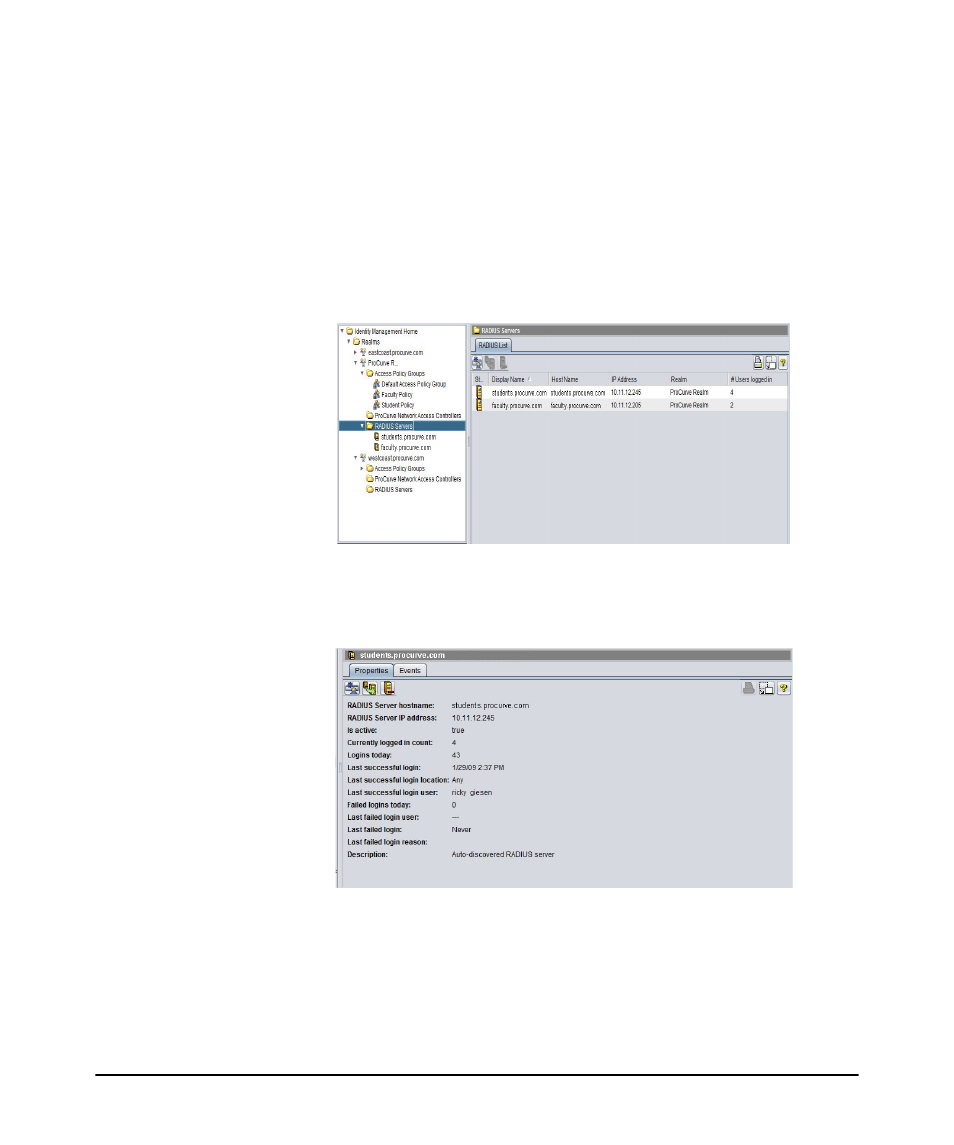
2-16
Getting Started
IDM GUI Overview
Click the individual group node in the navigation tree to display the group’s Dash-
board, Properties, Auto-Allow OUIs and Users tabs. Information displayed for the
selected policy group is similar to the Domains tab displays described above.
RADIUS Servers node
Clicking the RADIUS Servers node displays the RADIUS List tab, with status and
configuration information for each RADIUS Server in the Domain that has an IDM
Agent installed, or that is manually defined.
Figure 2-11. RADIUS List tab
You can expand the RADIUS Servers node to view the servers in the tree. Click the
individual server to display the RADIUS Server Properties.
Figure 2-12. RADIUS Server Properties tab
The Activity Log tab underneath the properties display contains a listing of IDM
application events for that RADIUS server such as server startup, server connections,
user logins, IDM configuration deployment, and so forth.
