HP Identity Driven Manager Software Licenses User Manual
Page 190
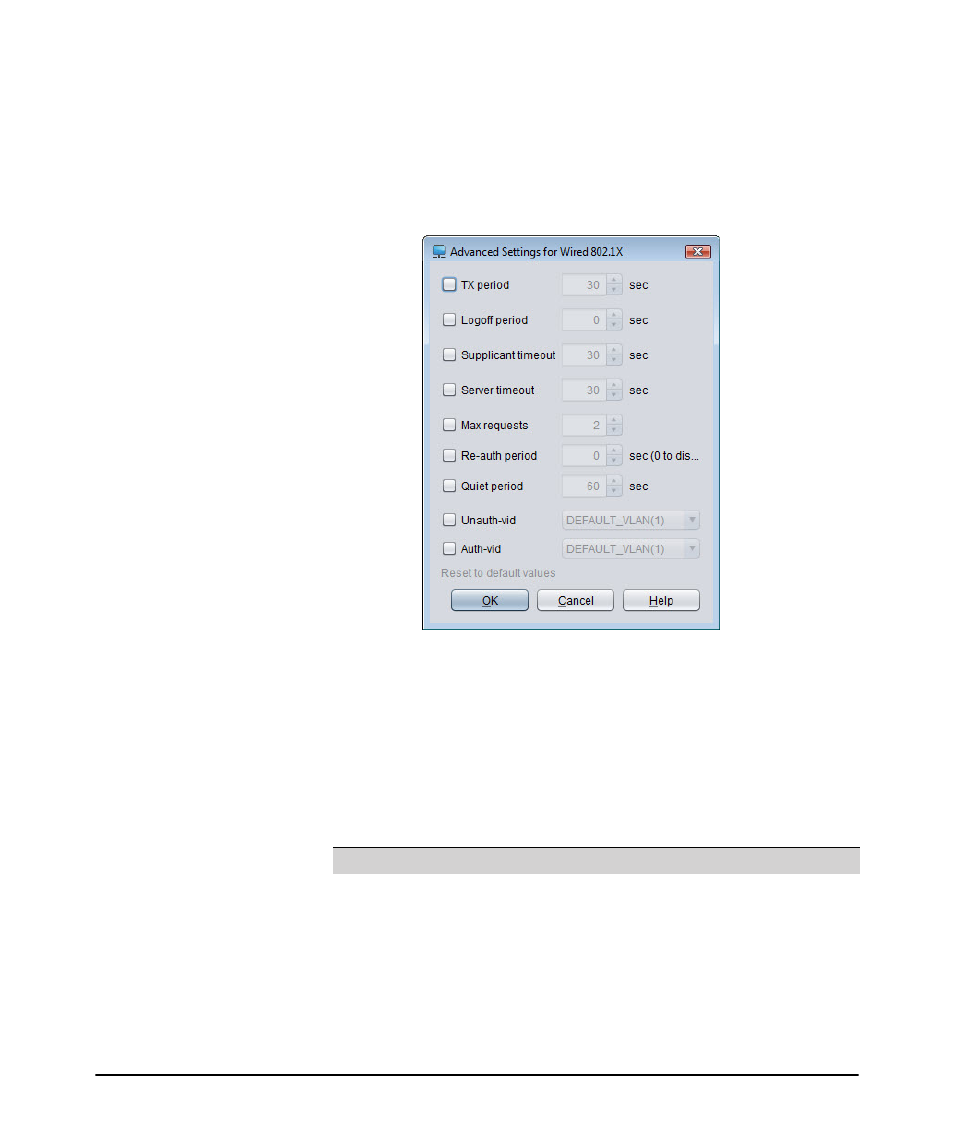
4-12
Using the Secure Access Wizard
Using Secure Access Wizard
b. In the Client Limit field, select or type the maximum number of clients to
allow on one port simultaneously (default is 1).
c. Click the Advanced Settings for Wired 802.1X link to configure the
advanced settings.
Figure 4-9. Secure Access Wizard, Advanced Settings for Wired 802.1X
d. Select the check box to select the setting to configure, then enter the
parameter to be applied.
When a parameter is configured, the Reset to default values option is
enabled. Click the link to restore the advanced settings for wired 802.1X
defaults.
Advanced 802.1X settings for wired devices include:
Option
Configures....
TX period
The period of time the switch waits until retransmission of EAPOL
PDU (default 30 sec.). Valid values are 1-65353.
Logoff period
The period of time (seconds) after which a client will be
considered removed from the port for a lack of activity. Disabled
by default, valid values are 0-999999999, 0 is disabled
Supplicant
timeout
The authentication server response timeout (default 30 sec). Valid
values are 1 - 300.
