Bulk import of allowed systems for idm users – HP Identity Driven Manager Software Licenses User Manual
Page 142
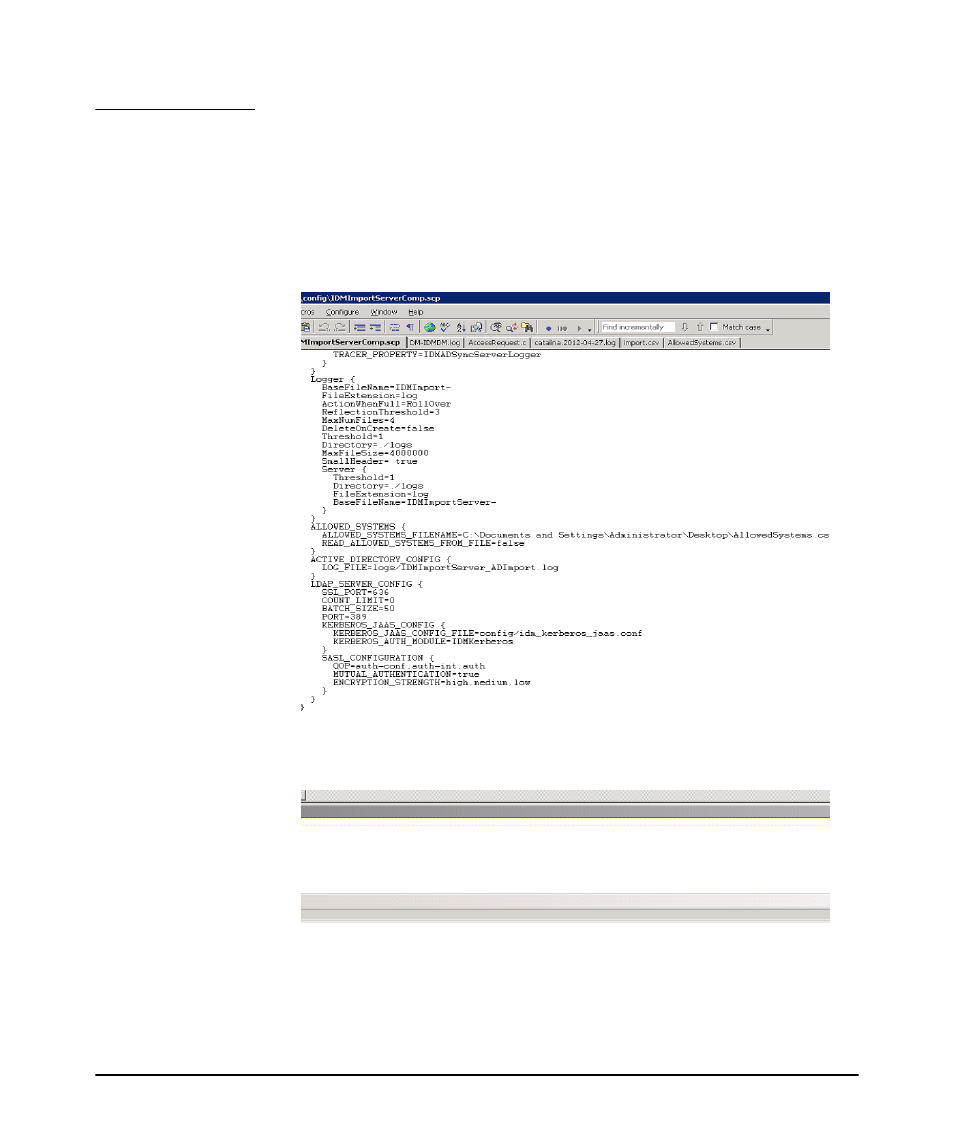
3-78
Using Identity Driven Manager
Adding RADIUS Clients
Bulk import of allowed systems for IDM users
If the multiple MAC addresses are to be added to the list of allowed systems for
multiple users, then the administrator can use a feature that supports bulk import of
allowed systems. The allowed systems are specified in a Comma separated value
format in a file. The following attributes must be set in the C:\Program Files\Hewlett-
Packard\PCM\server\config\IDMImportServerComp.scp.
To read the file specified in the attribute ALLOWED_SYSTEMS_FILENAME set
READ_ALLOWED_SYSTEMS_FROM_FILE to true.
By default, the attribute READ_ALLOWED_SYSTEMS_FROM_FILE is set to
false, and therefore the attribute ALLOWED_SYSTEMS_FILENAME is not read.
This manual is related to the following products:
