Adding new users, Adding new users -76, Adding users in idm: manual process – HP Identity Driven Manager Software Licenses User Manual
Page 140
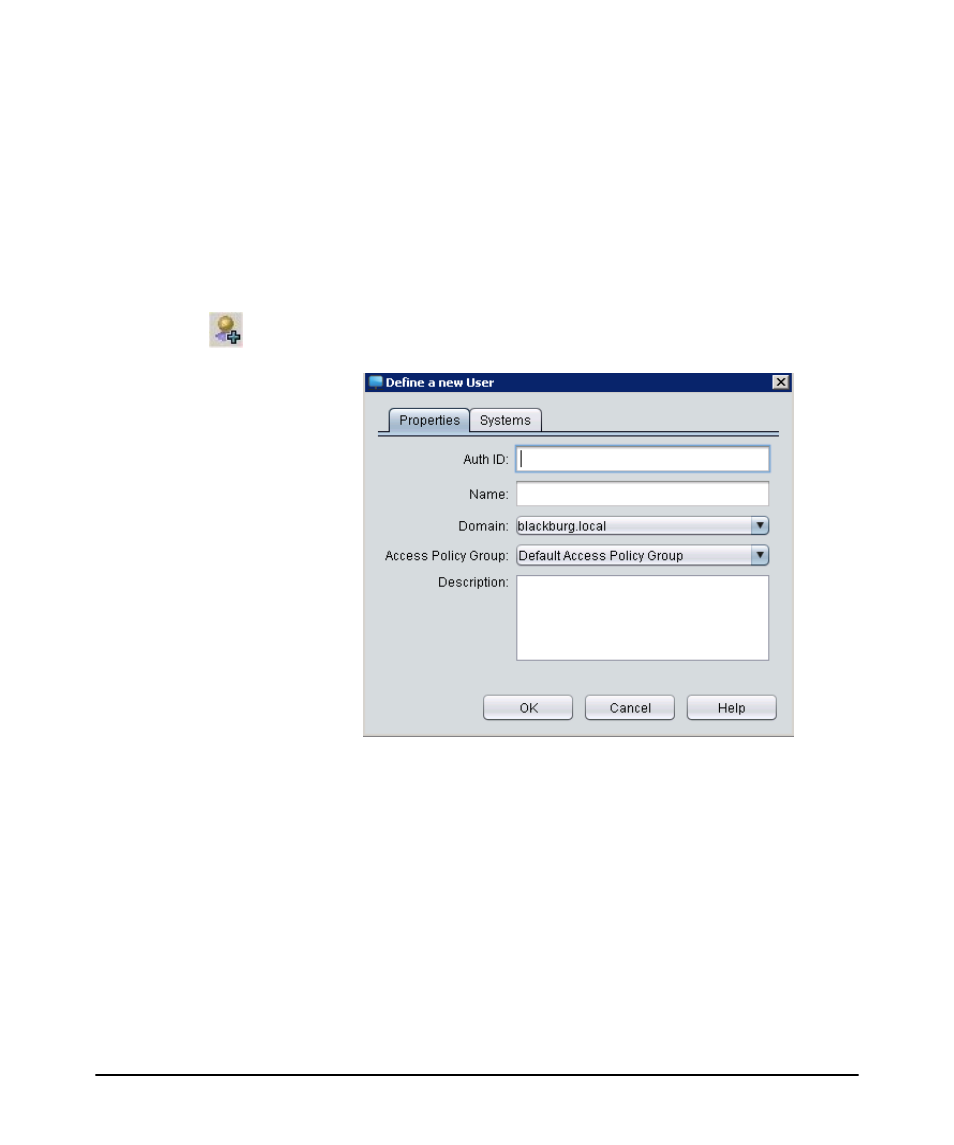
3-76
Using Identity Driven Manager
Adding RADIUS Clients
Adding New Users
You can let the IDM Agent automatically learn about the users from the Active
Directory or RADIUS server on which it is installed, or you can define user accounts
in the IDM Client. You can also use the IDM User Import feature in the Tools menu.
Adding users in IDM: Manual Process
To add a new User in IDM:
1. Select the Users tab on the Access Policy Groups or Domains window, and then
click the New User button to display the Define a new user window.
Figure 3-51. Define a new user
2. Enter information for the User:
•
Auth ID: Type the user’s username (required).
•
Name: Optionally, type in a Name for the user.
•
Domain: Select the Domain the user “belongs” to, if different from the
default domain.
•
Access Policy Group: Select the Access Policy Group to which the user
belongs. This sets the access profile that is applied when the user logs in to
the network. The default is NONE.
•
Description: Optionally, type a brief text description of this user.
