HP Identity Driven Manager Software Licenses User Manual
Page 201
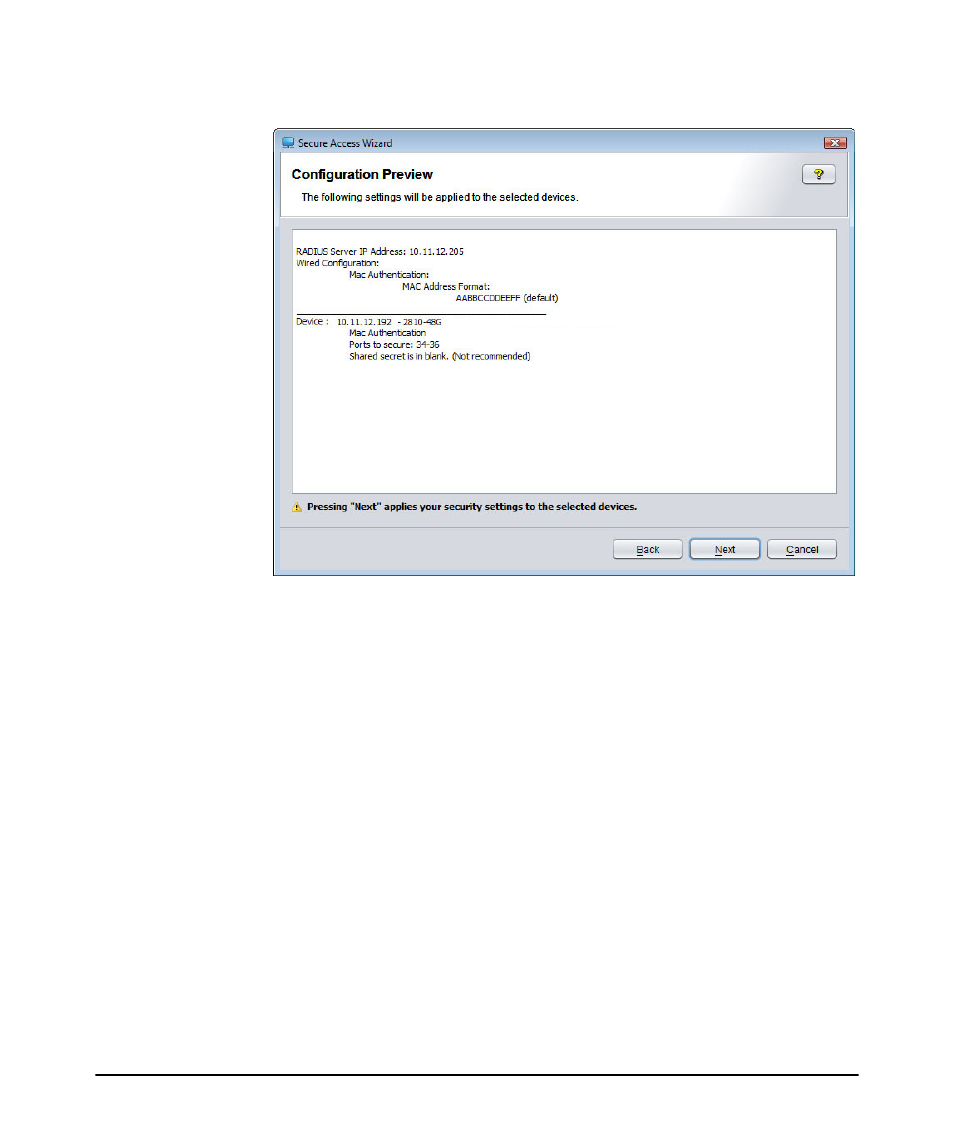
4-23
Using the Secure Access Wizard
Using Secure Access Wizard
Figure 4-18. Secure Access Wizard, Configuration Preview display
39. Review the access security configuration settings, using the scroll bar as needed
to move through the information.
40. If the configurations are correct, click Next to apply the settings to the devices.
If you need to change something in the configuration, use the Back button(s) to
return to the step where edits will be made, or
click Cancel to exit the wizard without saving the secure access settings.
41. After you click Next in the Configuration Preview screen, the Applying Security
Settings window displays.
This manual is related to the following products:
