HP Identity Driven Manager Software Licenses User Manual
Page 18
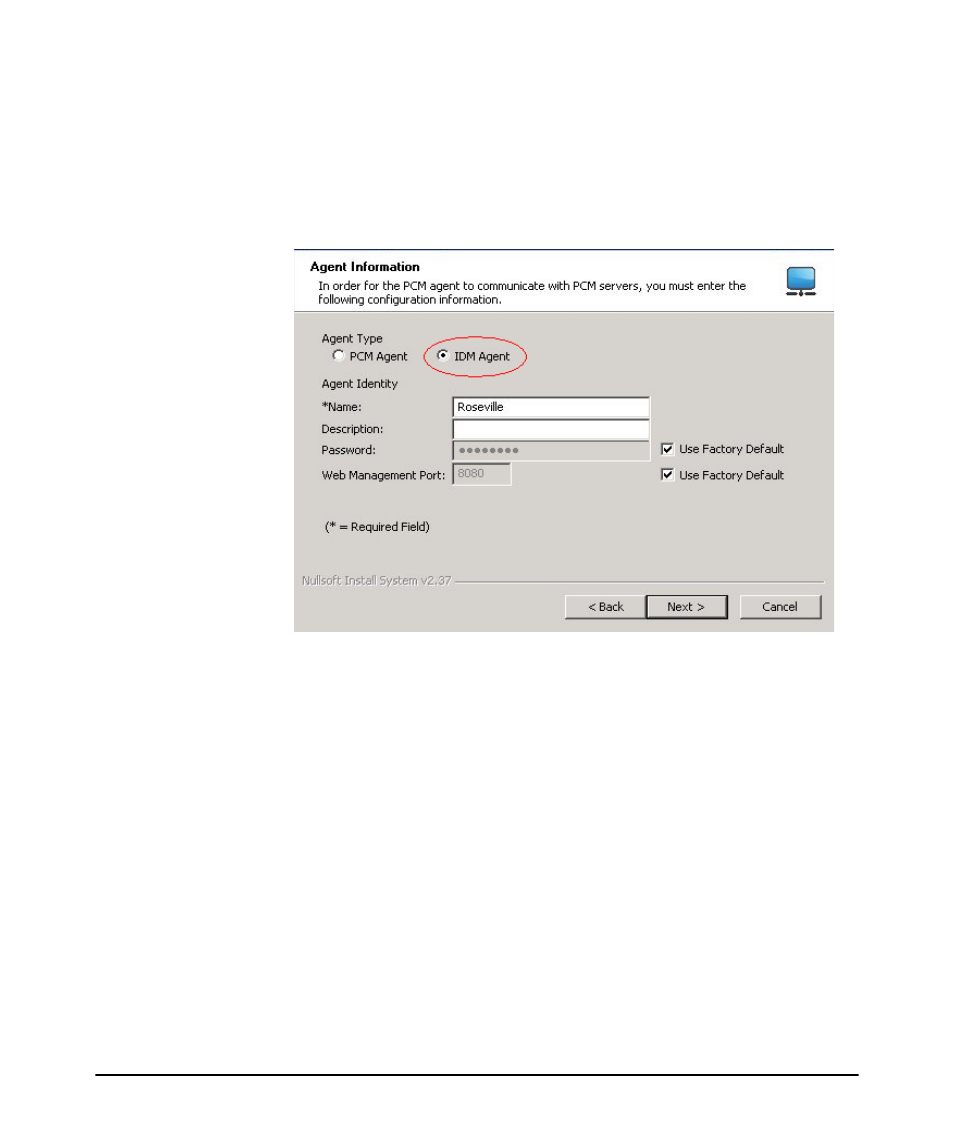
2-2
Getting Started
Before You Begin
2. From the available downloads list, click Windows PCM/IDM Agent Installer and
then click Save to download the file.
3. Once the download completes, close the download window and the web browser.
4. Open the downloaded PCM-agent-setup.exe file by double-clicking it. The
Agent Installation Wizard will then guide you through the installation.
Figure 2-1. Agent Information
On the Agent Information window of the Agent Installation Wizard:
a. Select IDM Agent.
b. Type a Name and, optionally, a Description for the Agent.
c. The IDM Agent passwords for both server-initiated connections and agent-
initiated connections must match the password used for the PCM Server.
If the PCM Server uses the default password, select the Use Factory Default
check box. If the PCM Server uses a specific password, then clear the check
box and type the same password in the Password field.
d. If you do not want to use the default Web Management Port 8080, clear the
corresponding Use Factory Default check box and enter the web manage-
ment port that will be used to authenticate with the PCM server.
5. On the Server Information window, configure the Agent-server connection
settings and any required server information.
