Using idm import user’s wizard – HP Identity Driven Manager Software Licenses User Manual
Page 165
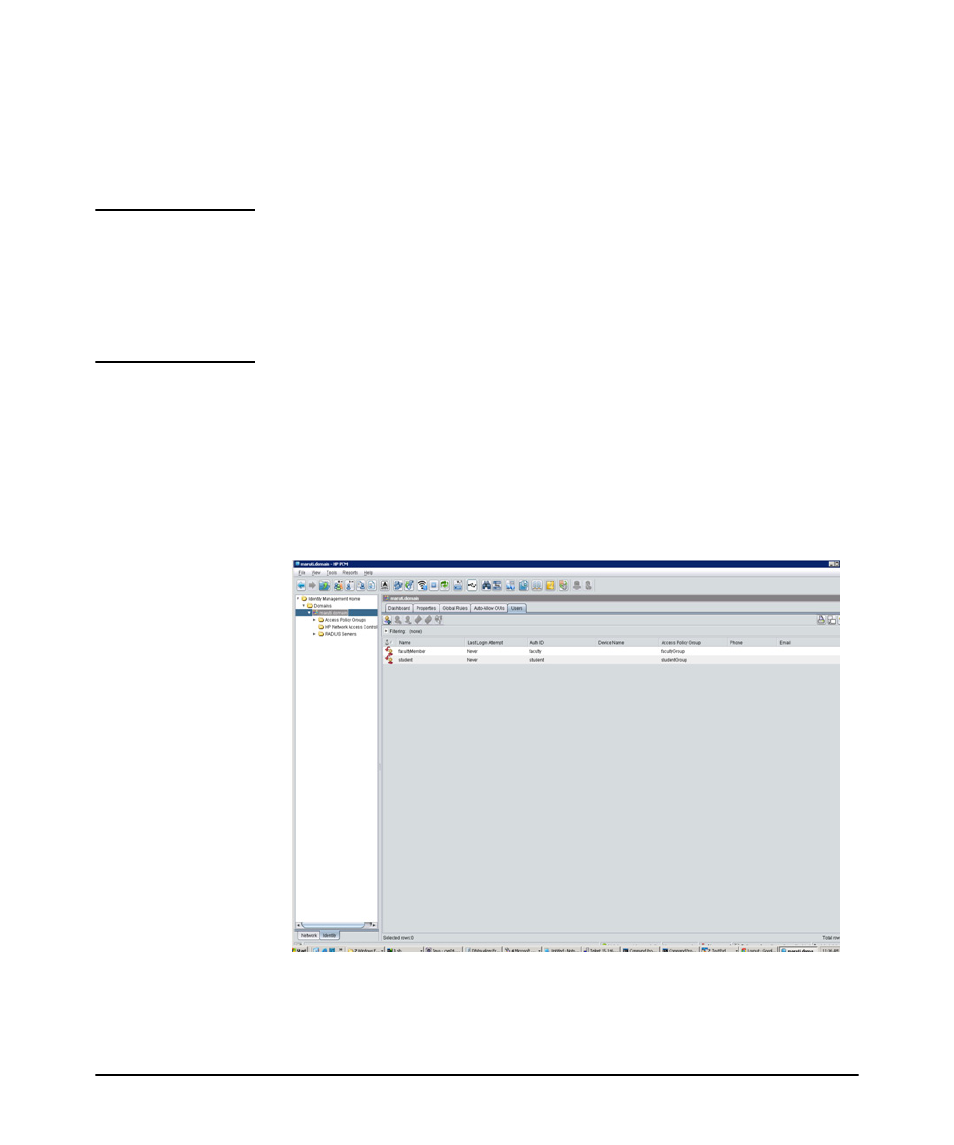
3-101
Using Identity Driven Manager
Using the User Import Wizard
"user44","444444444444","44dev","facultyGroup","faculty","faculty desc"
N o t e :
If you are trying to export data from Microsoft Excel to a CSV file and then trying
to import the CSV file into IDM database using IDM Users Import wizard, then you
should comment the first line, that lists column headers, using # character in the CSV
file before feeding it to the IDM Users Import wizard.
For troubleshooting, see IDMImportServer-IDMImportServerLogger.log file placed
in
Using IDM Import User’s Wizard
The following figure shows Users tab view for the domain "maruti.domain", where
two users are imported from the Active Directory server using Active Directory
synchronization in User Directory Settings.
Figure 3-66. User Tab View
To import user information into IDM from an Active Directory:
1. If necessary, disable AD sync.
