Upgrading from previous versions of pcm and idm, Migrating from pcm/idm 3.x, Migrating from pcm/idm 3.x -9 – HP Identity Driven Manager Software Licenses User Manual
Page 15
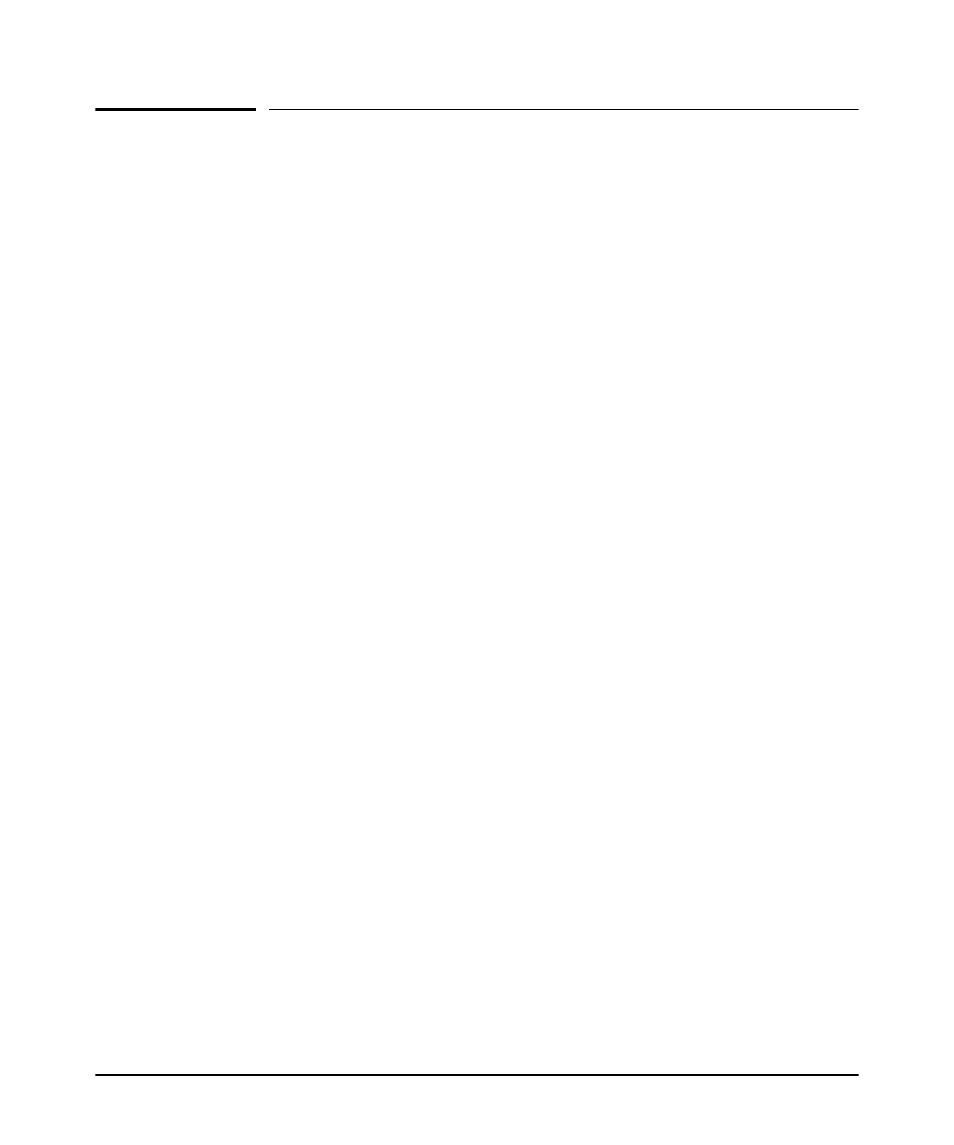
1-9
Welcome to Identity Driven Manager
Upgrading from Previous Versions of PCM and IDM
Upgrading from Previous Versions of PCM
and IDM
The installation package for PCM+ contains the IDM 4.0 installation files. If you are
running earlier versions of IDM, you must select the IDM option during the PCM+
4.0
install process. This is required to support changes made in the underlying PCM
and IDM databases.
If you want to test the IDM 4.0 functionality using the free 60-day trial provided with
the PCM+ 4.0 auto-update package, you need to install the software on a separate
system that has no previous IDM version installed or in use.
When you upgrade to IDM 4.0, you need to manually install the IDM Agent upgrade
on each of your RADIUS Servers. Refer to “Installing the IDM Agent” on page
for detailed instructions.
Migrating from PCM/IDM 3.x
The following migration paths are supported for IDM 4.0:
■
PCM 3.0 with IDM 3.0
■
PCM 3.1 with IDM 3.01
■
PCM 3.2 with IDM 3.2
For information on migrating from these versions, refer to the PCM+ 4.0 Migration
Guide.
