About hp and custom ouis in server/config, About hp and custom ouis in server/config -62 – HP Identity Driven Manager Software Licenses User Manual
Page 125
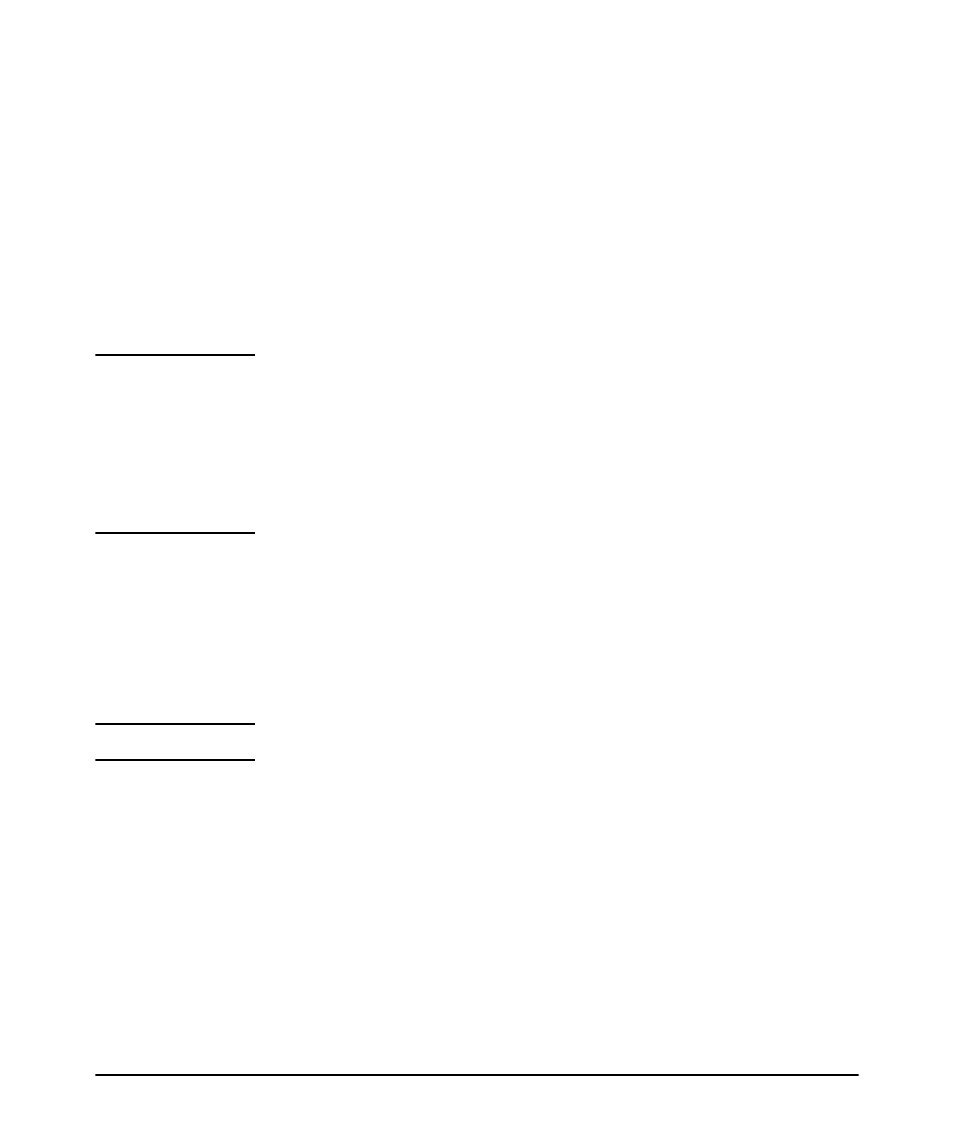
3-61
Using Identity Driven Manager
Configuring Auto-Allow OUIs
OR
Type the common characters in the prefix (1-12 hexadecimal characters) in the
aa:aa:aa:aa:aa:aa or aaaaaaaaaaaa format.
Duplicate entries are not allowed. However, if an OUI is contained within a longer
OUI (for example, OUI 00-24 contained in longer OUI 00-24-A8), the OUI with
the most characters is compared against the incoming user name (MAC address).
4. Optionally, in the Description field, type a brief description identifying the type
of device using the MAC prefix.
5. Click OK and finish creating the Access Policy Group.
N o t e s :
HP devices are allocated MAC prefixes (OUIs) in disparate blocks. Therefore, IDM
is not able to show OUIs for HP devices in the list of well-known MAC prefixes on
the Add OUI window.
For example, today HP books a block of 10,000 MAC prefixes. After all of these are
used up for particular HP product(s), then HP books another block of MAC prefixes.
This way, new models of the same HP product will have different range of MAC
prefixes.
About HP and Custom OUIs in Server/Config
IDM uses two files in its server/config to manage OUIs:
■
HPOUIs
- This file contains all well-known vendors and their OUIs known
to HP Networking at the time of IDM product release.
I m p o r t a n t :
Do not edit the HPOUIs file.
■
CUSTOMOUIs -
This file contains your own OUIs. You can edit it with your
own vendor specifications.
IDM first reads the CUSTOMOUIs file and then the HPOUIs file. If it finds an OUI in
CUSTOMOUIs
as well as in HPOUIs (a duplicate), then it gives CUSTOMOUIs priority
and displays it as assigned to the vendor name you have specified.
For example, if the vendor name AVAYA is present in the HPOUIs file and the OUI
present under this vendor is 00-09-6E, and the CUSTOMOUIs is edited to add a vendor
as AVAYA-PHONE-HUMAN-RESOURCE and associate the same OUI 00-09-6E to this
vendor, these changes would be reflected in the IDM client to display 00-09-6E under
the vendor AVAYA-PHONE-HUMAN-RESOURCE instead of AVAYA.
