Conditions of volumes that can be migrated, Conditions of volumes that cannot be migrated, 72 conditions of volumes that can be migrated – HP XP Racks User Manual
Page 72: 72 conditions of volumes that cannot be migrated, Tiered storage manager values
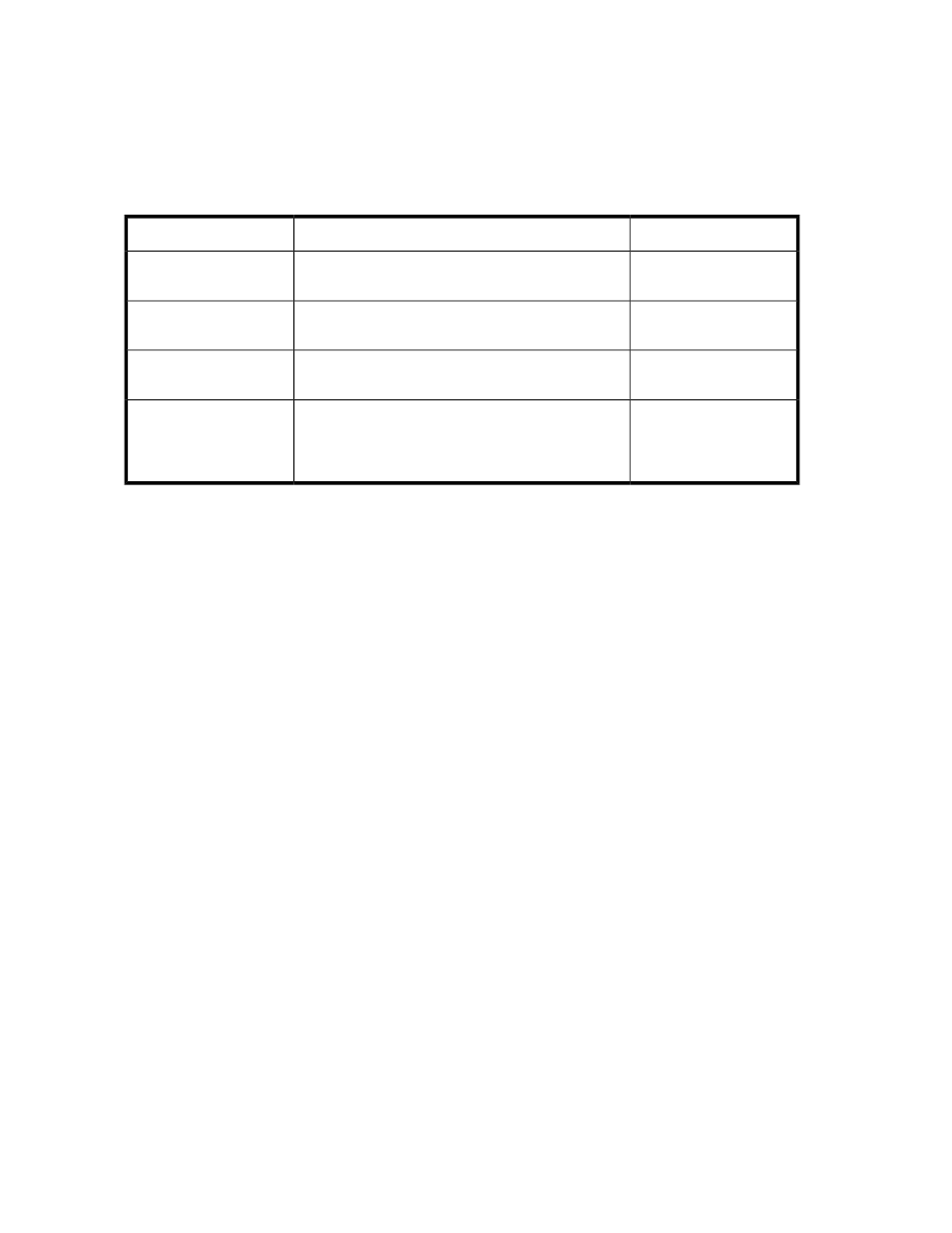
Values for ensuring the operation of Tiered Storage Manager and recommended
values
The values below ensure the operation of Tiered Storage Manager. Performance might slow down
or memory might become insufficient if a value exceeds these values.
Table 1 Tiered Storage Manager Values
Recommended value
Value for which performance is ensured
Item
30 or less
100
Number of tiers in a
single storage system
1,000 or less
1,300
Number of unused
volumes a tier
5 or less
maximum of 500
Number of volumes that
can be migrated at once
N/A
maximum of 2,000
Number of volumes that
can be displayed as can-
didates for migration tar-
get volumes
Conditions of volumes that can be migrated
Volume conditions allowing migration include:
•
The emulation type, number of blocks, and size are the same for the source and target migration
volumes. However, note the following exceptions:
• If the micro version of XP24000/XP20000 is 60-03-20-00/00-xx or later and if both the mi-
gration source and the migration target volumes are THP/Smart volumes, the emulation type
can be between OPEN-V and OPEN-0V.
• If a volume whose emulation type is OPEN-V is a normal volume, and if the size of a migration
target volume is larger than a migration-source volume, a volume that has the same size of the
migration-source volume is re-created. The remaining capacity can be reused. If you set a value
for the property
migration.plan.candidateCapacityGroupDisplayMaxCount
in
the
migration.properties
file, you can specify how many volumes with a larger capacity
than the migration source volume to display, in addition to the volumes with the same capacity
as the migration source volume.
•
The LDKC:CU:LDEV number for the volume is in the range from 00:00:00 to 00:FF:FF
•
You can access the volumes and they are not reserved by other programs or tasks.
•
The emulation type is other than OPEN-V and both the migration source and the migration target
volumes are normal or both are CVS volumes.
•
In the Migration Source page in the Migrate Data wizard, in the Selected Volumes, volumes that
are indicated as Yes in the Migratable row can be set as a migration source.
Conditions of volumes that cannot be migrated
The following volumes cannot be sources or targets of migration:
•
Cross-system copy pair volumes.
Setting up and operating a SAN environment
72
