HP XP Racks User Manual
Page 50
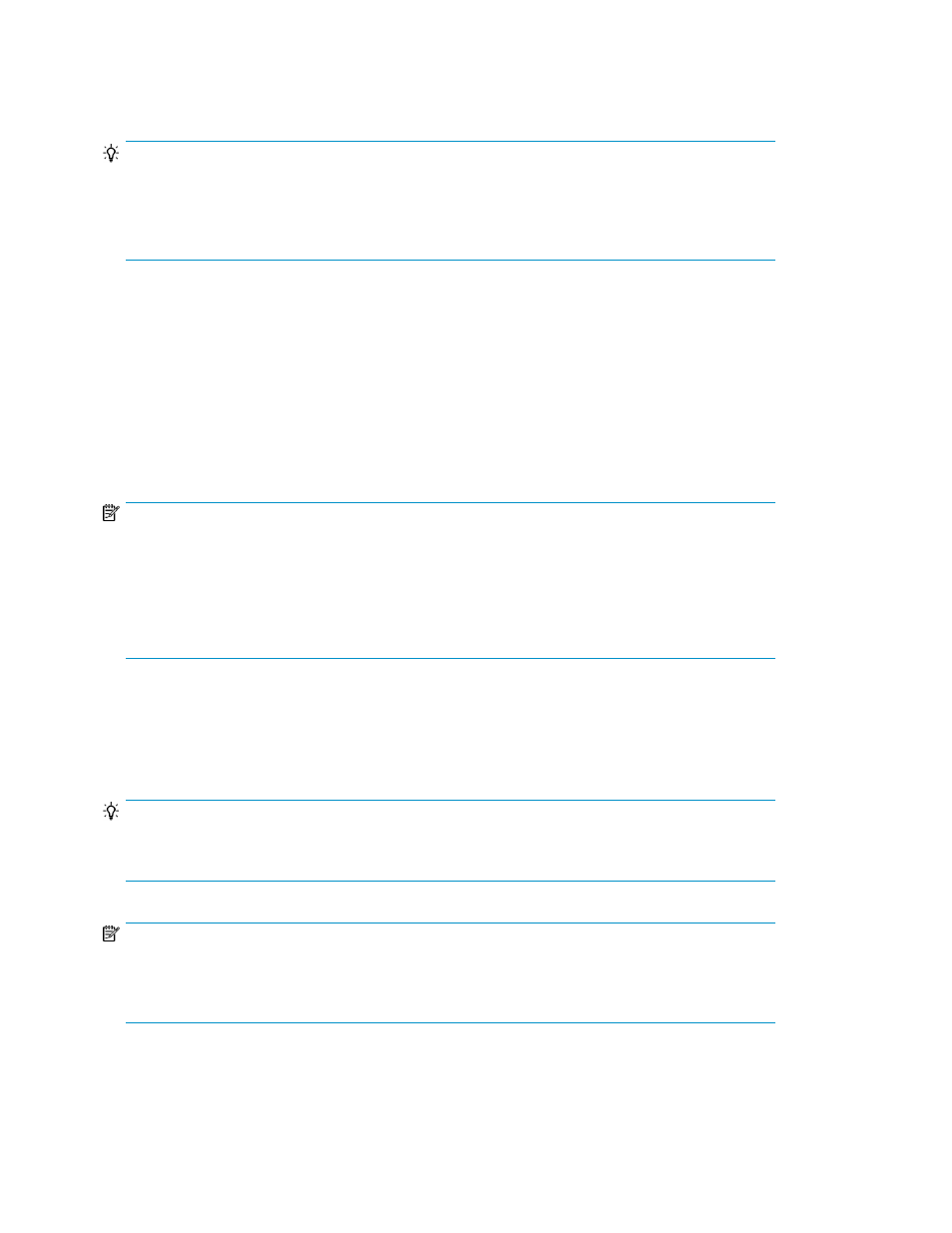
•
Specify settings for checking performance information, such as settings for linking to HP Storage-
Works P9000 Performance Advisor software, or settings for the performance monitoring software
of each application.
TIP:
If linked to HP StorageWorks P9000 Performance Advisor software, you can view performance trend
charts for the volumes in the logical group from the
Manage Data Placement Profiles dialog box. For
details on the linking method, see the
HP P9000 Command View Advanced Edition Suite Software
Administrator Guide.
1.
From the Mobility tab, General Tasks pane, select Manage Data Placement Profiles.
2.
Click the Logical Group View button, and specify the necessary items. Check the performance
of the target logical group by using the performance trend charts or software for checking per-
formance information, and then click the Create Profile button.
3.
To create a plan, specify the necessary items by following the instructions in the window.
4.
If there is no problem with the plan, execute it.
5.
View the list of tasks to see the execution results.
The created profile can be checked in the list of profiles displayed by clicking the Logical Group View
button in the Manage Data Placement Profiles dialog box.
NOTE:
Regardless of the allocated resource groups, data placement profiles created by another user can
also be referenced in the list of profiles. However, operations that can be performed on such profiles
are restricted based on the allocated resource group and role. Therefore, specify profile names and
descriptions to make it clear which operations are available. Also, If the number of managed data
placement profiles exceeds 200, displaying the profile list might take some time. In this case, set the
rows per page of the profile list to no more than 100.
Updating a data placement profile for Smart volumes
You can update an existing data placement profile to reflect the latest Smart volume data placement
in the profile.
TIP:
To change the target Smart volumes of a profile due to changes in the logical group configuration or
other reasons, re-create the profile.
NOTE:
No other operations can be performed on a storage system while updating profiles. Therefore, users
need to consider whether there is any problem with the timing of the operation, based on the estimated
time that is displayed before the execution begins. You can also stop tasks that are being executed.
Perform the following tasks beforehand:
•
Register a Tiered Storage Manager license.
Setting up and operating a SAN environment
50
