Configuring log output settings, Configuring jre versions from jws, Managing users – HP XP Racks User Manual
Page 103: 103 configuring jre versions from jws
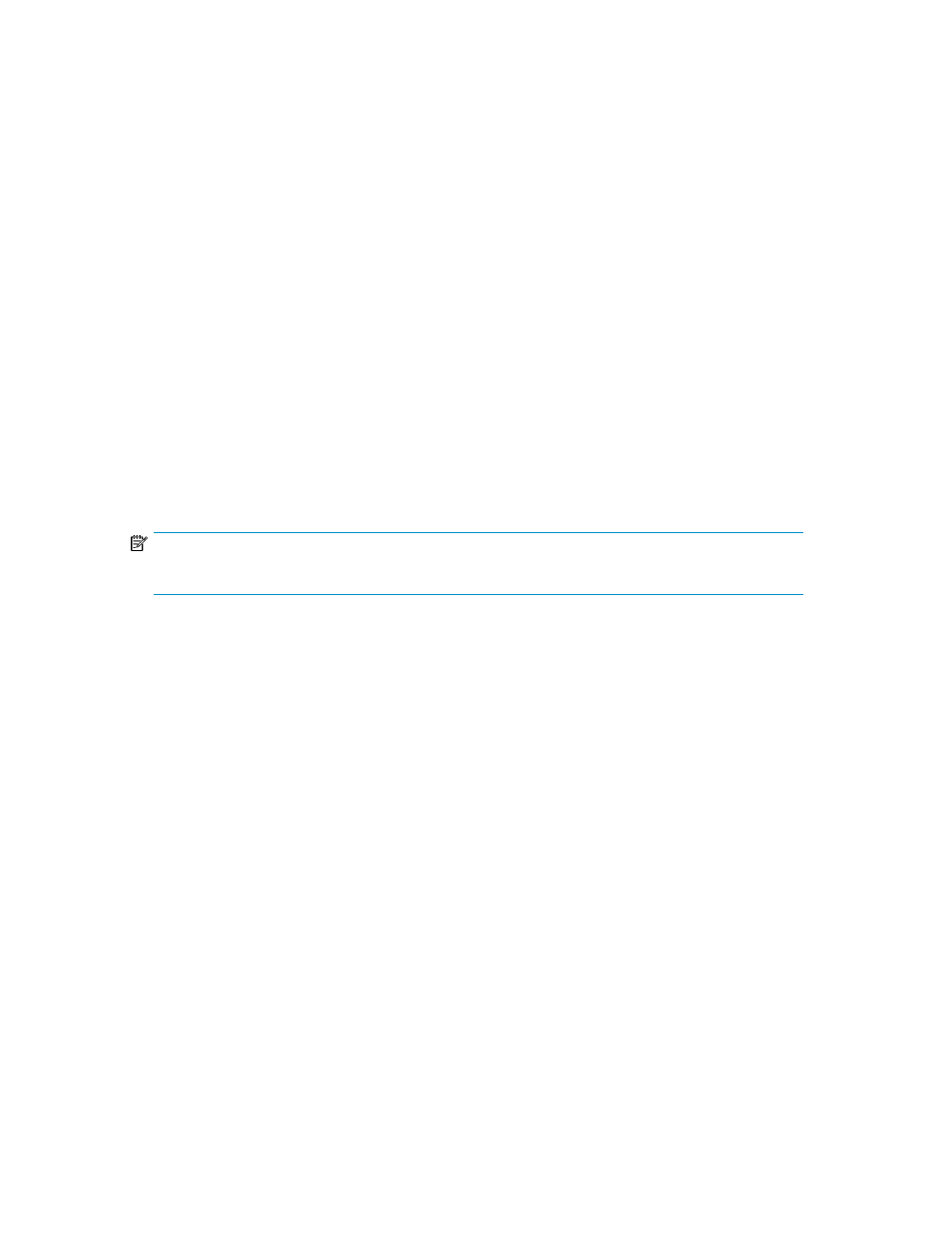
Configuring log output settings
You can configure the log output option in Java™ Web Start Version 1.4.2.
1.
Start the Java Web Start application manager.
2.
From the File menu, select Preferences.
3.
From the Java Web Start Preferences panel, select the Advanced tab.
4.
(Optional) Select the Show Java Console check box to display messages that are output to the
log.
5.
Specify the log file name, using one of the following options:
• In the Output Options box, select the Log Output check box, and then enter the log file name
in the Log File Name field.
• Click Choose Log File Name to select an existing log file name.
6.
Click OK to save your changes, and exit the Java Web Start application manager.
Configuring JRE versions from JWS
When there are multiple versions of JRE and some of these versions are the same as or later than the
version required for a Java application, Java Web Start determines which version of JRE to use.
Because of this, you must set up Java Web Start so that it uses the correct version of JRE to execute
the GUI.
NOTE:
For GUI requirement details, please see the release notes.
1.
Set up the JRE version required to use the GUI. The setup method is determined by the JWS version.
• For JWS version 1.4.2, use the JWS application manager.
• For JWS version 5.0 or 6.0, use the Java control panel.
Clearing the cache when upgrading HP StorageWorks P9000 Command View
Advanced Edition Suite
After upgrading Command View AE Suite, you must clear the cache for Java™ Web Start and for
your browser.
1.
For Java Web Start version 1.4.2 use Java Web Start Application Manager to clear the applic-
ation folder.
2.
For Java Web Start version 5.0 or 6.0 use the Java Control Panel to delete temporary internet
files.
3.
For the browser you are using, delete temporary internet files.
Managing users
This module describes how to manage users.
User Guide
103
