Editing a tiering policy for smart volumes – HP XP Racks User Manual
Page 49
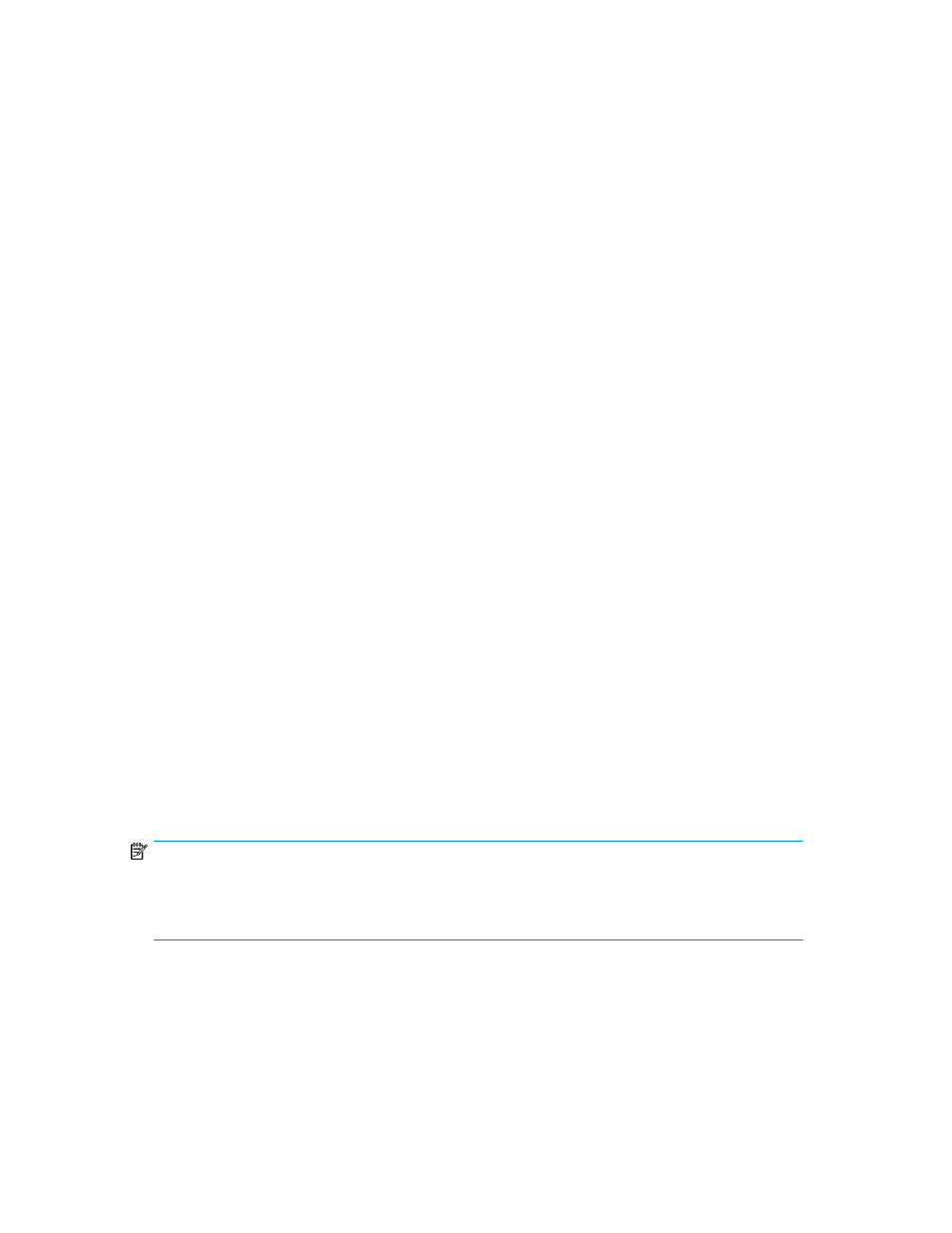
A Tiered Storage Manager license must be registered.
1.
From the tree view of the Mobility tab, select Logical Groups.
This operation can also be performed at the host level from the Resources tab.
2.
Expand the tree view to select the target logical group.
3.
If you want to set all Smart volumes in the logical group at the same time, select Actions (in the
upper-right corner of the application area), then Edit Tier Relocation. If you want to specify the
target volumes, select one or more Smart volumes from the list of volumes, and then click the Edit
Tier Relocation button.
4.
Select Enable to enable tier relocation for Smart volumes. Select Disable to disable tier relocation.
5.
Set any required items in the window, and then execute the task.
6.
Verify that the task completed.
The applied tier location settings can be checked from Summary or the list of volumes, which are
displayed by selecting a logical group from the Mobility tab.
Editing a tiering policy for Smart volumes
Check that:
•
Two or more hardware tiers exist in a Smart pool.
•
If selecting multiple Smart volumes from a logical group, all selected Smart volumes belong to the
same Smart pool.
A Tiered Storage Manager license is required to perform the operation from the Mobility tab.
1.
From the tree view in the Resources tab, select Storage Systems.
2.
Expand the tree and select the target Smart pool.
3.
Select one or more Smart volumes from the THP Vols tab and then click the Edit Tiering Policy
button.
4.
Select the hardware tier for the tiering policy, and then execute the task.
5.
View the list of tasks to make sure that all tasks are complete. You can schedule the task to be
executed later.
Creating a data placement profile for Smart volumes
To restore a data replacement appropriate for application processing, the user creates a data placement
profile when Smart volumes provide sufficient performance. A profile can be created for each logical
group, and is managed with the corresponding logical group.
NOTE:
No other operations can be performed on a storage system while creating profiles. Therefore, users
need to consider whether there is any problem with the timing of the operation, based on the estimated
time that is displayed before the execution begins. You can also stop tasks that are being executed.
Perform the following tasks beforehand:
•
A Tiered Storage Manager license must be registered
•
Acquire the name of the target logical group
User Guide
49
