HP LaserJet 4300 Printer series User Manual
Page 186
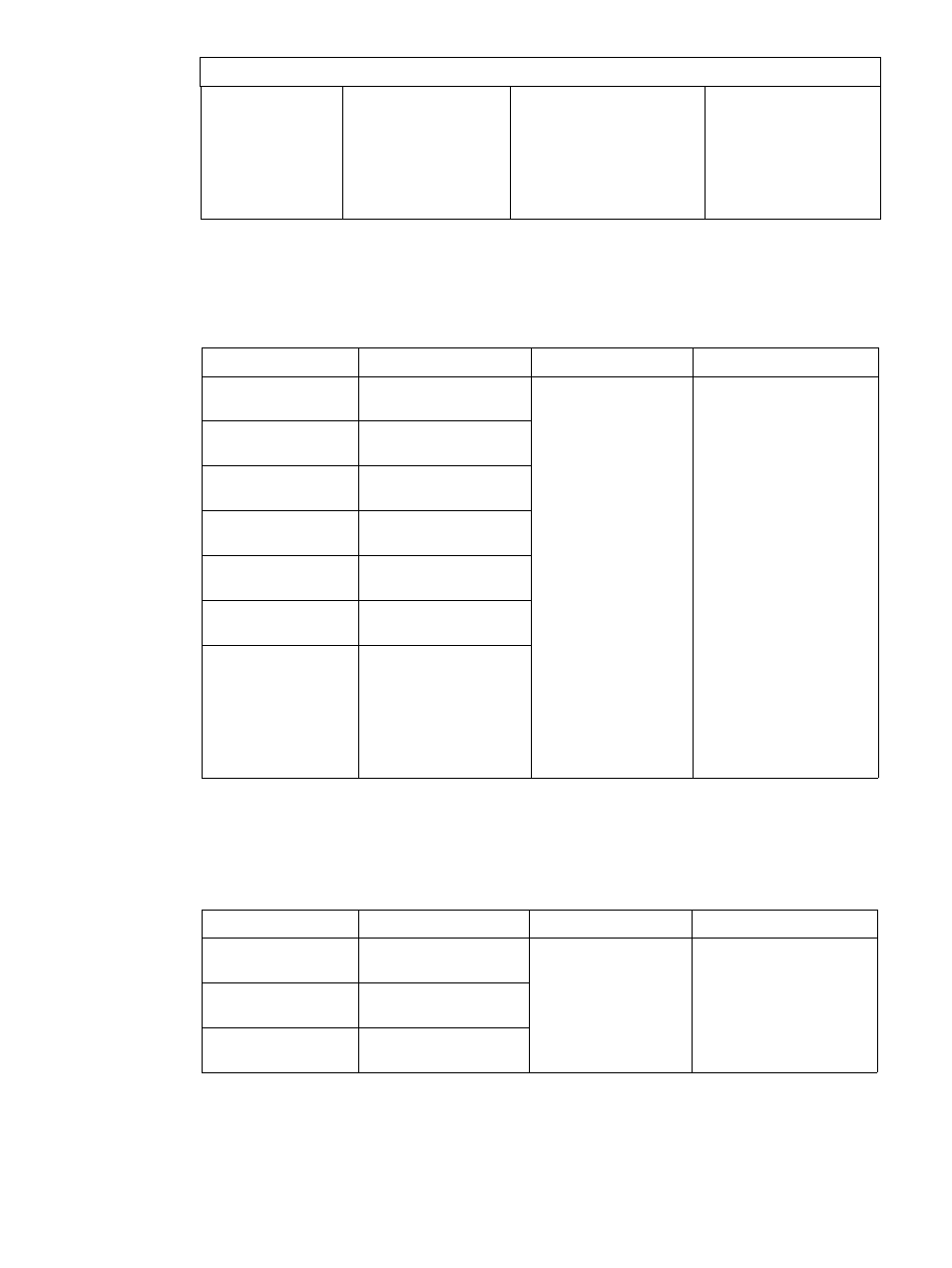
184 Appendix D Specifications
ENWW
Labels
Minimum:
76 by 127 mm
(3 by 5 inch)
Maximum:
216 by 356 mm
(8.5 by 14 inch)
Thickness:
0.127 to 0.229 mm
(0.005 to 0.009 inch)
50 labels
1. The printer supports a wide range of sizes. Check the printer software for supported sizes.
2. Capacity can vary depending on paper weight and thickness, as well as environmental conditions.
3. To print custom-size paper, see
“Printing small sizes, custom sizes, or heavy paper” on page 62
Tray 1 supported sizes and weights
Tray 2 and optional 500-sheet tray supported sizes and weights
Size
Dimensions
1
1. The printer supports a wide range of sizes. Check the printer software for supported sizes.
Weight
Capacity
2
2. Capacity can vary depending on paper weight and thickness, as well as environmental conditions.
Letter
216 by 279 mm
(8.5 by 11 inch)
60 to 120 g/m
2
(16 to 32 lb)
500 sheets of 75 g/m
2
(20 lb) paper
A4
210 by 297 mm
(8.3 by 11.7 inch)
Executive
184 by 267 mm
(7.3 by 10.5 inch)
Legal
216 by 356 mm
(8.5 by 14 inch)
B5 (JIS)
182 by 257 mm
(7.2 by 10.1 inch)
A5 148 by 210 mm
(5.8 by 8.3 in)
Custom
3
3. To print custom-size paper, see
“Printing small sizes, custom sizes, or heavy paper” on page 62
.
Minimum:
148 by 210 mm
(5.8 by 8.3 inch)
Maximum:
216 by 356 mm
(8.5 by 14 inch)
Optional 1,500-sheet tray supported sizes and weights
Size
Dimensions
Weight
Capacity
1
1. Capacity can vary depending on paper weight and thickness, as well as environmental conditions.
Letter
216 by 279 mm
(8.5 by 11 inch)
60 to 120 g/m
2
(16 to 32 lb)
1,500 sheets of 75 g/m
2
(20 lb) paper
A4
210 by 297 mm
(8.3 by 11.7 inch)
Legal
216 by 356 mm
(8.5 by 14 inch)
