Canceling scheduled tasks, Moving tasks to the history tab, 58 moving tasks to the history tab – HP XP Array Manager Software User Manual
Page 58
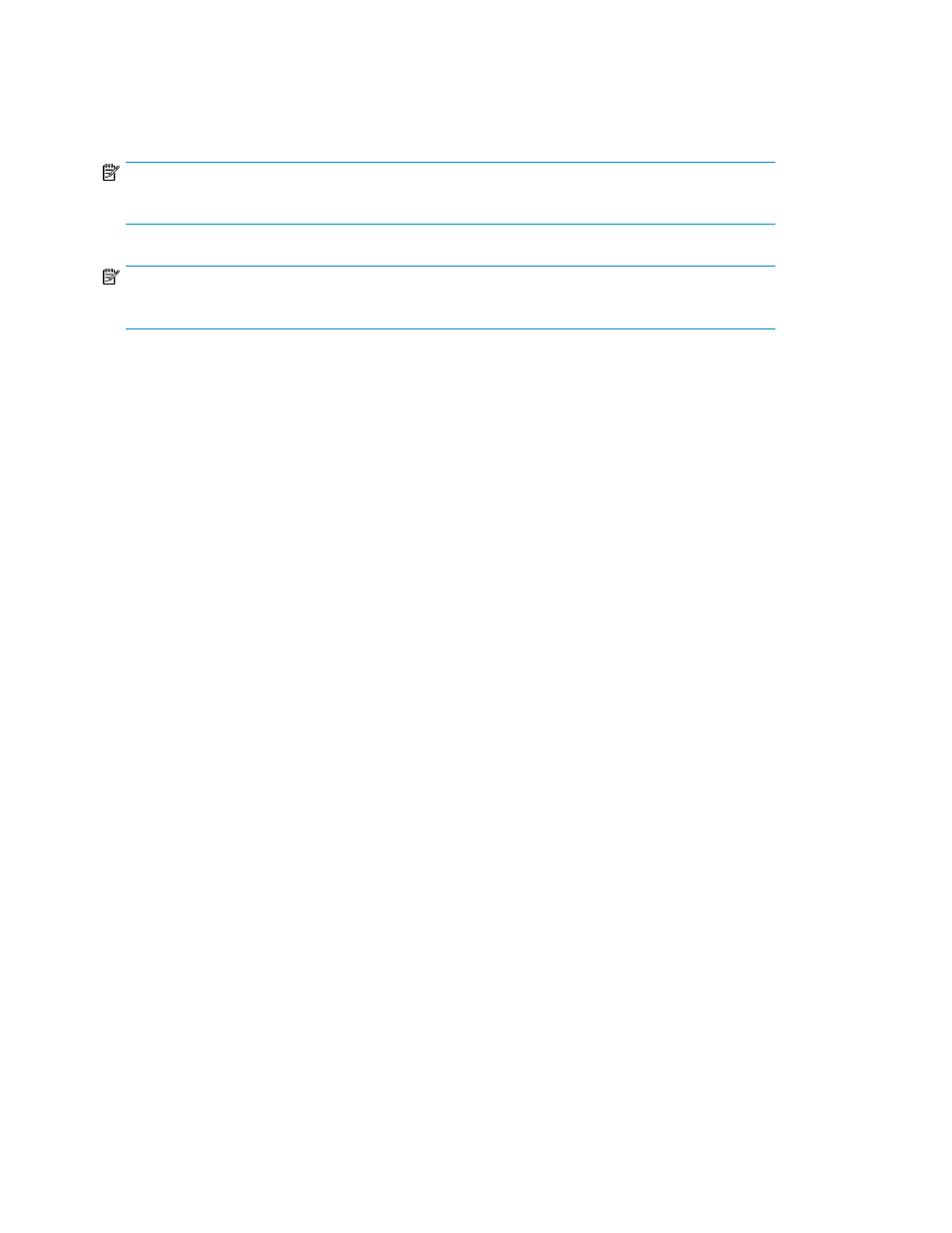
Canceling scheduled tasks
You can cancel scheduled tasks that have not yet started.
NOTE:
You can only cancel tasks that are in Waiting status.
NOTE:
You can view the status of a task while it is running or scheduled to run.
To cancel a scheduled task:
1.
On the Tasks & Alerts tab, select All Tasks and select a task from the task list.
2.
Click Cancel Tasks.
3.
Upon cancellation of a task the status of the task appears as Canceled.
Moving tasks to the History tab
You can view a summary description of a completed, failed, stopped, or canceled task by saving it
to the History tab.
To move tasks to the History tab:
1.
On the Tasks & Alerts tab, select All Tasks.
2.
Select one or more tasks on the All Tasks tab.
3.
Click Move to History.
4.
Verify that the task, or tasks, are moved to the History tab.
Setting up and operating a SAN environment
58
