8 troubleshooting, About troubleshooting, Troubleshooting examples – HP XP Array Manager Software User Manual
Page 107: 107 troubleshooting examples
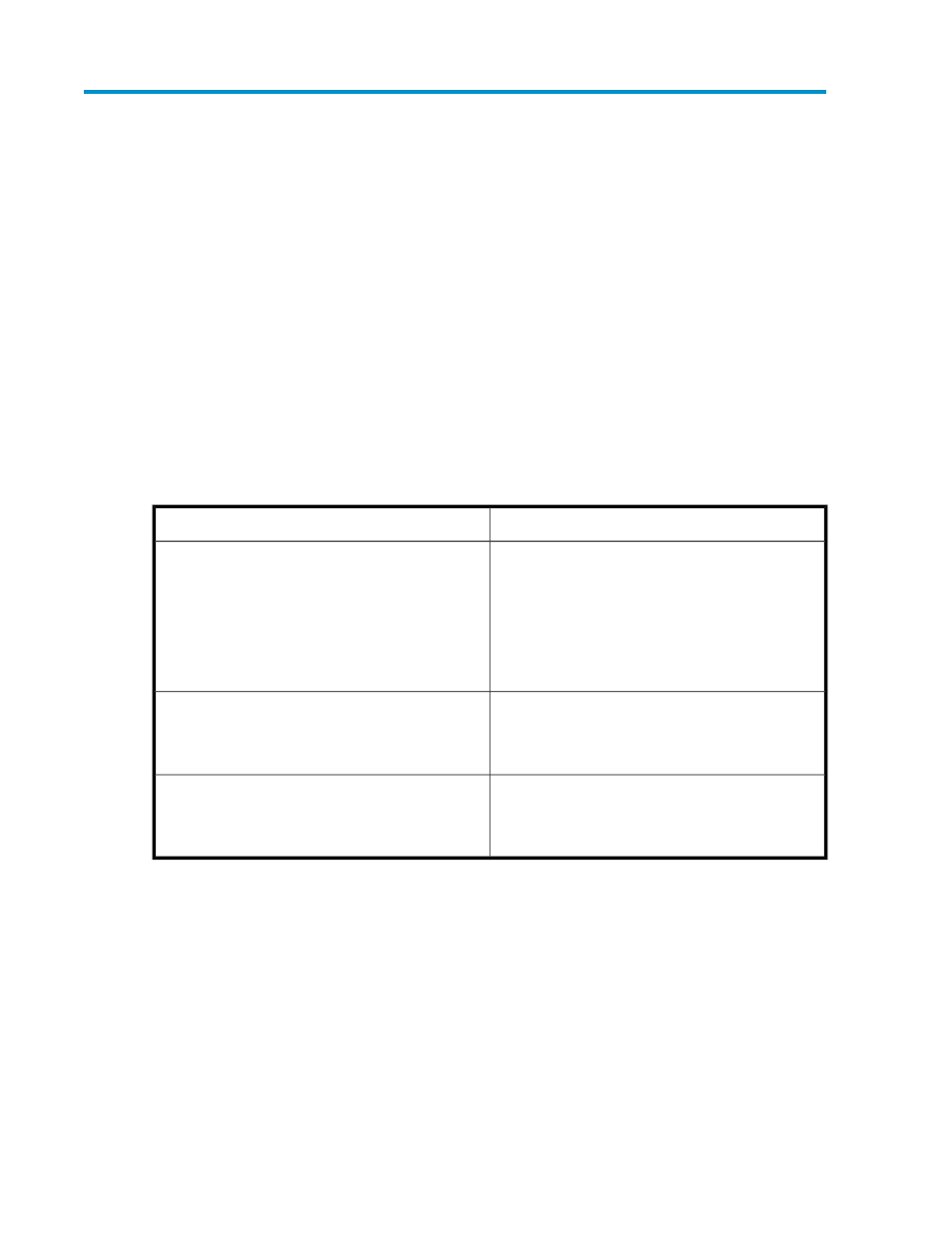
8 Troubleshooting
This module describes how to troubleshoot P9000 Command View AE Suite.
About troubleshooting
If you are having trouble with the management client, first make sure the problem is not with the
management server.
For troubleshooting problems related to Device Manager servers, see the HP P9000 Command View
Advanced Edition Suite Software Administrator Guide.
Troubleshooting examples
The following table lists errors and solutions.
Action
Error
If an error message indicating a database blockage
displays, terminate the Device Manager server, and
then recover the database. After recovering the data-
base, start the Device Manager server, and then up-
date the recent status of the storage systems. For the
task that ended in an error during execution, review
the storage system logs and then run the task again if
necessary.
A database blockage occurred during execution of a
task.
Confirm the displayed message.Follow the instructions
indicated in the message, check the network status,
and then run the task again or contact the server ad-
ministrator.
A window is not displayed or the information to be
displayed cannot be obtained. Cannot access the
P9000 Command View AE Suite or HiRDB processes.
Confirm the displayed message.Follow the instructions
indicated in the message, check the network status,
and then re-execute or report to the server administrat-
or which product could not be activated.
P9000 Command View AE Suite products or Element
Manager cannot be activated from the Device Man-
ager menu.
User Guide
107
