Managing tasks, About tasks, Viewing task status – HP XP Array Manager Software User Manual
Page 56: 56 viewing task status
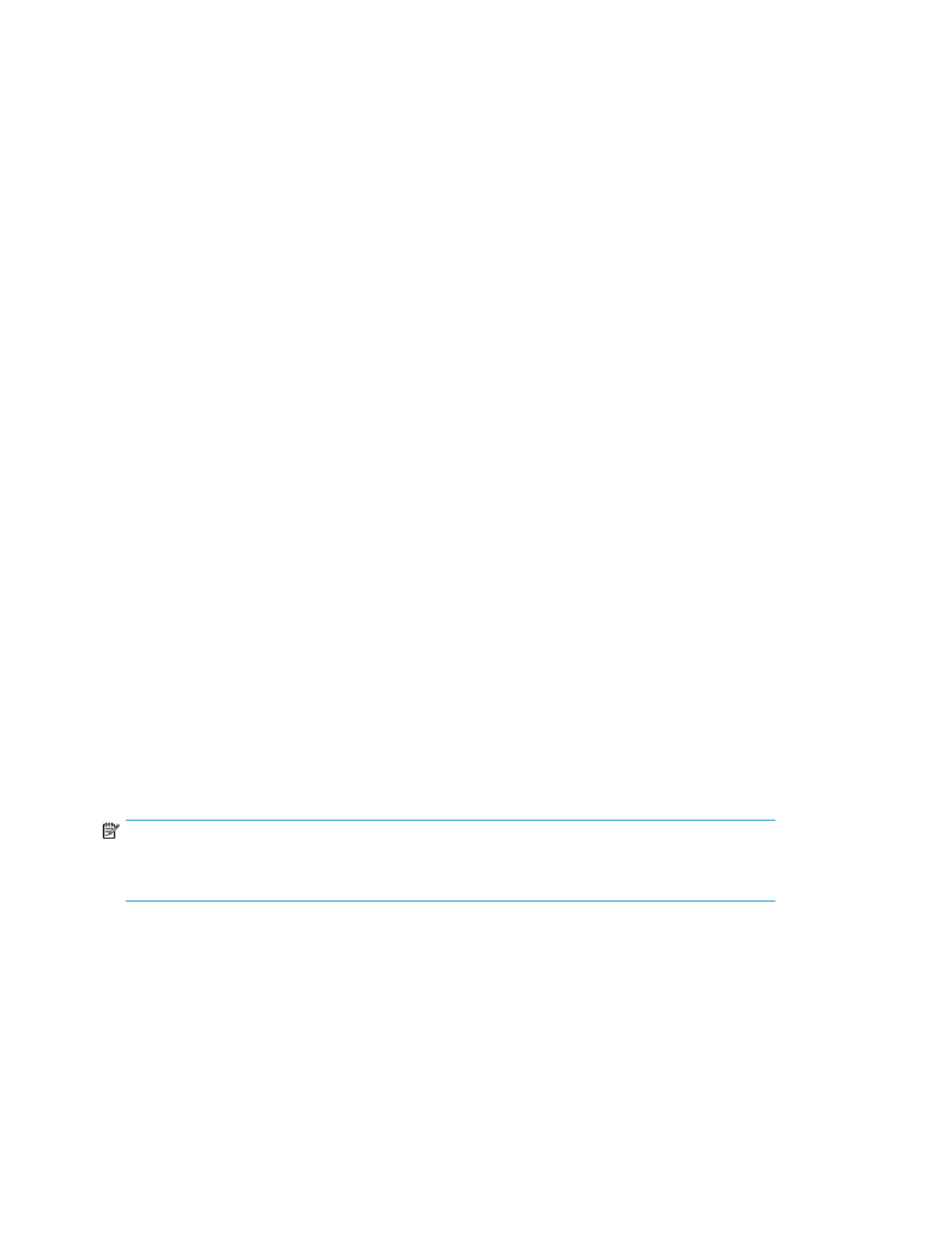
6.
Migrate data in the external volumes (migration source) to an internal volume of the migration
target storage system (data migration). Use the GUI to migrate data, or execute the following
commands (Tiered Storage Manager CLI):
• CreateStorageTier command
• CreateMigrationGroup command
• CreateMigrationPlan command
• CreateMigrationTask command
• Execute Task command
7.
Unmap the external volumes (migration source) from the migration target storage system.
Execute the DeleteExternalArrayGroup command (Device Manager CLI).
8.
Delete the migration source SMI-S Enabled storage system from the management targets of P9000
Command View AE Suite.
Use the GUI to delete a storage system, or execute the DeleteStorageArray command (Device
Manager CLI).
The data of the migration source SMI-S Enabled storage system can be used as an internal volume
of the migration target storage system. The migration source SMI-S Enabled storage system can be
removed.
Managing tasks
This module describes how to manage tasks.
About tasks
When you perform any operation, P9000 Command View AE Suite registers the operation as a task.
When a task is registered, P9000 Command View AE Suite reserves any resources that the task
requires (such as, volumes, parity groups, pools, host groups), and denies access to other operations
until the task either completes or is canceled.
If the server stops before a task starts, the task will run the next time the server starts. If the server stops
while a task is running, the task will fail. Scheduled tasks can be rescheduled after the server is
restarted.
You can check the progress or the results of all previously executed tasks on the Tasks & Alerts tab.
NOTE:
Information about previously run tasks is automatically deleted, starting with the oldest task, after the
number of tasks exceeds 100,000. Tasks can also be deleted manually.
Until the task is complete, do not perform operations on any volume included in the task by using
P9000 Command View AE Suite or any other program.
Viewing task status
Viewing the status of a task allows you to see if a task has completed as well as other details.
All users can perform this task.
Setting up and operating a SAN environment
56
