Restoring application replicas, Roll-forward versus point-in-time restores – HP XP P9000 Command View Advanced Edition Software User Manual
Page 377
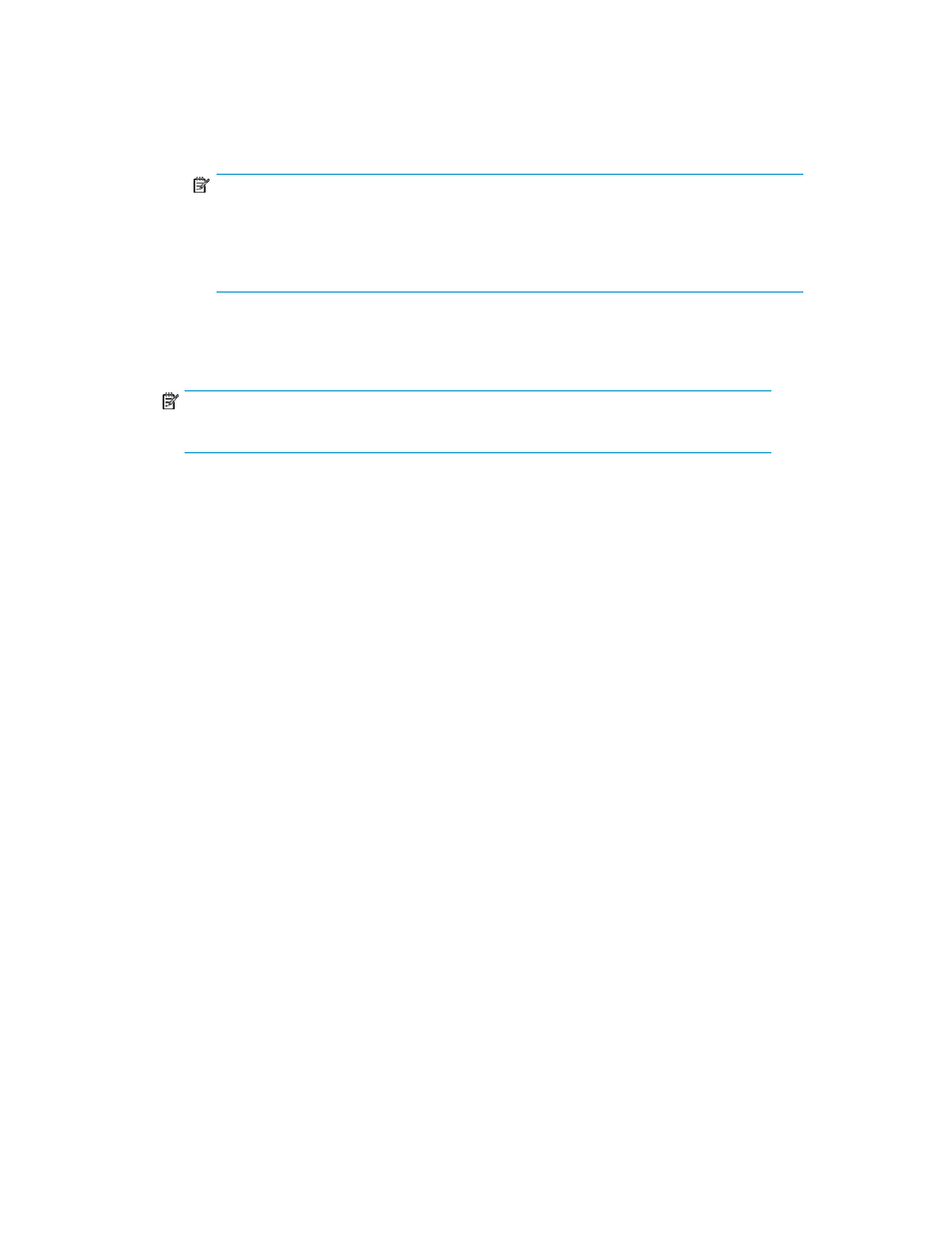
8.
The 3. Set Schedule page is displayed.
1.
To create the replica immediately (without a recurring schedule) select Execute immediately.
2.
For scheduled replica creation (single or recurring), select Execute on schedule, choose a
Schedule Type, and select the applicable calendar options.
NOTE:
Do not create a schedule that will cause a copy pair to re-synchronize. If the creation of a
replica does not finish before a copy pair starts to be re-synchronized, an error might occur
during the creation of the replica. To re-synchronize a copy pair after a replica has been
created, use a user script to re-synchronize the copy pair.
9.
To save the schedule. click OK.
The 4. Confirm page is displayed. Review the replica settings.
NOTE:
A Task ID is only displayed for an existing task.
10.
When you are finished, select the Yes, I have confirmed the above information and wish to create
replica check box and click Confirm.
11.
If you chose to create the replica immediately the operation is executed with the specified
parameters, otherwise the task is registered for scheduling on the production server.
12.
You can use the Task Lists window to view the results of the backup.
13.
If you have created the replica on a remote site, you should next use the Change Pair Status
Wizard to resync the copy groups.
Related topics
• Restoring the latest application replica (simple restore)
Restoring application replicas
This module describes methods of restoring application replicas:
• Roll-forward versus point-in-time restores
• Restoring in units of information stores (Exchange 2003/2007)
• Restore application replica workflow
• About the Restore Replica Wizard
• Restoring the latest application replica (simple restore)
• Restoring an application replica from the Replica History
• Restoring an SQL Server replica to a remote site
• Using Database Availability Groups (DAGs)
Roll-forward versus point-in-time restores
An application replica can be restored in one of two modes:
•
Roll-forward
User Guide
377
