Editing pair names – HP XP P9000 Command View Advanced Edition Software User Manual
Page 152
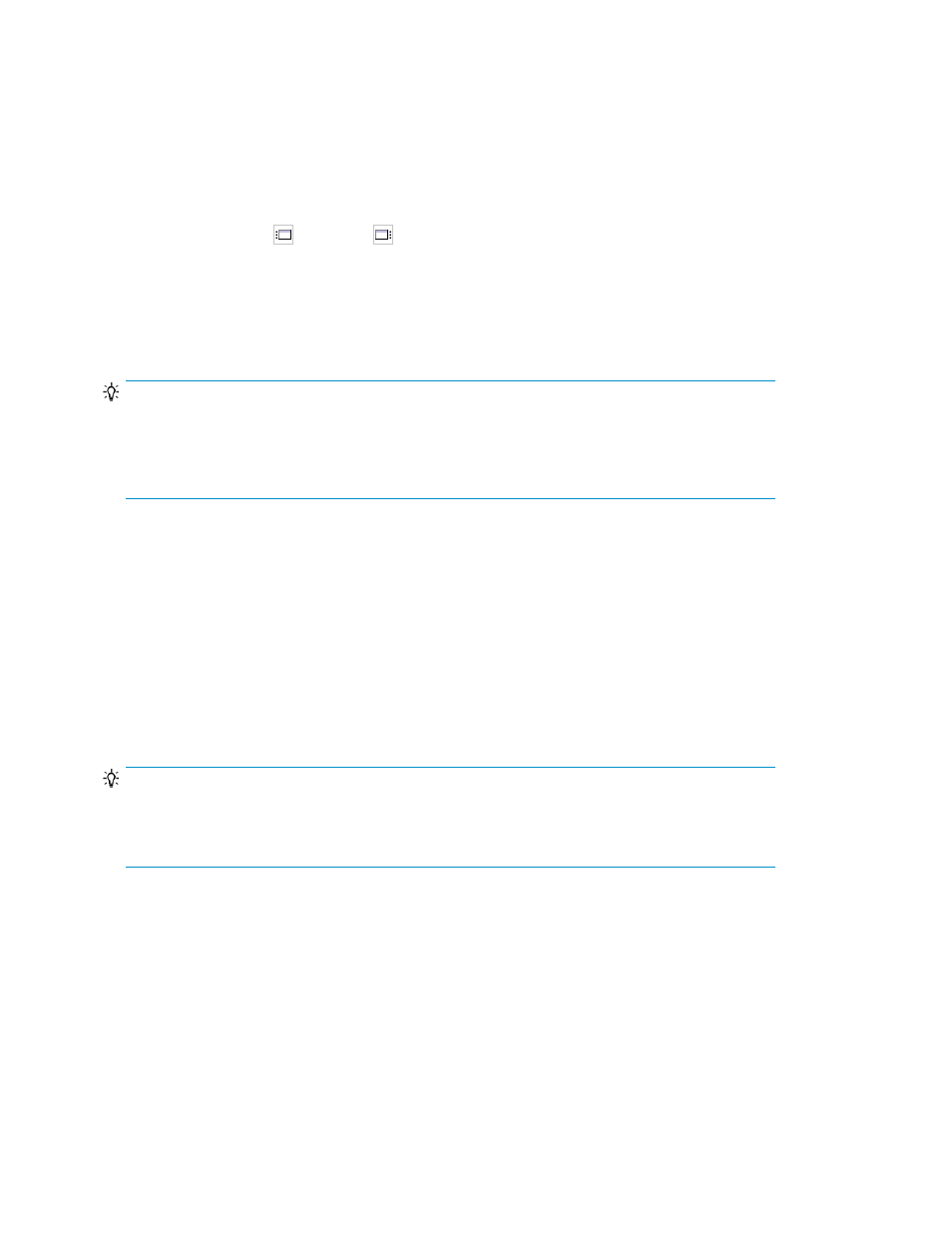
4.
From the displayed tree structure on the Results tab, select the candidate volumes that you want
to assign as the primary volume or secondary volumes for the new copy pairs.
You can select multiple volumes on the Result tab. For details, see “
5.
Click Add.
The selected volumes are assigned as secondary volumes and the defined copy pair is displayed
in the Pair List pane. Repeat this operation for each pair group you create.
You can click the
icon or the
icon to expand the Candidate List and Pair List panes.
6.
Click Next to continue creating the copy pair configuration definition or click Save to temporarily
save the workflow.
The primary and secondary volumes need to be configured in a one-to-one correspondence
before you can continue pair configuration.
TIP:
If you need to stop the wizard before the copy pair configuration definition is completed, the incomplete
definition can be temporarily saved as a workflow, and then worked on again when the wizard is
restarted. For information on temporarily saving a copy pair configuration definition, see “
Related topics
• About creating copy pair configuration definitions
• About multi target and cascade copy pair configurations
• Copy pair configuration conditions
• Storage system conditions for pair configuration definition
• Conditions for volume selection
• About concealing/revealing replica volumes
Editing pair names
TIP:
A pair name is generated automatically by the Pair Configuration Wizard. You have the option to
override this name, but you cannot change the pair name once the pair has been created. The option
to override the automatic pair name is supported only for open systems pair configurations.
To override the automatic pair names generated during pair configuration:
1.
On the 3. Group Management page of the Pair Configuration Wizard, select the copy pair(s)
to be renamed from the Pair List.
You can select multiple copy pairs for renaming at the same time.
2.
Click Edit Pair Name.
The Edit Pair Name dialog box appears.
3.
In the Pair Name Setting pane, specify the new pair name for the selected pair.
Managing pair life cycle
152
