HP XP P9000 Command View Advanced Edition Software User Manual
Page 32
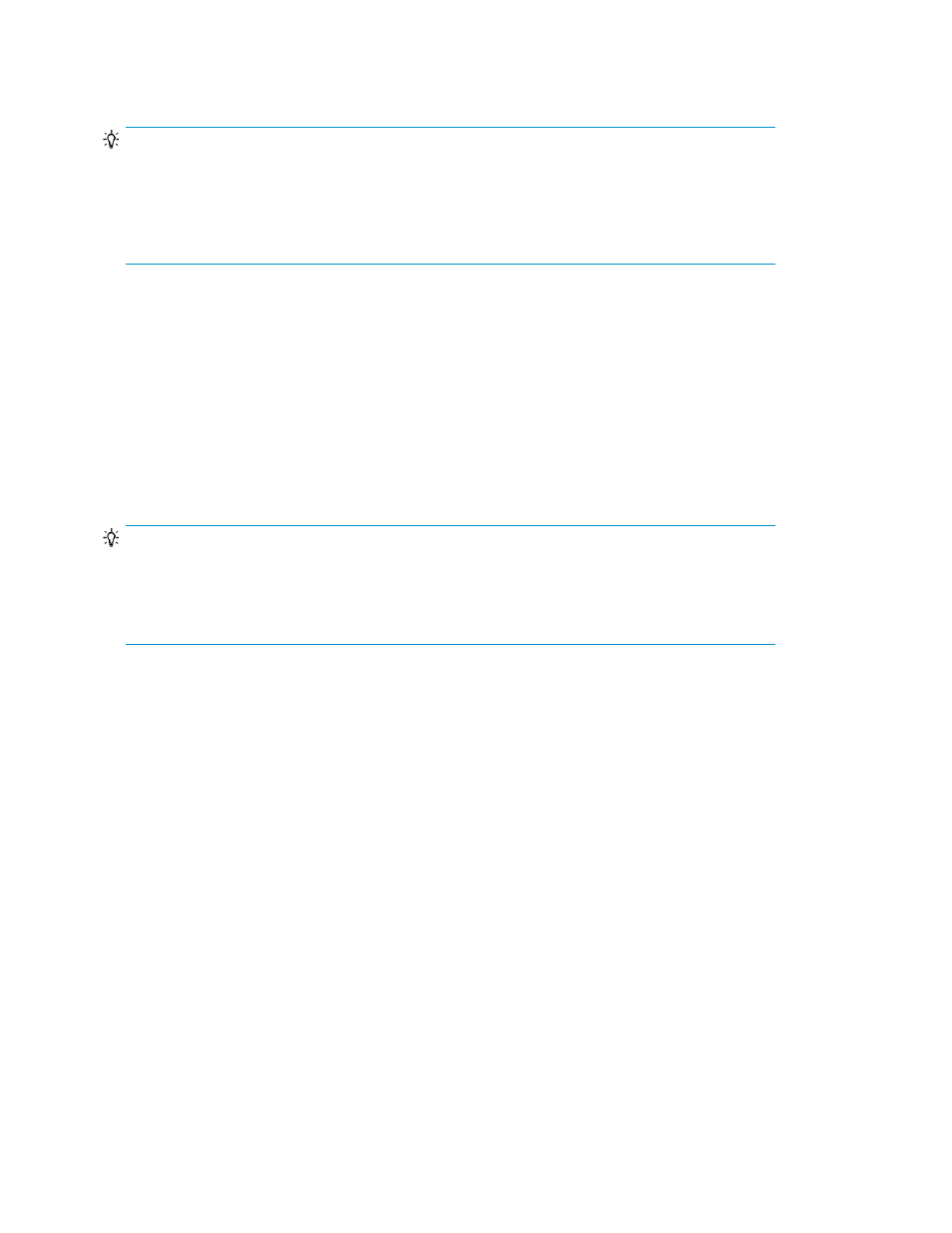
•
The primary and secondary volumes are recognized individually from the hosts.
•
The serial numbers for all storage systems managed by Device Manager are unique.
TIP:
For open systems, Replication Manager acquires configuration information maintained by Device
Manager servers that function as information sources. If you used storage system operation
management software to change the configuration, either update the information separately for each
storage system (in this case, the Device Manager refresh function executes automatically), or refresh
the storage systems from Device Manager before you perform the operation.
Ensure that all of the conditions below are satisfied for mainframe systems:
•
The requirements (microcode and system configuration) of the storage system volume replication
functionality (such as Business Copy or Continuous Access) are satisfied. For details about the re-
quirements and the configuration procedures, see the storage system documentation for the applic-
able storage system model.
•
The storage systems to which the primary and secondary volumes belong are registered as man-
agement targets of Device Manager, and the applicable Device Manager server is registered as
a Replication Manager information source.
•
The primary and secondary volumes are recognized individually from the hosts.
•
The serial numbers for all storage systems managed by Device Manager are unique.
TIP:
For mainframe systems, some of the storage system setup operations need to be performed with
Remote Web Console and additional prerequisites need to be satisfied in order to manage mainframe
copy pairs. For details on prerequisites for mainframe pair configuration, see “
configuration (mainframe systems)
After verifying the prerequisite environment, you must refresh the configuration information to apply
the latest configuration information to Replication Manager. To do this, from the Explorer menu,
choose Settings and then Refresh Setting.
Related topics
• About setting up storage systems
Setting up the prerequisite environment (mainframe systems)
To manage mainframe pairs, you must first set up storage systems using Remote Web Console. It is
also necessary to configure mainframe hosts for BCM operation and set up BCM definition files.
Depending on the copy types to be configured, different storage system setup operations need to be
performed with Remote Web Console. For details on operations to be performed on Remote Web
Console, see the HP StorageWorks P9000 Replication Manager Software Configuration Guide.
The following operations need to be performed to set up mainframe hosts for BCM operation:
•
Set up RACF for user authentication
•
Specify the prefix and allocate datasets as follows for the definition files:
• For disk configuration definition files, allocate datasets whose name includes a DADID
• For copy group definition files, allocate datasets whose names include a copy group name
Getting started
32
