About user authentication – HP XP P9000 Command View Advanced Edition Software User Manual
Page 332
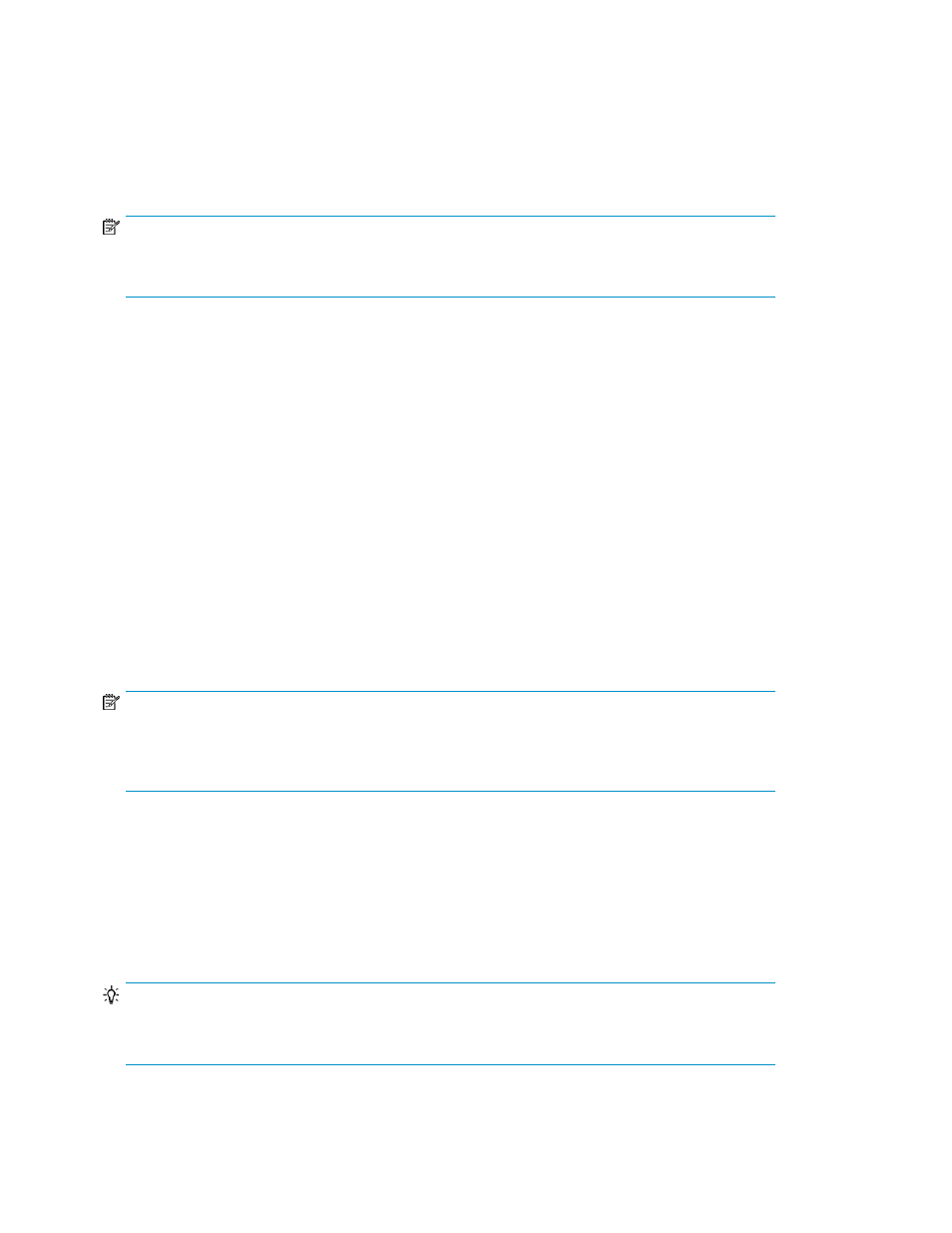
3.
In the list of users, select the check boxes of the users whose accounts you want to unlock and
click Unlock Users.
The Unlock Users dialog box appears.
4.
Confirm the users whose accounts you want to unlock, and then unlock the accounts.
The lock statuses of the users displayed in the Users subwindow are refreshed.
NOTE:
If you select a user account that is locked because no password has been set, the user account cannot
be unlocked. If you set a password, the user account will be unlocked.
Related topics
About user authentication
You can use an external authentication server (LDAP directory server, RADIUS server, or Kerberos
server for user authentication) to authenticate user accounts for P9000 Command View AE Suite
products and centrally manage the accounts with other application programs. To do this, you need
to perform the following operations:
•
Register the accounts that are the same as the user accounts managed by the external authentication
server in the P9000 Command View AE Suite products
•
Authenticate the user IDs and passwords on the external authentication server side.
For each user, you can specify whether the account is authenticated as an account exclusive to P9000
Command View AE Suite products or authenticated using an external authentication server. However,
you cannot authenticate the built-in account (user ID:
System
) using an external authentication server.
NOTE:
If you also want to link to an external
authorization server, you can manage the user accounts that
can use P9000 Command View AE Suite products per authorization group. For details on the necessary
settings, see “
Using an external authorization server (authorization groups)
To enable external authentication for users, you need to prepare to link to the external authentication
server by setting up the server and registering user accounts. Perform the procedures described in
“
Linking to an external authentication server
” on page 333, and then perform the procedures described
Changing the user authentication method
To disable external authentication, perform the procedures described in “
” on page 334 to change the authentication method to the one used in P9000
Command View AE Suite products.
TIP:
Do not enable external authentication of the user account that is used for communication between
Device Manager agents and the Device Manager server (default:
HaUser
).
Managing users and permissions
332
