Explorer menu items for license management, Viewing license information, Editing a license – HP XP P9000 Command View Advanced Edition Software User Manual
Page 318: 318 editing a license
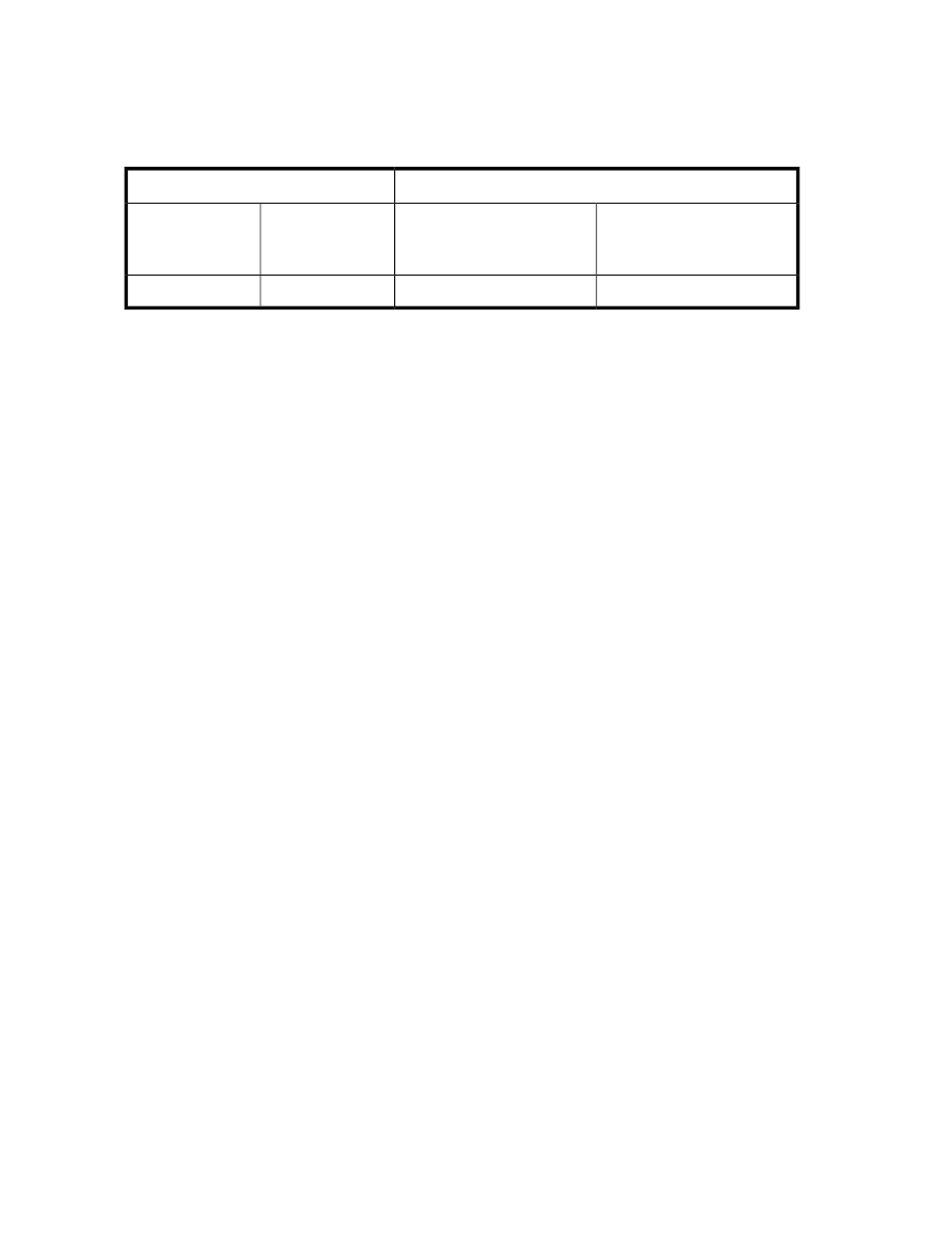
Explorer menu items for license management
The following table shows the Explorer menu items that are related to license management, user
permissions, and whether the items can be executed with the indicated permissions.
Permissions
Explorer menu
Admin, modify, or view
(Replication Manager man-
agement)
Admin (user management)
Menu command
Submenu
Y
Y
License Info
Settings
Legend:
Y: Can be executed with this permission.
Viewing license information
You can view the following information about registered licenses:
•
Replication Manager version information
•
License key type
•
Information about DKCs that have registered licenses, and licensed capacity (displayed for per-
manent license keys)
•
License expiration date and the number of days remaining until that date (displayed for temporary
or emergency license keys)
To view license information, from the Explorer menu, choose Settings and then License Info. Information
about registered licenses is displayed in the License Info subwindow.
You can also view license information by choosing Help and then About in the global tasks bar area.
Related topics
Editing a license
You can update the information about the licenses that have been registered.
For a temporary or emergency license key, register a new one before the current one expires.
To edit a license:
1.
From the Explorer menu, choose Settings and then License Info.
The License Info subwindow appears.
2.
Click Edit License.
The Edit License dialog box appears.
3.
Edit and update the license information.
The license information displayed in the License Info subwindow is refreshed.
Managing licenses
318
