Hprmcli exch validate, Running recovery manager as a scheduled job, Syntax – HP 3PAR Application Software Suite for Microsoft Exchange User Manual
Page 97: Description, Parameters, Example
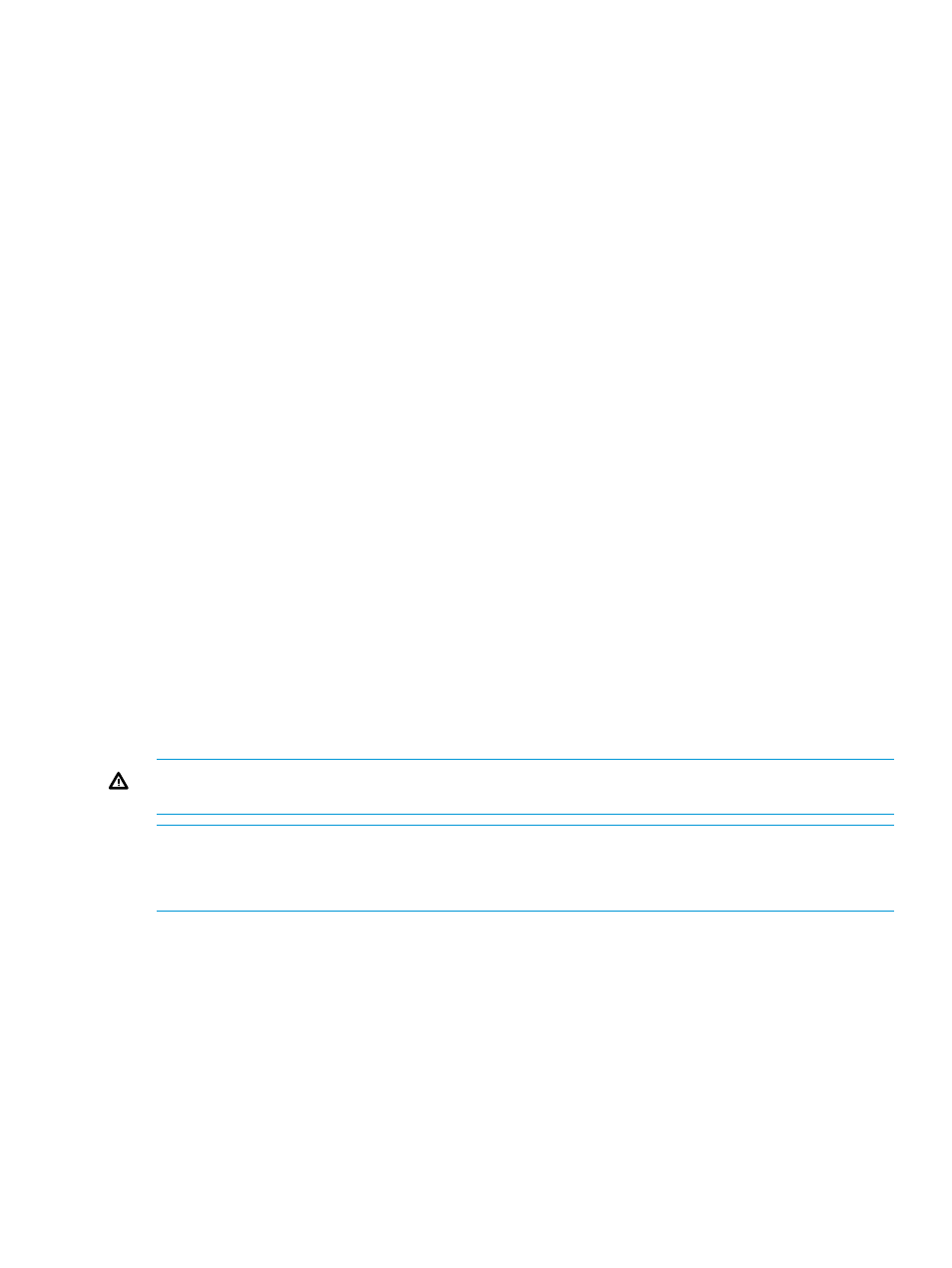
HpRmCli Exch validate
SYNTAX
(For Exchange 2010/ Exchange 2013) HpRmCli Exch validate -mdb
-t
(For Exchange 2007) HpRmCli Exch validate -s
DESCRIPTION
The HpRmCli Exch validate command verifies the data integrity of the exchange database
files in the specified virtual copy that is already mounted on the system.
PARAMETERS
The following options are supported:
•
(For Exchange 2010/ Exchange 2013) -mdb
mailbox database.
•
(For Exchange 2007) -s
the storage group belongs.
•
(For Exchange 2007) -g
virtual copy timestamp belongs.
•
–t > - The already mounted timestamp for validation. • -domain - Optional. Specifies the domain to which the Exchange server or mailbox database belongs. If this option is not specified, HP 3PAR Recovery Manager for Exchange uses the local domain. • -level log|Full - Optional. Verify the LOG files and DB files. To verify only LOG files, use - level log. This cannot be used with the -nc option. • - noemail - Optional. Do not send an email notification even if it is configured for this operation. WARNING! If the validation operation failed on the virtual copy, the failed virtual copy cannot be used for backup and restoration purposes. You must manually remove the failed virtual copy. NOTE: Use quotes ("") for names that include spaces. NOTE: You can execute concurrent virtual copy validation jobs through multiple Recovery Manager CLI instances Example (For Exchange 2010/ Exchange 2013) The following command validates the specified mailbox HpRmCli Exch validate -mdb “mb2” -t 020405162103 (For Exchange 2007) The following command validates the specified Exchange database. HpRmCli Exch validate -s bottlenosed -g sg2 -t 020405162103 Running Recovery Manager as a Scheduled Job In addition to creating virtual copies using the Command Line Interface, you can also schedule HpRmCli Exch validate 97
database.
automatic creation of virtual copies for a specific storage group using the HP 3PAR Recovery
Manager for Exchange GUI or using Windows:
