How hp 3par vss works with microsoft exchange, Hp 3par recovery manager layout – HP 3PAR Application Software Suite for Microsoft Exchange User Manual
Page 13
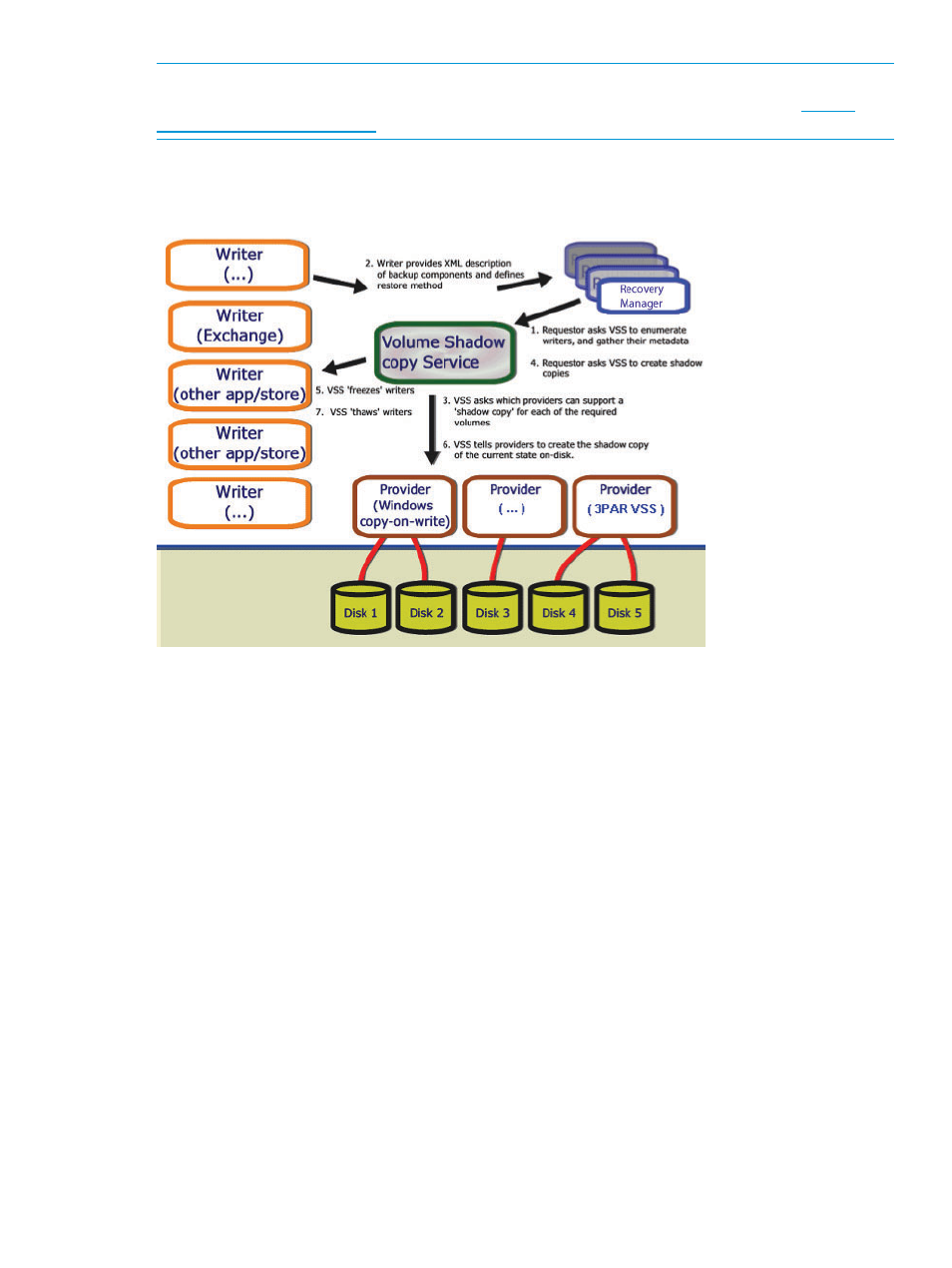
NOTE:
For platform-specific release levels, refer to the latest Single Point of Connectivity Knowledge
for HP Storage Products (SPOCK) document. To obtain a copy of this documentation,
How HP 3PAR VSS Works with Microsoft Exchange
Figure 1 HP 3PAR VSS Provider Software for Microsoft Windows Operation Overview
1.
The requestor (Recovery Manager) sends a command to the Volume Shadow Copy service to
take a shadow copy of the selected mailbox database (or Exchange storage group for
Exchange 2007).
If a previous request is still in process, Recovery Manager adds the new request to the request
queue.
2.
The Volume Shadow Copy service communicates with the Exchange writer or public folder
database to flush the current log file generation to disk and suspend any writes to the log files
and to the .edb file. The .stm file is not allowed to grow; however, read-only access is still
allowed. Therefore, anything that is already there can still be accessed from the client.
3.
Volume Shadow Copy service communicates with the provider to initiate the shadow copy
process for the disk volumes that contain Exchange data. VSS talks to the writers and providers
to fix a point in time for the shadow copy to take place; it is the provider that actually does
the shadow copy.
4.
The shadow copy typically takes less than a minute. Clients that use Microsoft Outlook in
cached mode do not notice any disruption. Clients of earlier versions of Outlook might see
an hourglass icon for several moments during the shadow copy process.
5.
After the shadow copy is created, Volume Shadow Copy service communicates with the
Exchange writer to indicate that it can resume writing to disk.
6.
The queues of the email transactions are written to the logs.
The shadow copy is now available to the requestor for backing up.
HP 3PAR Recovery Manager Layout
Recovery Manager allows for many types of configurations, depending on your setup.
How HP 3PAR VSS Works with Microsoft Exchange
13
