Hprmcli exch displaydomain, Parameters, Examples – HP 3PAR Application Software Suite for Microsoft Exchange User Manual
Page 75: Syntax, Description, Example
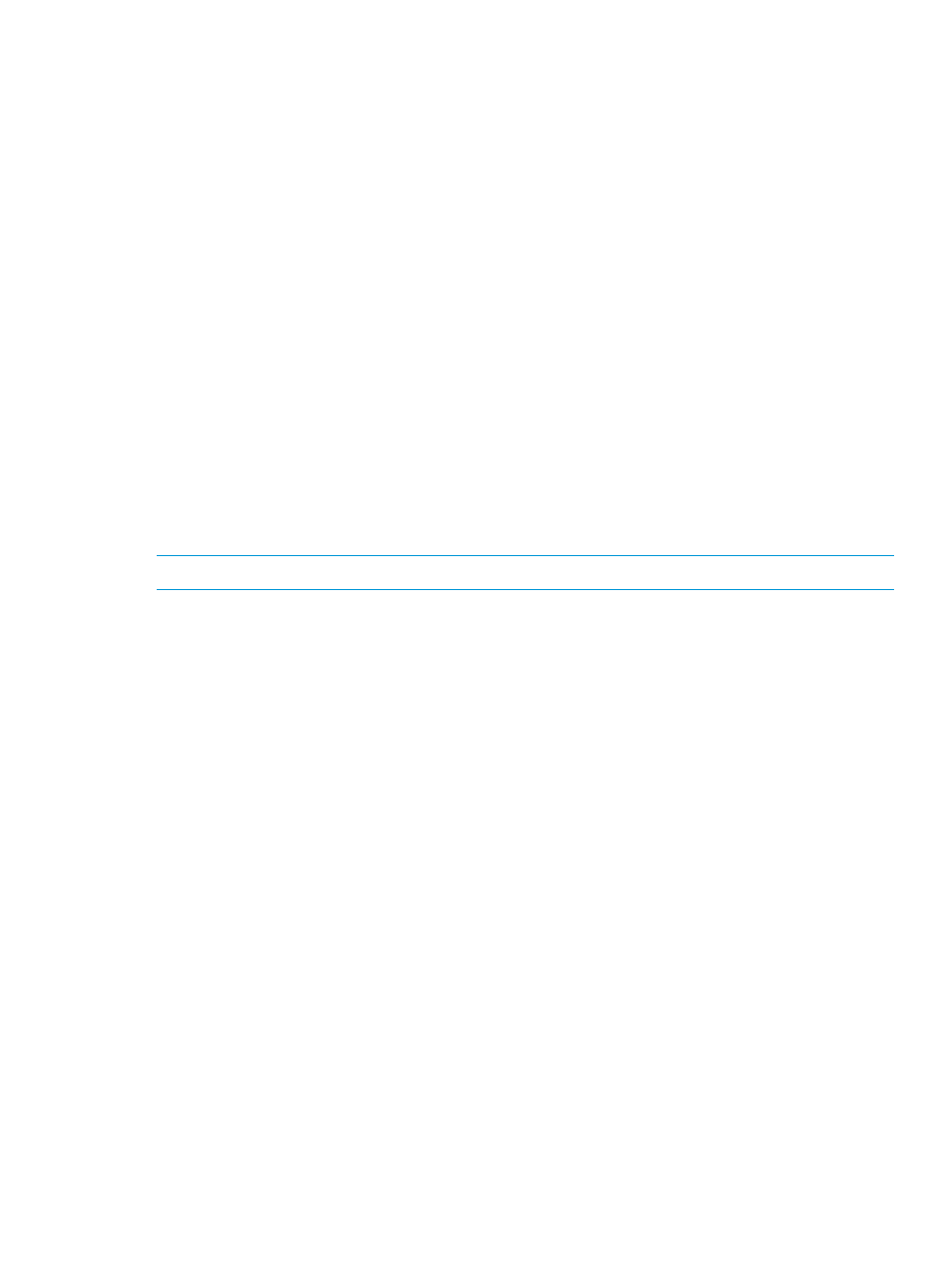
PARAMETERS
The following options are supported:
•
(For Exchange 2010/ Exchange 2013) -mdb MailboxDatabase - The name of the mailbox
database for which virtual copies are listed.
•
(For Exchange 2007) -s
the storage group belongs. If this is not given then the machine name will be used.
•
(For Exchange 2007) -g
virtual copy information is to be retrieved.
•
-h
- Optional. Specifies a Recovery Manager installed Windows host to
query repository information.
•
-t
- Optional. Specify a timestamp to display more detail for that virtual
copy.
•
-inserv StoreServStorageSerialNo
- Optional. HP 3PAR StoreServ Storage System
serial number.
•
-exp
- Optional. Display the expiration time for the listed virtual copies.
•
-retain
- Optional. Display the retention time for the listed virtual copies.
•
-domain
- Optional. Specifies the domain to which the Exchange server
or mailbox database belongs.
If this option is not specified, HP 3PAR Recovery Manager for Exchange uses the local domain.
NOTE:
Use quotes ("") where spaces are included.
Examples
(For Exchange 2010/ Exchange 2013) The following commands will display the virtual copies
for mailbox database Alpha.
HpRmCli Exch display -mdb Alpha
(For Exchange 2007) The following commands will display the virtual copies for Exchange server
Alpha
and storage group Zeta.
HpRmCli Exch display -s Alpha -g Zeta
HpRmCli Exch display -s xexchange -g ssg2 -inserv 418
HpRmCli Exch displayDomain
SYNTAX
HpRmCli Exch displayDomain
DESCRIPTION
The HpRmCli Exch displayDomain displays a list of the registered domain controllers.
PARAMETERS
None.
Example
The following command lists the registered domain controllers.
HpRmCli Exch displayDomain
HpRmCli Exch displayDomain
75
