Creating remote virtual copies, How remote virtual copy works, Manually creating a remote virtual copy – HP 3PAR Application Software Suite for Microsoft Exchange User Manual
Page 48
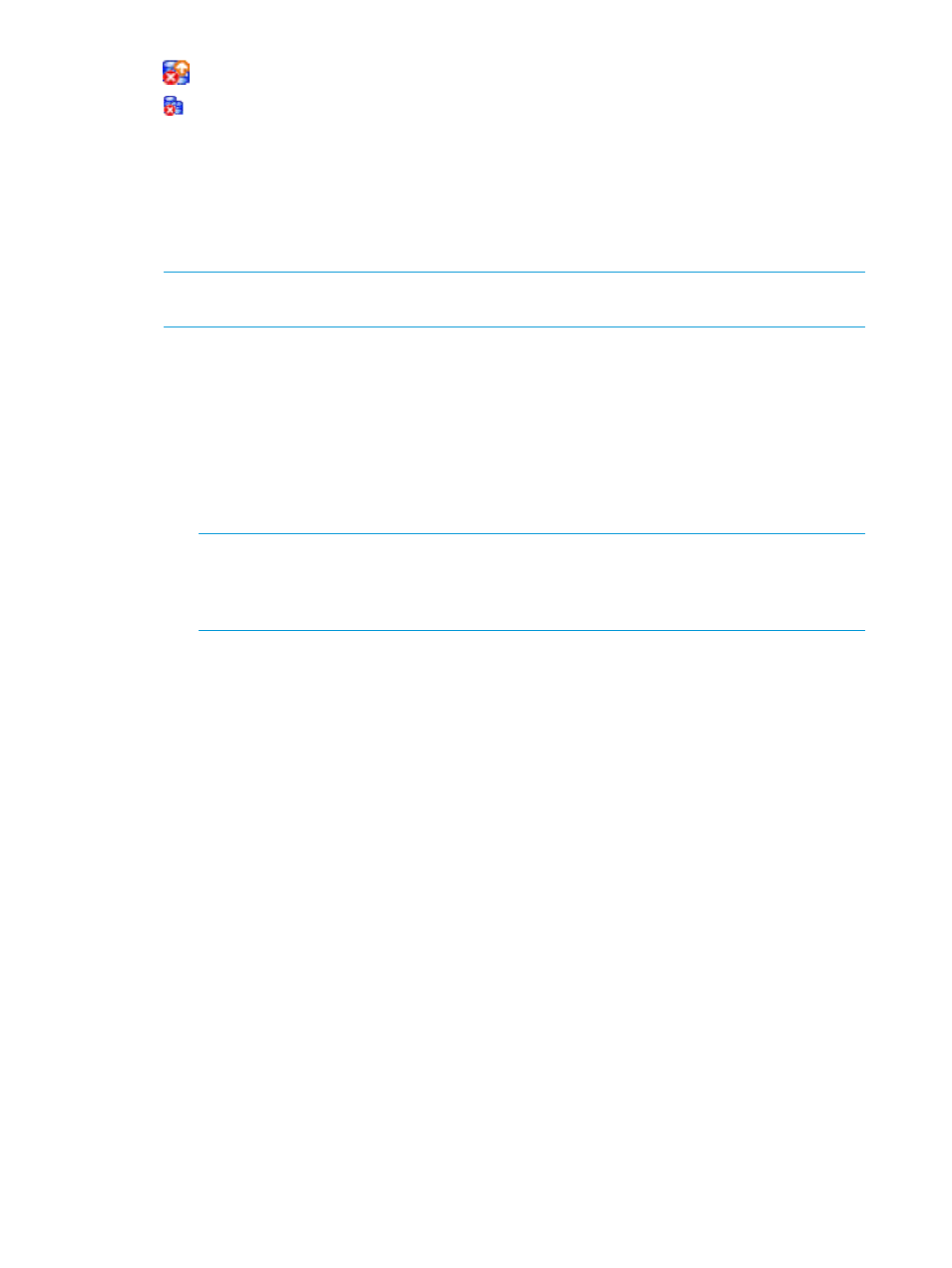
•
- virtual copy created without validation
•
- LCR virtual copy created without validation
1.
In the node tree pane, right-click the mailbox database/storage group for which you want to
create a virtual copy, and select Create
→Virtual Copy.
If you are creating a DAG mailbox virtual copy, select a specific database source.
2.
In the Validate Virtual Copy area, select whether you want Recovery Manager to validate or
skip validation of the virtual copy on the specified server, and whether you want Recovery
Manager to truncate the log.
NOTE:
For Exchange 2010 or Exchange 2013, to validate only log files select Validate Log
Only option.
3.
Optional: If you want to adjust the expiration time or retention time values (or both) for this
virtual copy (or, if you are scheduling automatic copies, this group of virtual copies):
•
To adjust the expiration time, select the Expiration Time checkbox and enter the new
expiration time.
•
To adjust the retention time, select the Retention Time checkbox and enter the new retention
time.
Valid retention time and expiration time values are 0 (for no retention time) to 43,800
hours/1,825 days.
NOTE:
User needs to set value 0{h|H|d|D} if they do not want to set the expiration
time and retention time values for the virtual copy to be created, if not the global expiration
and retention policy values will are used for the virtual copy when expiration-based policy
has been configured.
For more information, see
“Setting the Recovery Manager Policy” (page 43)
4.
To immediately create one virtual copy, click Finish in the Create Virtual Copy dialog box. To
schedule virtual copies, see
“Scheduling Automatic Virtual Copies” (page 50)
Creating Remote Virtual Copies
How Remote Virtual Copy Works
When you create remote virtual copies, Recovery Manager uses Remote Copy to send the virtual
copies to the Remote Copy backup server. The Remote Copy backup server is a remote server,
that is the Recovery Manager backup server.
To use remote virtual copy functionality:
•
The HP 3PAR Remote Copy Software license must be installed.
•
Remote Copy volume groups must be configured.
•
Both the Remote Copy primary server and backup server must be running the same version
of Recovery Manager.
For more information, see
“Remote Copy for Recovery Manager” (page 130)
.
Manually Creating a Remote Virtual Copy
To create a remote virtual copy:
1.
In the node tree pane, right-click the mailbox database/storage group for which you want to
create a virtual copy, and select Create
→Remote Virtual Copy.
If you are creating a DAG mailbox remote virtual copy, select a specific database source.
48
Using the Recovery Manager GUI
