Expiration-based policies, Retention time restrictions, Setting recovery manager policies – HP 3PAR Application Software Suite for Microsoft Exchange User Manual
Page 44
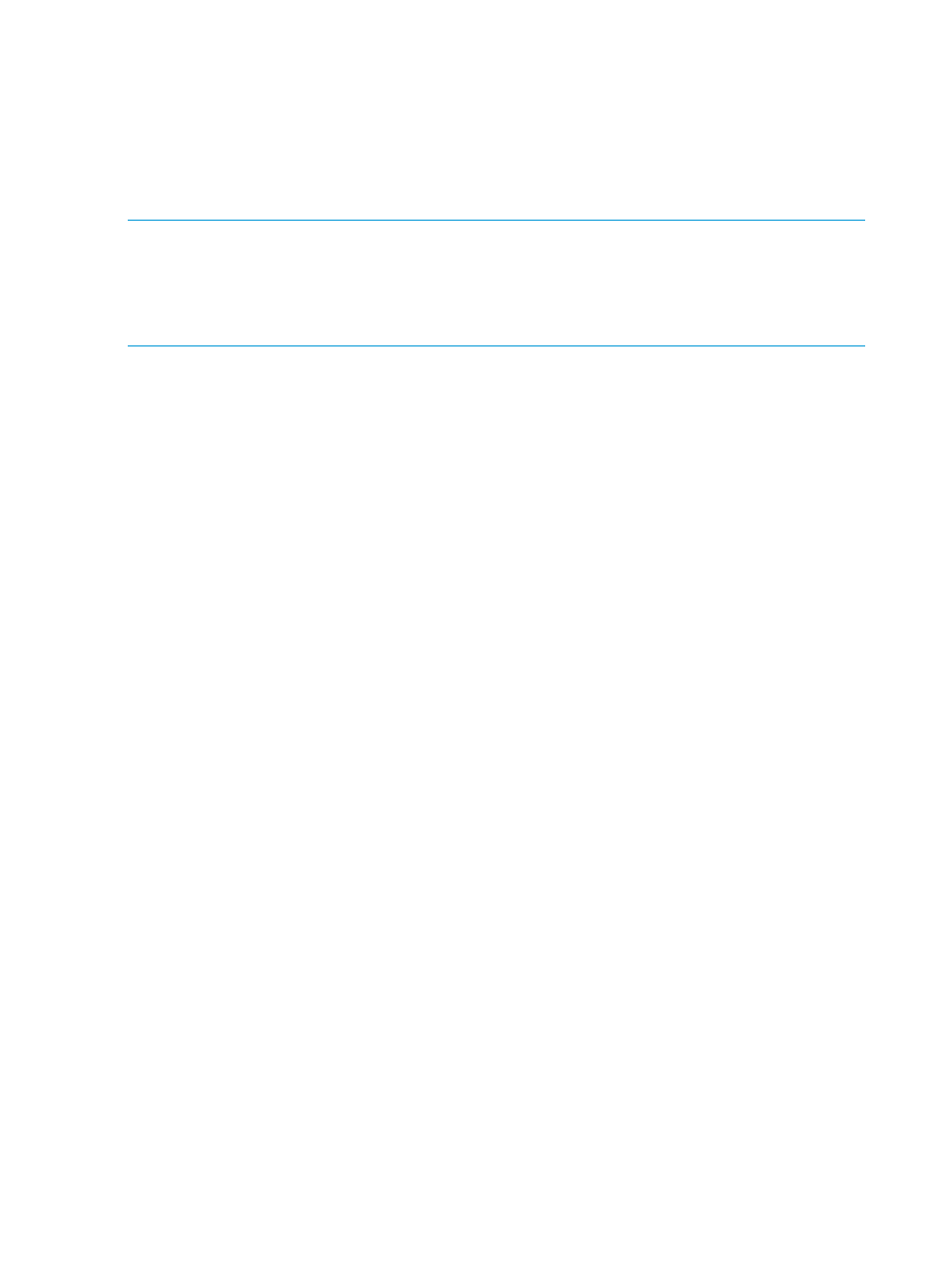
•
(For Exchange 2007) If a single backup server is managing active and passive nodes, the
maximum virtual copy count specified in the policy is enforced on per-node basis. Therefore,
the backup server can contain twice the maximum number of virtual copies.
•
(For Exchange 2010/ Exchange 2013) The maximum virtual copy count specified in the policy
is enforced on per StoreServ basis. Therefore, if active copy and passive copy are created
on two different StoreServ systems then the backup server can contain twice the maximum
number of virtual copies.
NOTE:
A virtual copy must be unmounted to be removed. If the oldest virtual copy for which
retention time has elapsed is mounted (and the maximum limit has been reached), Recovery
Manager displays an error message and cancels creation of the new virtual copy.
To create a new virtual copy after the maximum limit of virtual copies is reached, you must unmount
the oldest virtual copy.
Expiration-Based Policies
If you choose an expiration-based policy, you can use the Task Manager to set Recovery Manager
to automatically remove virtual copies after a specified period of time has elapsed.
If you specify an expiration time for a remote virtual copy:
•
If HP 3PAR Remote Copy Software is set up in asynchronous periodic mode, Recovery Manager
sets the expiration time for the remote virtual copy on the backup server
•
If HP 3PAR Remote Copy Software is set up in synchronous mode, Recovery Manager sets
the expiration time for both the virtual copy on the primary server and the remote virtual copy
on the backup server.
For more information, see the HP 3PAR Remote Copy Software User’s Guide.
The expiration-based policy option is only available if HP 3PAR StoreServ Storage System is running
HP 3PAR Operating System Software 2.3.1 or later.
Retention Time Restrictions
When you set a retention time for virtual copies, Recovery Manager creates a virtual lock on the
mailbox database/storage group and its virtual copies. The mailbox database/storage group and
virtual copies created within the retention period cannot be removed during the retention period.
When setting a retention time, the following restrictions apply:
•
You must have an HP 3PAR Virtual Lock license to set retention times.
•
The minimum retention time is 1 hour; the maximum is 43,800 hours/1,825 days (5 years).
The default retention time on a system is 336 hours (14 days).
•
You can set a retention time for both numeric-based and expiration-based policies.
•
The retention time cannot exceed the maximum retention time set for the HP 3PAR StoreServ
Storage System.
•
The retention time cannot be longer than the expiration time (if the policy is expiration-based).
•
If you create a remote virtual copy and Remote Copy is set up in asynchronous periodic mode,
the retention time is applied to the remote copy on the backup server only. If Remote Copy is
set up in synchronous mode, the retention time is applied to both the remote copy on the
backup server and the virtual copy on the primary server.
•
After the retention time is set, it can be increased, but it cannot be removed or reduced.
Setting Recovery Manager Policies
1.
In the node tree pane, right-click the mailbox database/storage group you want to configure
and select Policy.
44
Using the Recovery Manager GUI
