Configuring mailbox/exchange database policies, Configuring mount functionality – HP 3PAR Application Software Suite for Microsoft Exchange User Manual
Page 27
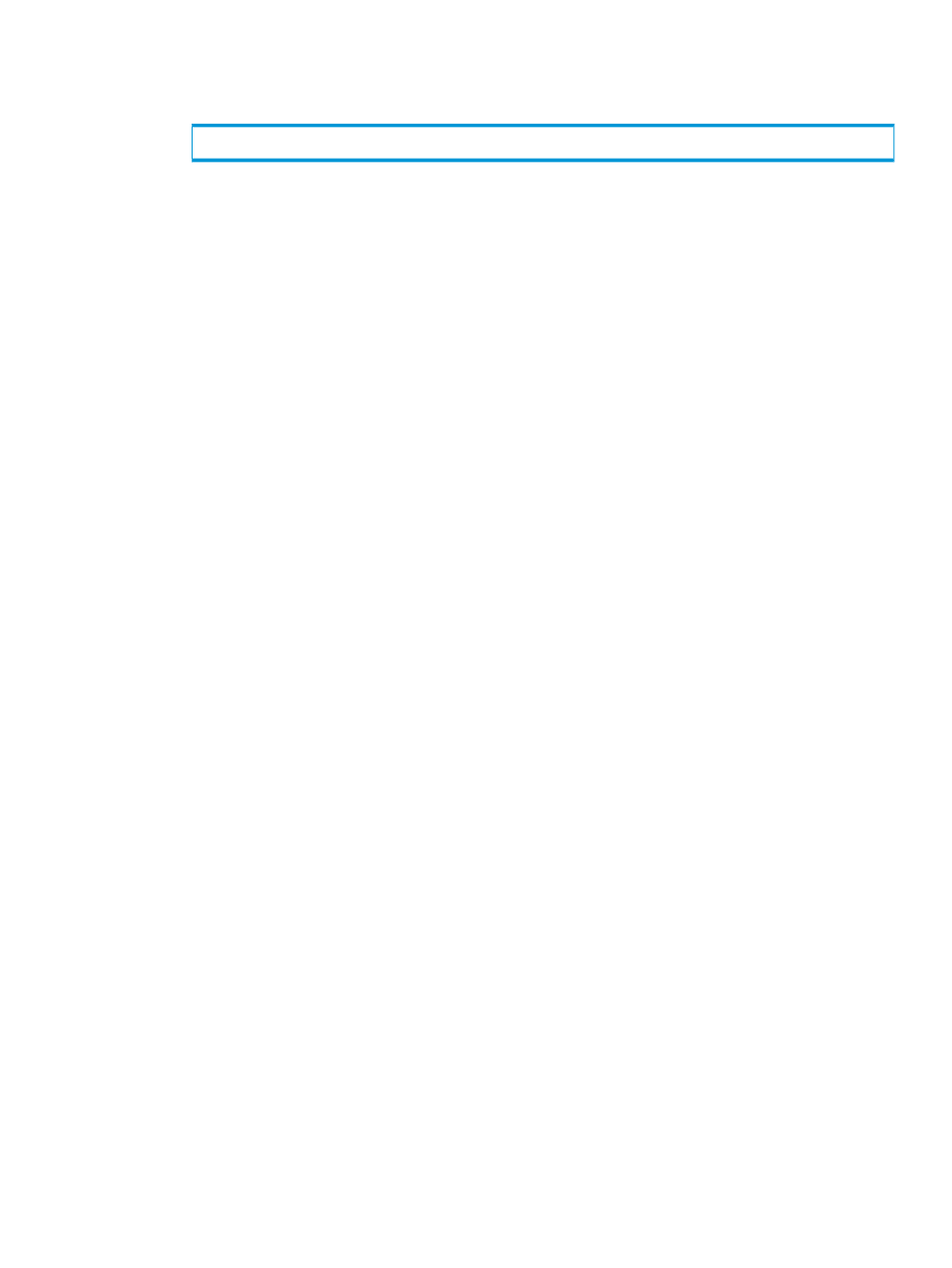
2.
To set a new port number, issue the HpRmCli Exch portconfig command.
For example, to change the port number to 9950:
HpRmCli Exch portconfig -s spotted -n 9950
3.
Restart the HP 3PAR Recovery Manager Software for Exchange Agent service.
4.
Repeat these steps for all associated hosts in the centralized backup configuration.
Configuring Mailbox/Exchange Database Policies
•
To use the Recovery Manager GUI to set mailbox database policies (or storage group policies
for Exchange 2007), see
“Using the Recovery Manager GUI” (page 39)
•
To use the Recovery Manager CLI to set mailbox database policies (or storage group polices
for Exchange 2007), see
“Using the Recovery Manager CLI” (page 63)
for information about
using the HpRmCli Exch policy command.
Configuring Mount Functionality
The Windows automount feature is not compatible with Recovery Manager. To ensure that the
Windows automount feature is disabled:
1.
Open a command prompt (cmd) window.
2.
Enter: diskpart
3.
At the DISKPART prompt, enter: automount disable
4.
Exit the command prompt window.
Configuring Recovery Manager for DAG (or CCR for Exchange 2007)
(For Exchange 2010/ Exchange 2013)
HP 3PAR Recovery Manager for Exchange (4.1.0 and later) supports Database Availability Groups
(DAG). DAG configurations can be implemented at a single site or span multiple sites. Each
configuration must have one central HP 3PAR Recovery Manager for Exchange backup server and
at least one active mailbox/Exchange server and a potential maximum of 15 passive
mailbox/Exchange servers.
•
If your DAG configuration uses a single HP 3PAR StoreServ Storage System at a single site,
you require one backup server.
•
If your DAG configuration spans to multiple HP 3PAR StoreServ Storage Systems at a single
site, you require:
◦
One backup server.
◦
An additional host server for verifying mailbox virtual copies. This is optional when the
storage systems are at single site.
◦
You need to connect one HP 3PAR StoreServ Storage System to the backup server.
◦
The other HP 3PAR StoreServ Storage Systems must be connected to additional hosts for
virtual copy verification purposes, unless the production DAG host is used as the verification
server.
•
If your DAG configuration spans multiple HP 3PAR StoreServ Storage Systems at multiple sites,
you require one backup server per site.
(For Exchange 2007)
Configuring Recovery Manager
27
