HP 3PAR Application Software Suite for Microsoft Exchange User Manual
Page 67
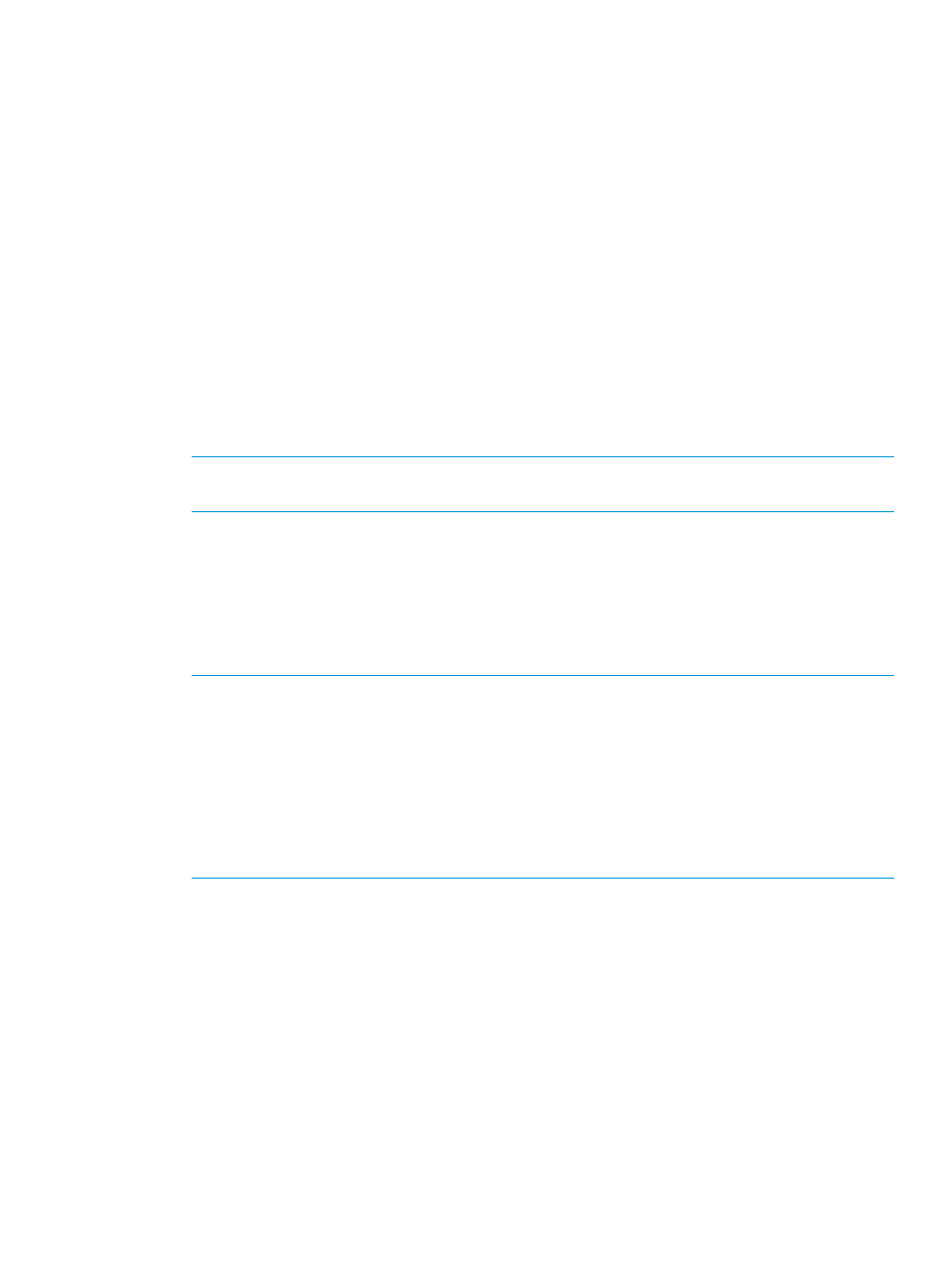
•
(For Exchange 2010/ Exchange 2013)-vs
- The server on which to perform verification and/or backup. This server must have a HP 3PAR
Recovery Manager for Exchange backup server installed and access to the backup software
(Symantec NetBackup or HP Data Protector or Backup Exec).
•
–p
- Symantec NetBackup policy name. Only valid if Symantec NetBackup
software is in use.
•
–d
- Name of Symantec NetBackup backup schedule. Only valid
if Symantec NetBackup software is in use.
•
–m
- Name of the Symantec NetBackup master server. Only valid if
Symantec NetBackup software is in use.
•
-mp "mountpoint"
- Optional. Specifies the mount point (delimited by quotation marks),
for a backup location other than in the default directory.
◦
The full path is required.
◦
The default location is
◦
If the specified virtual copy is already mounted, this parameter will be ignored.
NOTE:
The -mp option is applicable only for Timestamp Level Backup. It is not applicable
for One Click Backup.
•
(For Exchange 2007)-g
timestamp belongs.
•
-remove
- Optional. Used with quick backups. Specify this option to remove the virtual copy
after a quick backup.
If the policy is a numeric-based policy, the -remove option removes both the newly created
virtual copy and the oldest virtual copy.
NOTE:
HP does not recommend using the -remove option with the HpRmCli Exch
backup
command on virtual copies that use a numeric-based policy. If you want to
automatically delete the oldest virtual copy, configure the policy to remove the oldest virtual
copy. For more information, see the HpRmCli Exch policy command.
If the policy specifies an expiration time or a retention time or both, this option overrides the
policy and removes the virtual copy immediately.
This option cannot be used with the -t option.
If the -remove option is not specified, by default the virtual copy is retained.
•
-dl DataListName
- Specifies the data list name and indicates that the backup software
in use is HP Data Protector. For more information about data lists, see the description of backup
specifications in the HP Data Protector Administrator’s Guide.
Optional: If not specified, HP 3PAR Recovery Manager for Exchange proceeds as if the backup
software used is Symantec NetBackup.
•
-domain
- Optional. Specifies the domain to which the Exchange server
or mailbox database belongs.
If this option is not specified, Recovery Manager fro Exchange uses the local domain.
•
-be
- Optional. Backup software specified is Symantec Backup Exec. If backup software is
not specified, HP 3PAR Recovery Manager for Exchange proceeds as if the backup software
used is Symantec NetBackup.
HpRmCli Exch backup
67
