Single copy clusters, Continuous copy replication clusters, Point-of-failure recovery for file copy restore – HP 3PAR Application Software Suite for Microsoft Exchange User Manual
Page 118
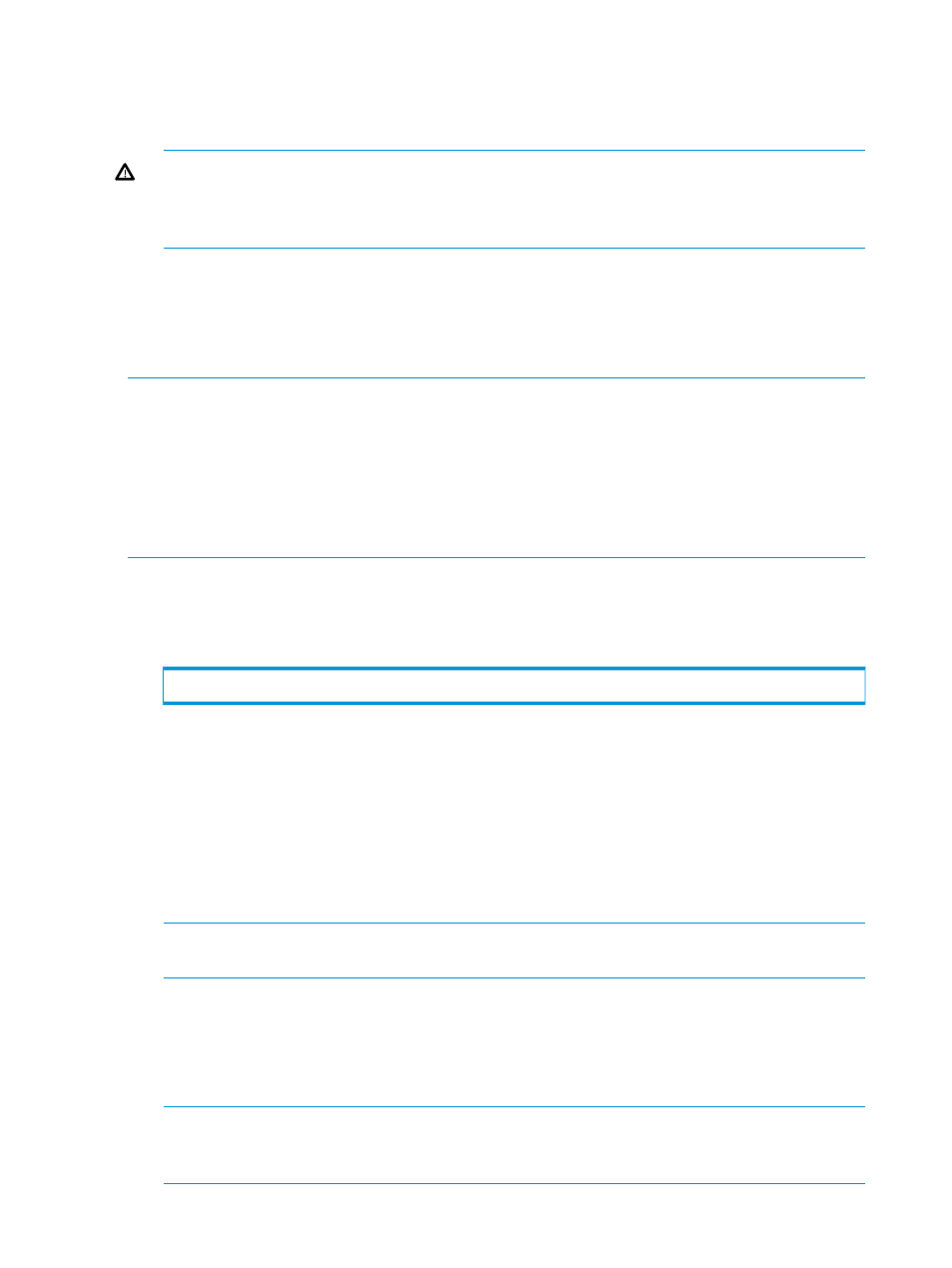
4.
From the backup server, execute the Recovery Manager command for the volume promote
restore. For information about the restore-promote command, see
. For information on using the GUI to execute a volume restore, see
from a Virtual Copy” (page 59)
.
WARNING!
DO NOT perform a volume promote restore if multiple storage groups share
any volumes. This includes all data files .LOG, .EDB, and .CHK. If you are not sure how or
if your storage groups share volumes, execute the script chk_multi_storage.cmd , by
default, installed at Program Files/3PAR/RM/Exchange/bin.
5.
In the Computer Management window, for volume promote restores, right-click the Disk
Management node and select Rescan Disks.
6.
From the Cluster Administrator, bring the Disks back online.
7.
Follow the appropriate steps depending on whether you are performing the operation for
“Single Copy Clusters” (page 118)
or
“Continuous Copy Replication Clusters” (page 118)
NOTE:
1. Make sure that Failover Cluster Management tools is installed on the backup server. And it
should be able to manage the specific cluster backup server.
2. Verify the policies of Exchange information store Instance resource present in Failover Cluster
Management tools. Clear If restart is unsuccessful fail over all resources in this service or application.
3. Add cluster disks as dependencies to the concerned storage group. (It is advisable to add disks
first and then “Exchange information store” service.)
Single Copy Clusters
1.
For the disks previously put in maintenance mode, take ALL of them out of maintenance mode.
2.
From the command line, issue the following command for all disks the storage group uses:
Cluster res "resourcename" /maint:off
3.
Verify that the EDB, LOG, CHK files are correctly appearing in the original database locations.
4.
Mount the databases within the storage group.
The database is recovered to the point-in-time when the virtual copy was taken.
Continuous Copy Replication Clusters
1.
Reseed the remote database using the command Update-StorageGroupCopy from the
Exchange Management Shell.
2.
Use Resume-StorageGroupCopy to resume the replication.
NOTE:
For Exchange 2007 virtual copies created off the LCR copy, a volume promote restore
is not supported.
Point-of-Failure Recovery for File Copy Restore
To perform a point-of-failure recovery for file copy restore:
1.
Move the currently existing log files on your mailbox database volumes that you want to roll
forward.
NOTE:
If Windows does not allow you to move, or even copy, Exchange .LOG files because
they are “being used by another program,” part of Exchange is still “live.” If this is the case,
move on to
118
Rapid Backup and Recovery for Exchange
