Volume promote point-in-time recovery – HP 3PAR Application Software Suite for Microsoft Exchange User Manual
Page 117
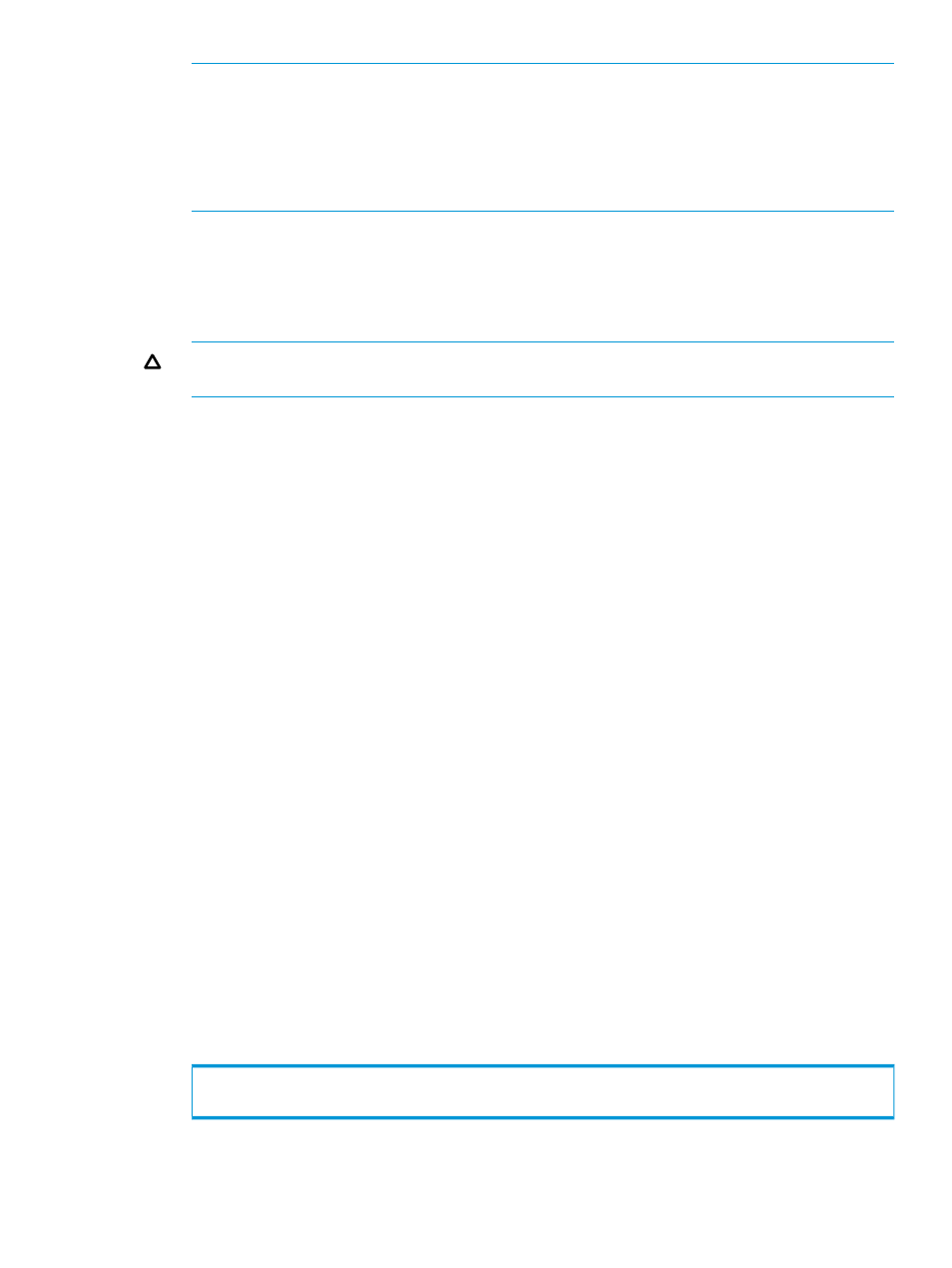
NOTE:
If in a cluster, go to the Cluster Administrator and take the Microsoft Exchange
Information Store Instance resource offline. If not in a cluster, go to the services menu and
stop the Microsoft Exchange Information Store Service.
NOTE:
Bringing Exchange Information Store Instance resource offline will dismount all the
storage groups. It is the default behavior by windows cluster as all storage group services are
dependent on this service. User has to manually mount storage groups once the service is up.
5.
Mount the desired virtual copy to the staging Exchange server either from the Recovery Manager
GUI or from the command line using the HpRmCli Exch mount command. For more
information, see
“Using the Recovery Manager GUI” (page 39)
or
.
6.
Delete the original .EDB, .LOG, and .CHK files for a clean restore.
CAUTION:
ONLY remove the files, NOT the parent or intermediate folders for these files.
The original database path and its structures must be kept the same.
7.
Delete all catalog subdirectories under your database directories. You can move these files
to new locations instead of deleting them.
8.
From the backup server, execute the Recovery Manager file copy restore command:
(For Exchange 2010/ Exchange 2013) HpRmCli Exch restore -mdb
(For Exchange 2007) HpRmCli Exch restore -s
.
You can alternately use the GUI to perform a file copy restore (for more information, see
“Using the Recovery Manager GUI” (page 39)
).
9.
After the file copy restore completes and the database files are successfully recovered, you
can remount the database to continue its operation.
If performing the restore in a DAG environment, reseed the database replication if necessary.
10. (For Exchange 2007) If you are performing the restore in a CCR environment, reseed the
remote database using the Update-StorageGroupCopy command from the Exchange
Management Shell. In some cases, you may need to use Resume-StorageGroupCopy to
resume the replication.
Volume Promote Point-In-Time Recovery
To perform a volume promote point-in-time recovery:
1.
Make sure the virtual copy to promote has a status of Available. If it is Mounted, unmount it.
2.
Execute the volume promote restore command from the HP 3PAR Recovery Manager for
Exchange backup server.
(For Exchange 2007) For single copy cluster volume promote restores (not CCR), the following
extra steps need to be performed:
1.
All of the resources the storage group uses, including the disks for the storage group’s Log
path, System path, and its mailbox databases, need to be put in extended maintenance mode.
2.
From the command line, issue the following command for all disks the storage group uses:
cluster res "resourcename" /maint:on
cluster res "resourcename" /waitmaint
3.
From the Cluster Administrator, take the Disks offline.
Recovering Data with HP 3PAR Recovery Manager
117
