HP 3PAR Application Software Suite for Microsoft Exchange User Manual
Page 73
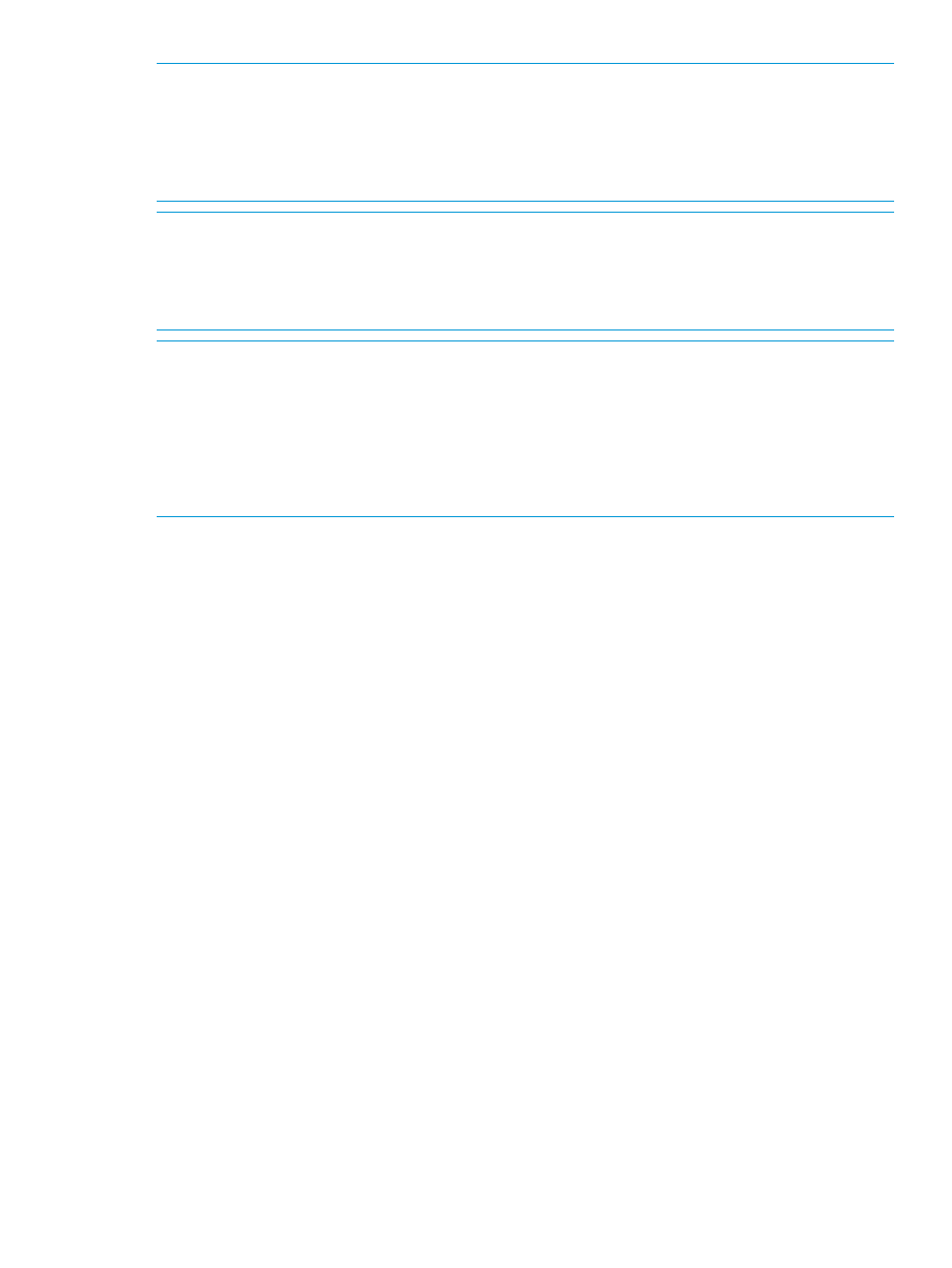
NOTE:
VSS will wait for up to 10 seconds for the writers to freeze I/O, and this interval is not
configurable. In most cases 10 seconds is a sufficient window to successfully create a virtual copy.
However, in some circumstances under very heavy load, 10 seconds may not be enough and the
virtual copy will fail on this attempt, which is by design. VSS does not automatically retry the
shadow copy creation, you must retry the virtual copy creation using the HP 3PAR Recovery
Manager for Exchange GUI or the command line.
NOTE:
During virtual copy creation, HP 3PAR Recovery Manager for Exchange dismounts and
unmasks the virtual copy device from the Windows server, and breaks the virtual copy away from
VSS control. During this process a delayed write error message may appear, or the message
the system failed to flush data to the transaction log
may appear in the
System Event Log. This is normal.
NOTE:
The -defer option defers log truncation until backup completion. This keeps the Exchange
writer in the “waiting for completion” state for that period.
(For Exchange 2007) If you specify the -both option during the CCR configuration, HP 3PAR
Recovery Manager for Exchange first attempts to take a snapshot on the passive node, then it
attempts to take a snapshot on the active node.
NOTE:
You can execute concurrent virtual copy creation jobs with integrity check or without
integrity check through multiple Recovery Manager CLI instances
HpRmCli Exch create
73
