The ink collector (360 only), The ink collector (360 – HP Latex 360 Printer User Manual
Page 59
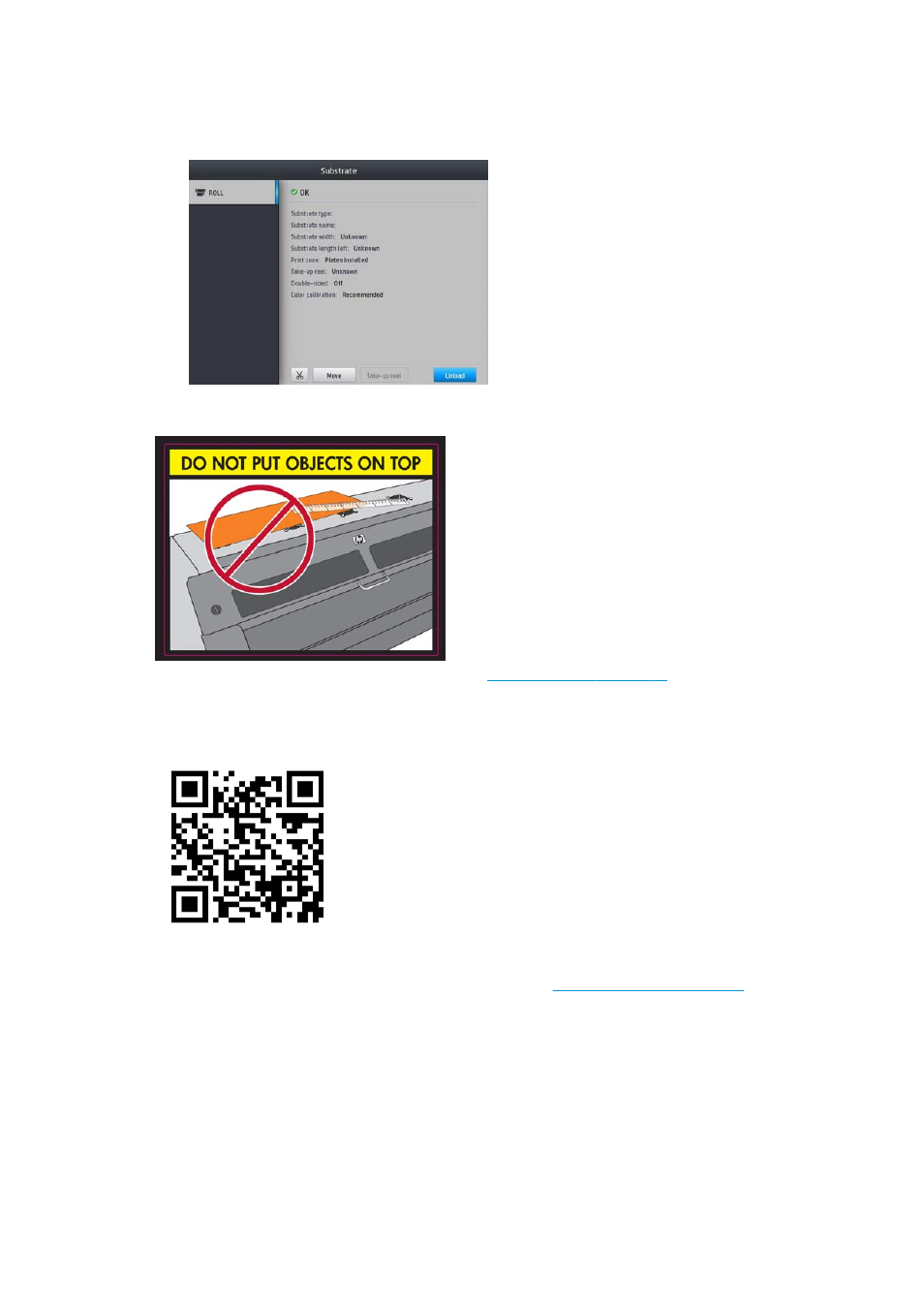
9.
The printer calibrates the substrate advance (360 only).
10.
The printer indicates that it is ready for printing.
Take care not to cover the top fans.
For instructions on how to use the take-up reel, see
The ink collector (360 only)
The ink collector should be used instead of the platen in the following cases:
●
Whenever you intend to print on a porous substrate. See
●
Whenever you intend to print to the edges of the substrate without leaving any margin (full bleed
printing).
The platen and the ink collector both come in two parts (left and right). To install the ink collector, first
unlock and remove the two parts of the platen. Then install the two parts of the ink collector in their place.
The ink collector comes with blue consumable parts that should be attached to the ink collector. They can be
attached before or after installing the ink collector in the printer; but before loading any substrate. To attach
these parts, put them vertically into the ink collector and press until the two snaps on each part have clicked
into place.
ENWW
The ink collector (360 only)
53
