HP Latex 360 Printer User Manual
Page 4
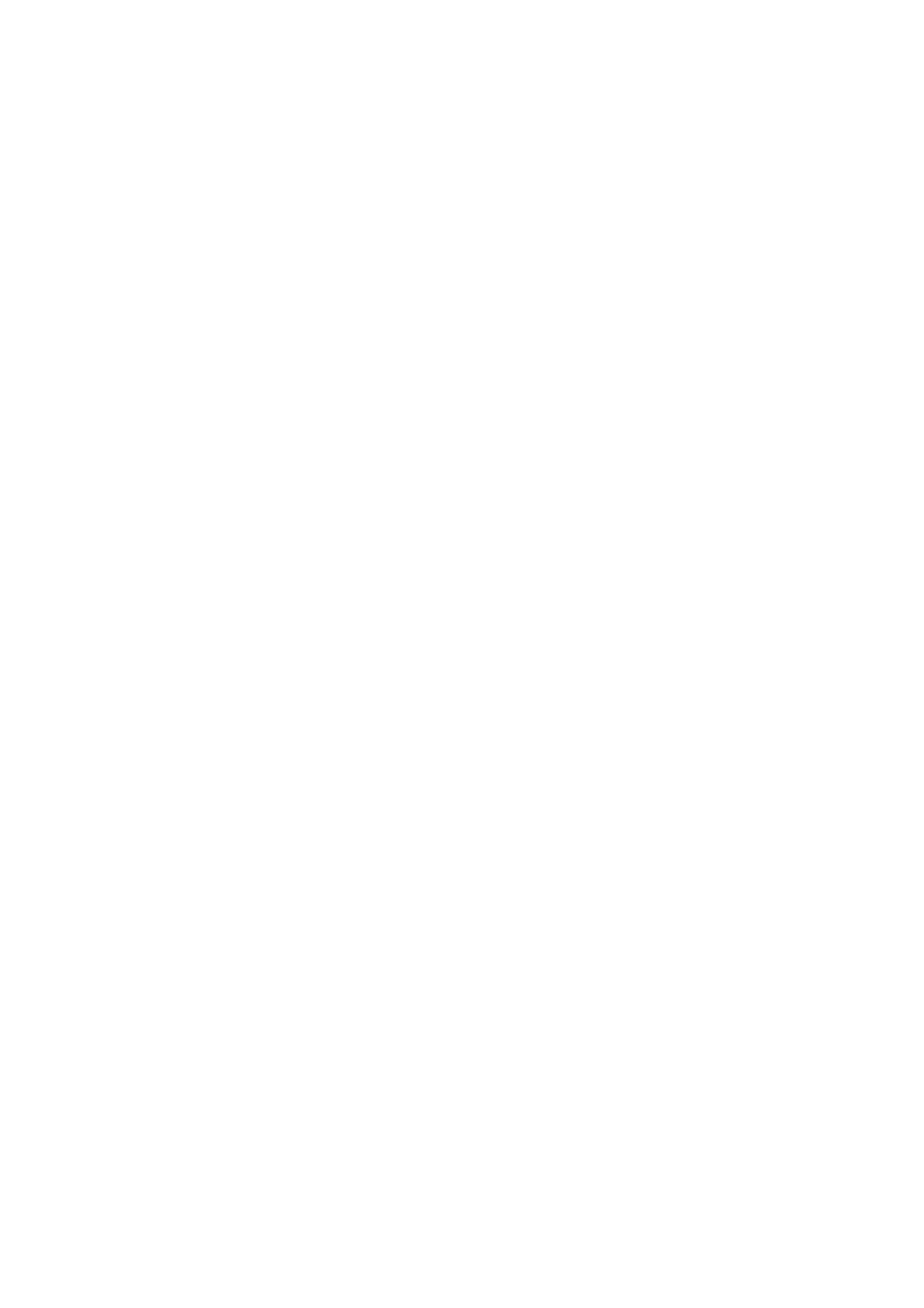
Store the substrate .............................................................................................................................................. 78
The substrate cannot be loaded successfully .................................................................................................... 79
The substrate is mispositioned ........................................................................................................................... 79
The substrate has jammed .................................................................................................................................. 80
The substrate is deformed or wrinkled ............................................................................................................... 82
The substrate has shrunk or expanded .............................................................................................................. 83
The substrate has bow deformation ................................................................................................................... 83
The automatic cutter does not work (360 only) ................................................................................................. 84
Take-up reel substrate jam ................................................................................................................................. 84
Take-up reel does not wind ................................................................................................................................. 85
Substrate presets ................................................................................................................................................ 87
Online search ....................................................................................................................................................... 87
HP Media Locator ................................................................................................................................................. 89
Generic presets .................................................................................................................................................... 90
Clone a substrate preset ..................................................................................................................................... 90
Modify a substrate preset ................................................................................................................................... 91
Add a new substrate ............................................................................................................................................ 92
Delete a substrate preset .................................................................................................................................... 96
Faster printing ..................................................................................................................................................... 97
Color calibration .................................................................................................................................................. 97
Color consistency between different printers (360 only) ................................................................................ 101
ICC profiles ......................................................................................................................................................... 101
General printing advice ..................................................................................................................................... 105
Improve print quality ......................................................................................................................................... 105
Most-common print-quality problems ............................................................................................................. 111
Ink cartridges ..................................................................................................................................................... 118
Printheads ......................................................................................................................................................... 118
Maintenance cartridge ...................................................................................................................................... 119
Safe mode .......................................................................................................................................................... 120
Ink system tips .................................................................................................................................................. 122
Maintain the ink cartridges ................................................................................................................................ 122
Replace an ink cartridge .................................................................................................................................... 122
Cannot insert an ink cartridge ........................................................................................................................... 126
Clean (recover) the printheads .......................................................................................................................... 126
Align the printheads .......................................................................................................................................... 127
iv
ENWW
