HP Latex 360 Printer User Manual
Page 44
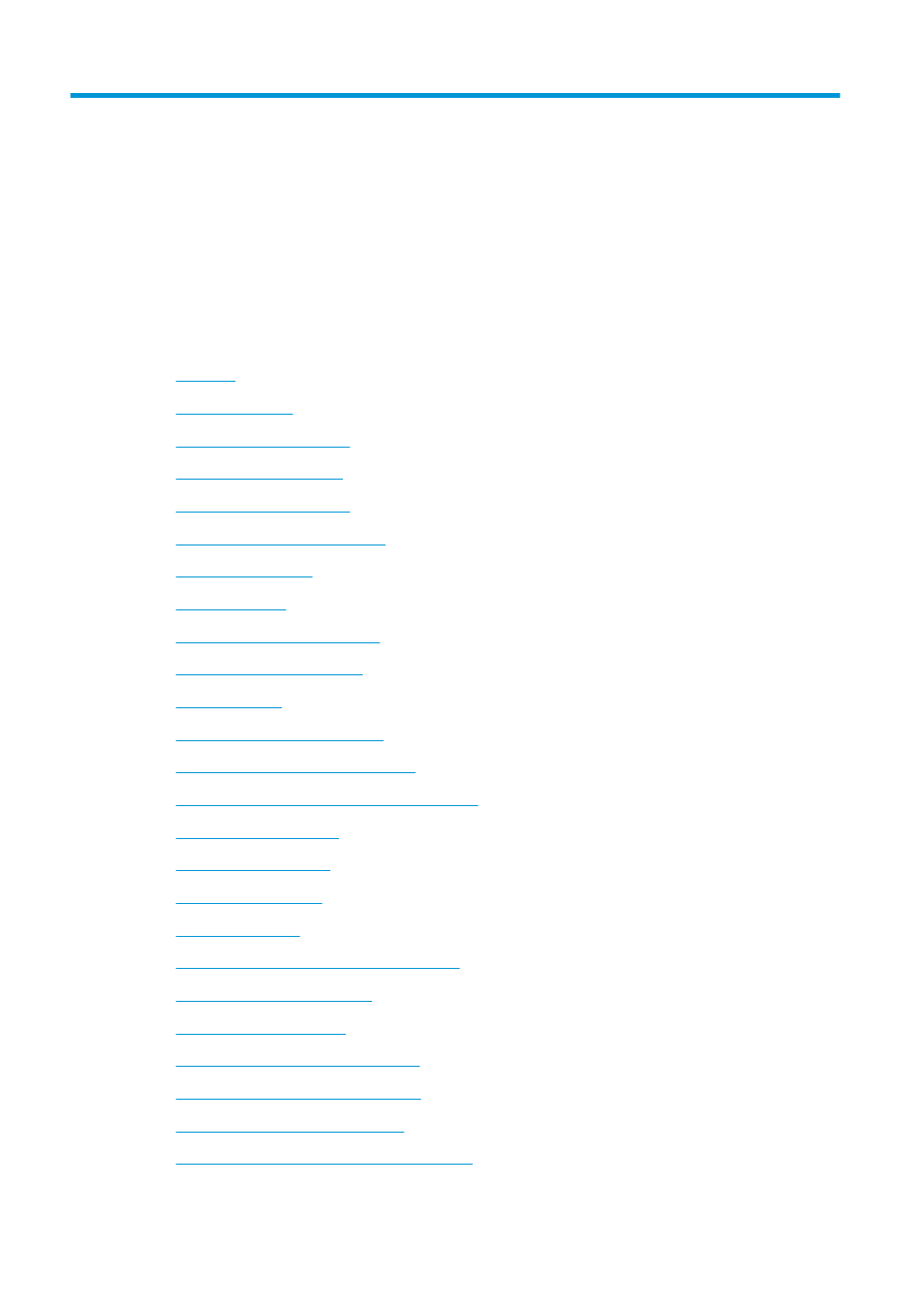
3
Handle the substrate and troubleshoot
substrate issues
●
●
●
●
●
●
The loading accessory (360 only)
●
●
●
Load a cut sheet into the printer
●
Unload a roll from the printer
●
●
Double-sided printing (360 only)
●
View information about the substrate
●
Change substrate width and right edge position
●
●
●
●
●
The substrate cannot be loaded successfully
●
The substrate is mispositioned
●
●
The substrate is deformed or wrinkled
●
The substrate has shrunk or expanded
●
The substrate has bow deformation
●
The automatic cutter does not work (360 only)
38
Chapter 3 Handle the substrate and troubleshoot substrate issues
ENWW
This manual is related to the following products:
