Color calibration for the 310 or 330 printer – HP Latex 360 Printer User Manual
Page 104
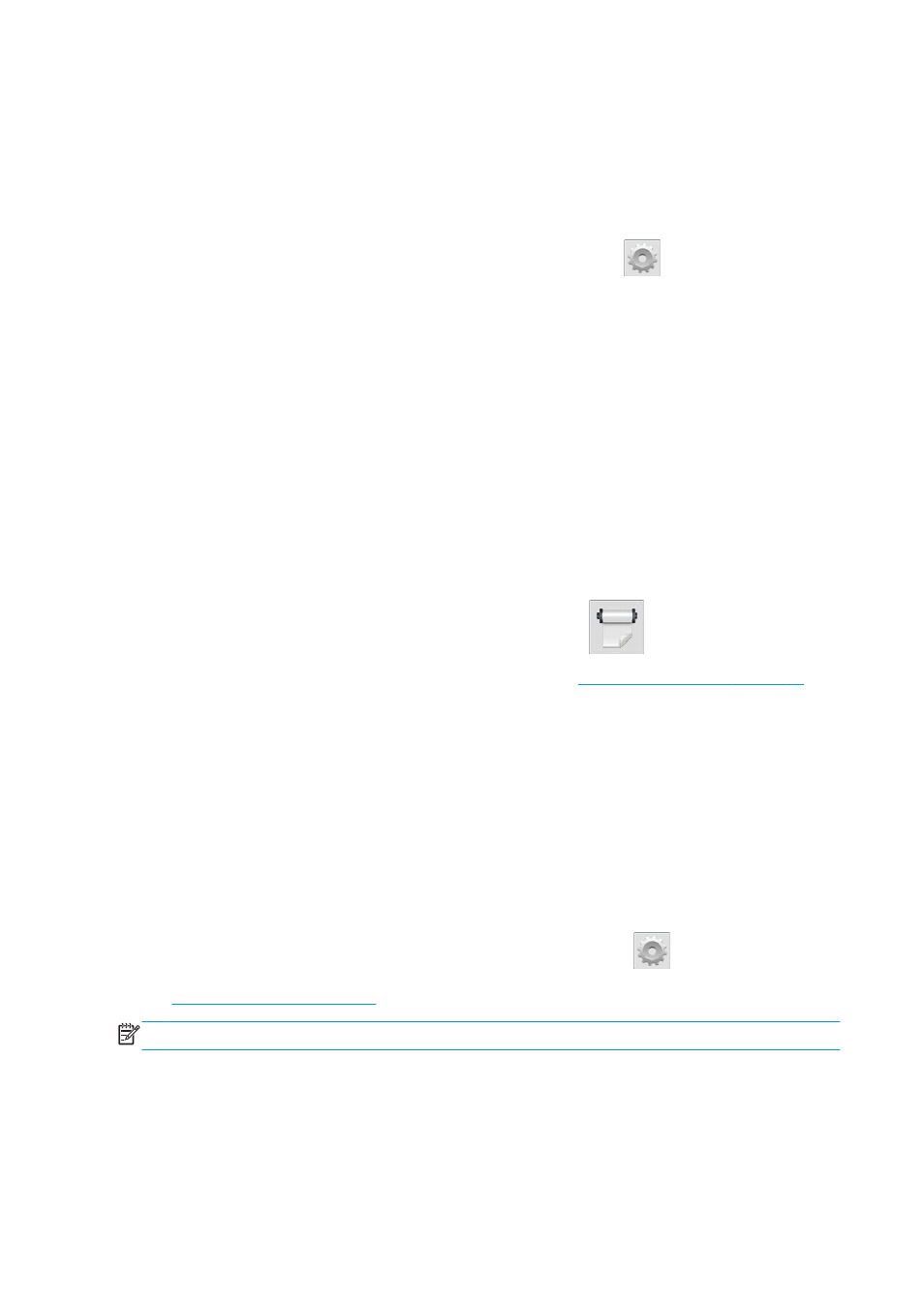
Factory default calibration tables are used whenever color calibration has never been run. The first time color
calibration is run, the current printing color is taken as a reference, and factory default calibration tables
continue to be used. This means that, after the first color calibration, the printed colors do not change, but
are recorded as the reference for future calibrations. Subsequent color calibrations compare calibration
target colors with the recorded reference, in order to calculate new calibration tables for consistent color
printing on that particular substrate type.
From the front panel, you can delete the current calibration table, leaving the factory default calibration
table active, as if that particular substrate had never been calibrated. Press
, then Image quality
maintenance > Color calibration > Reset to factory.
Color calibration as described above is not recommended for the following substrate types. It may be
possible to calibrate some of these substrates by using an external color measurement device, driven by an
external RIP.
●
Non-opaque substrates such as clear film and backlit substrates.
●
Substrates with an uneven surface, such as perforated vinyl and punched-window substrates.
●
Porous substrates that require the use of the ink collector.
Substrates suitable for color calibration include even-surfaced adhesive vinyls (neither punched nor
perforated), PVC banners, and papers.
Some substrates require the take-up reel for successful printing. However, the take-up reel may fail to cope
with the backward movement of the substrate between the printing and scanning phases of color calibration.
To perform color calibration when the take-up reel is in use, proceed as follows:
1.
Ensure that the take-up reel is enabled. At the front panel, press
, then Enable take-up reel.
2.
Set the take-up reel's winding direction to the off position. See
Unload the take-up reel on page 74
3.
Manually rewind the take-up reel, using the buttons on the take-up reel motor, to collect the substrate
and raise the tension bar until it almost touches the take-up reel.
4.
Launch color calibration from the front panel.
5.
When the color calibration has finished, you can reset the take-up reel’s winding direction.
Color calibration for the 310 or 330 printer
The color calibration test chart is printed using a fixed print mode with a high number of passes and fixed
curing and drying settings to ensure printing consistency. However, parameters affecting substrate advance
should be fine-tuned, and printheads should be aligned, before starting color calibration for the first time.
To start color calibration of the loaded substrate from the front panel, select
, then Image quality
maintenance > Color calibration > Calibrate. Color calibration can also be run while adding a new substrate
(see
Add a new substrate on page 92
).
NOTE:
Only substrates at least 61 cm (24 in) wide can be calibrated.
The calibration process is fully automatic and can be performed unattended after you have loaded substrate
of the type you wish to calibrate. The process takes about 15 minutes and consists of the following steps:
1.
The color calibration test chart is printed, which contains patches of different densities of each ink used
in your printer.
98
Chapter 4 Substrate settings
ENWW
