Enww 171 – HP Latex 360 Printer User Manual
Page 177
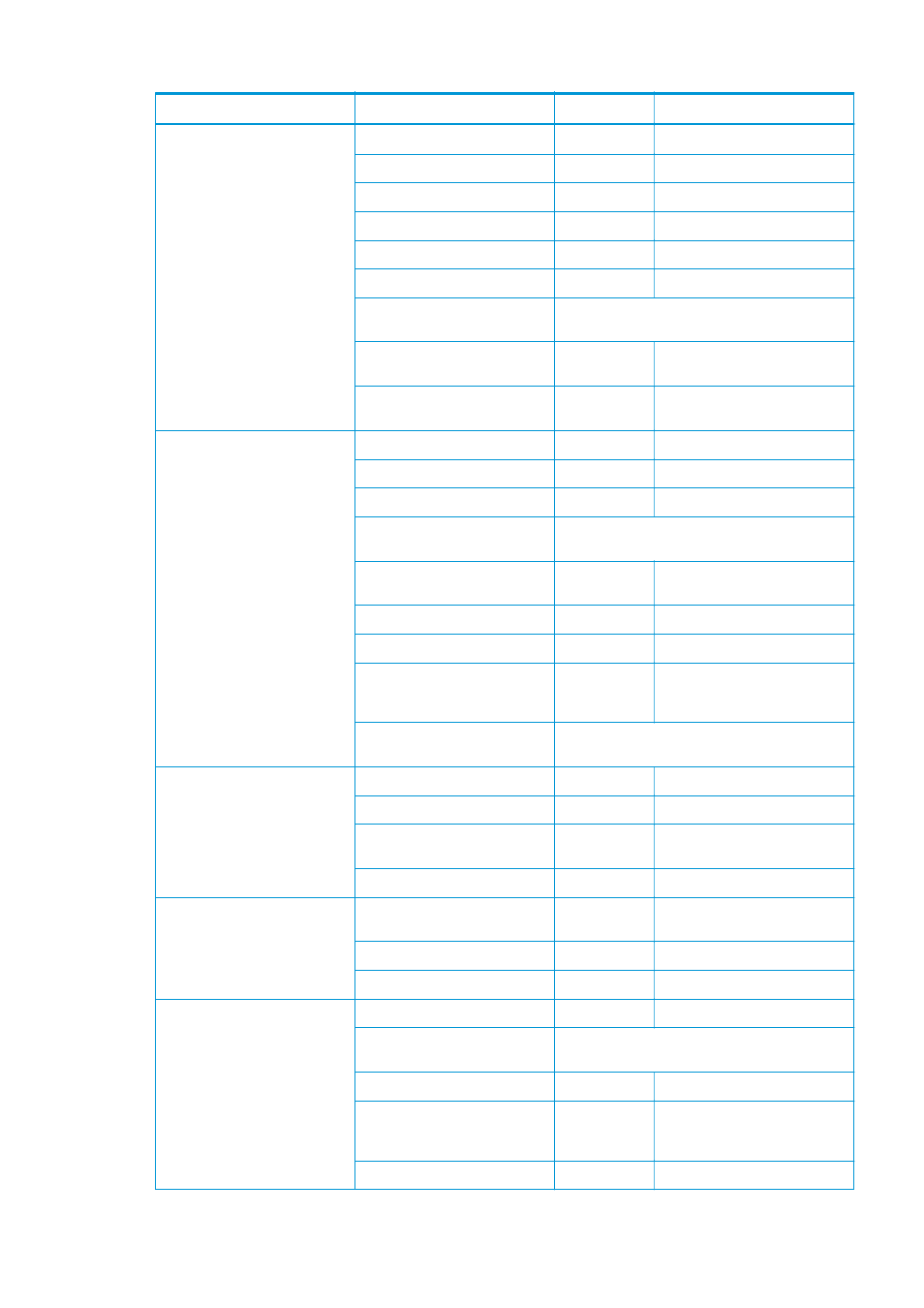
Problem
Parameter
Change
Possible side-effects
Vertical banding in low-to-medium
area fills
Align printheads
Ink limits
Increase
Inter-path delay offset
Increase
Slower printing
Vertical correction
Activate
Grainy aspect
Take-up reel (360 only)
Use
Number of passes
Increase
Slower printing
Modify the print queue
Avoid printing difficult jobs (using a lot of ink) at the
beginning of the queue
Roll-back tension
Increase
Grain and/or horizontal banding
may appear if too high
Warm up printer
Activate in RIP
Delays the start of printing, without
reducing printing speed
Coalescence graininess in low-to-
medium area fills
Align printheads
Ink limits
Increase
Inter-path delay offset
Increase
Slower printing
Modify the print queue
Avoid printing difficult jobs (using a lot of ink) at the
beginning of the queue
Warm up printer
Activate in RIP
Delays the start of printing, without
reducing printing speed
Efficiency mode
Activate
Reduced color gamut, graininess
Number of passes
Increase
Slower printing
Optimizer level
Increase
Reduced gloss in dark area fills.
With some substrates, may have no
effect on coalescence.
Dirty roll or defective coating
Consider trying a new roll. Some substrates deteriorate
during long periods of storage.
Graininess, color misregistration or
lack of sharpness
Align printheads
Vertical correction
Remove
Clean substrate-advance sensor
(360 only)
Calibrate substrate advance
Black areas look hazy or image
gloss is not uniform
Modify color separations and dark
color generation
Number of passes
Increase
Slower printing
Curing temperature
Decrease
Less durability (smudges), oily finish
Bleeding between inks or wicking
into white areas
Align printheads
Align optimizer manually
If necessary, load a self-adhesive vinyl to achieve good
alignment
Ink limits
Decrease
Reduced color gamut
Optimizer level
Increase
Reduced gloss in dark area fills.
With some substrates, may have no
effect on bleeding or wicking.
Clean optimizer printhead
ENWW
171
