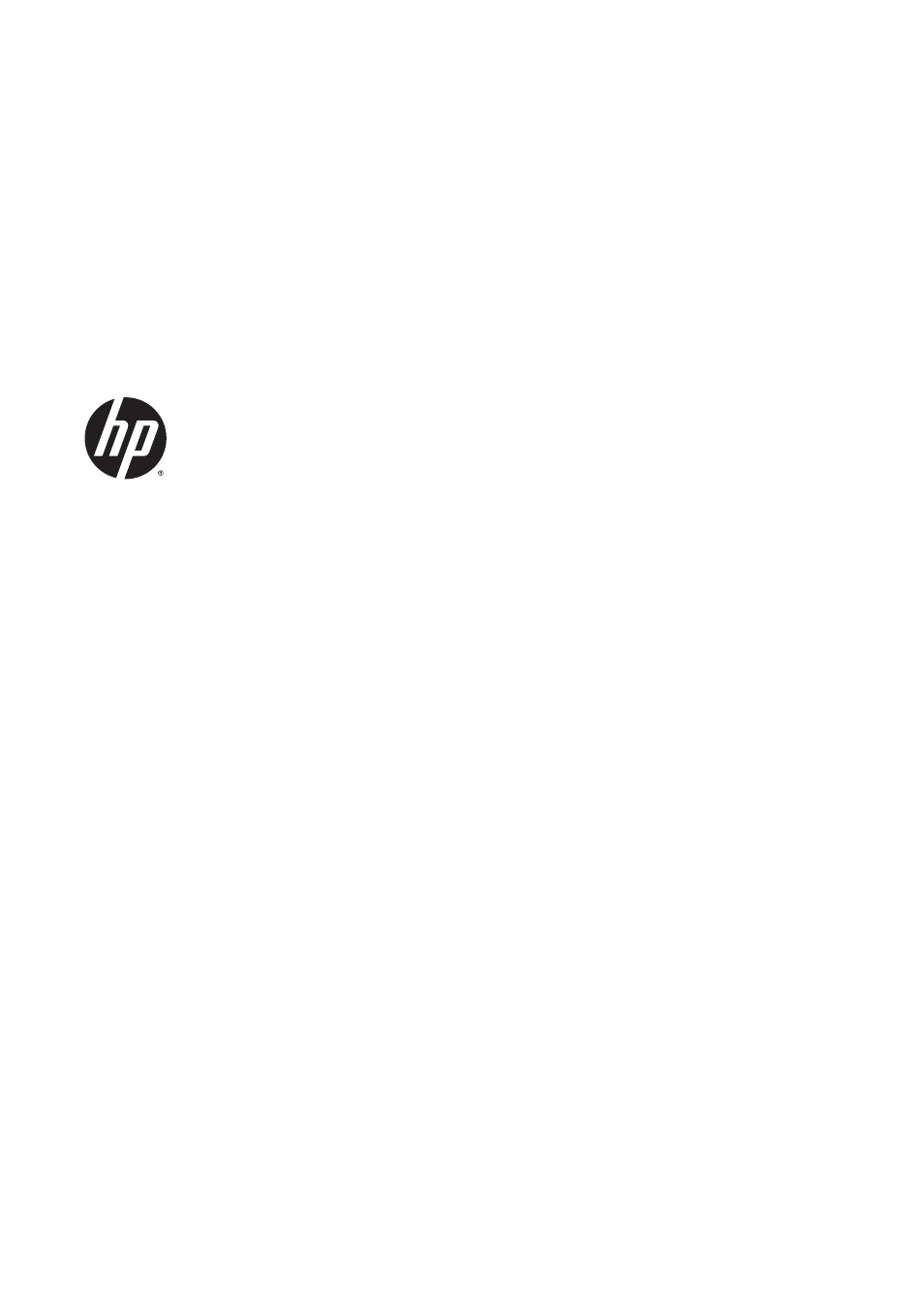HP Latex 360 Printer User Manual
Latex 300 printer series
This manual is related to the following products:
Table of contents
Document Outline
- Introduction
- Welcome to your printer
- Printer models
- Documentation
- Safety precautions
- The printer’s main components
- The front panel
- Introduction to the front panel
- Change the language of the front panel
- View or set the date and time
- Set altitude
- Set time before standby
- Change the sleep mode setting
- Change the loudspeaker volume
- Turn audio alerts on or off
- Change the front panel display brightness
- Change the units of measurement
- Restore factory settings
- Check printer status
- Check the status of the ink cartridges
- Check the status of a printhead
- Check the file system
- Printer alerts
- Printer states
- Change margins
- Request the printer’s internal prints
- Check lifetime usage statistics
- The Embedded Web Server
- Introduction to the Embedded Web Server
- Main tab
- Setup tab
- Support tab
- Networking tab
- Customer Involvement Program tab
- Access the Embedded Web Server
- Change the language of the Embedded Web Server
- Restrict access to the printer
- Join the Customer Involvement Program
- Check printer status
- Check the status of the ink system
- Request email notification of specific error conditions
- Get accounting information
- Check usage statistics for a job
- Check lifetime usage statistics
- Request accounting data by email
- Connectivity and software instructions
- Advanced network configuration
- Turn the printer on and off
- Restart the printer
- Useful links
- Handle the substrate and troubleshoot substrate issues
- Overview
- Porous substrates
- Load a roll onto the spindle
- Load a roll into the printer
- The ink collector (360 only)
- The loading accessory (360 only)
- Assisted manual load
- The edge holders
- Load a cut sheet into the printer
- Unload a roll from the printer
- The take-up reel
- Double-sided printing (360 only)
- View information about the substrate
- Change substrate width and right edge position
- Substrate length tracking
- Cut substrate (360 only)
- Bypass job start safety
- Store the substrate
- The substrate cannot be loaded successfully
- The substrate is mispositioned
- The substrate has jammed
- The substrate is deformed or wrinkled
- The substrate has shrunk or expanded
- The substrate has bow deformation
- The automatic cutter does not work (360 only)
- Take-up reel substrate jam
- Take-up reel does not wind
- Substrate settings
- Troubleshoot print-quality issues
- The ink system
- Hardware maintenance
- Ink system tips
- Maintain the ink cartridges
- Replace an ink cartridge
- Cannot insert an ink cartridge
- Clean (recover) the printheads
- Align the printheads
- Front panel recommends reseating or replacing a printhead
- Replace a printhead
- Cannot insert a printhead
- Clean the electrical connections on a printhead
- Replace the maintenance cartridge
- Cannot insert the maintenance cartridge
- Clean and lubricate the carriage rod
- Clean the encoder strip
- Clean the platen
- Clean the substrate-advance sensor window (360 only)
- Clean the exterior of the printer
- Move or store the printer
- Service maintenance
- Firmware update
- Accessories
- Troubleshoot other issues
- The printer cannot get an IP address
- Cannot access the Embedded Web Server
- The printer is not printing
- The software program slows down or stalls while generating the print job
- The printer seems slow
- Communication failures between computer and printer
- Cannot connect to services such as firmware update, online search, or the Customer Involvement Progr ...
- Front-panel error codes
- Printer specifications
- Summary of common printing problems
- Glossary
- Index