HP Latex 360 Printer User Manual
Page 134
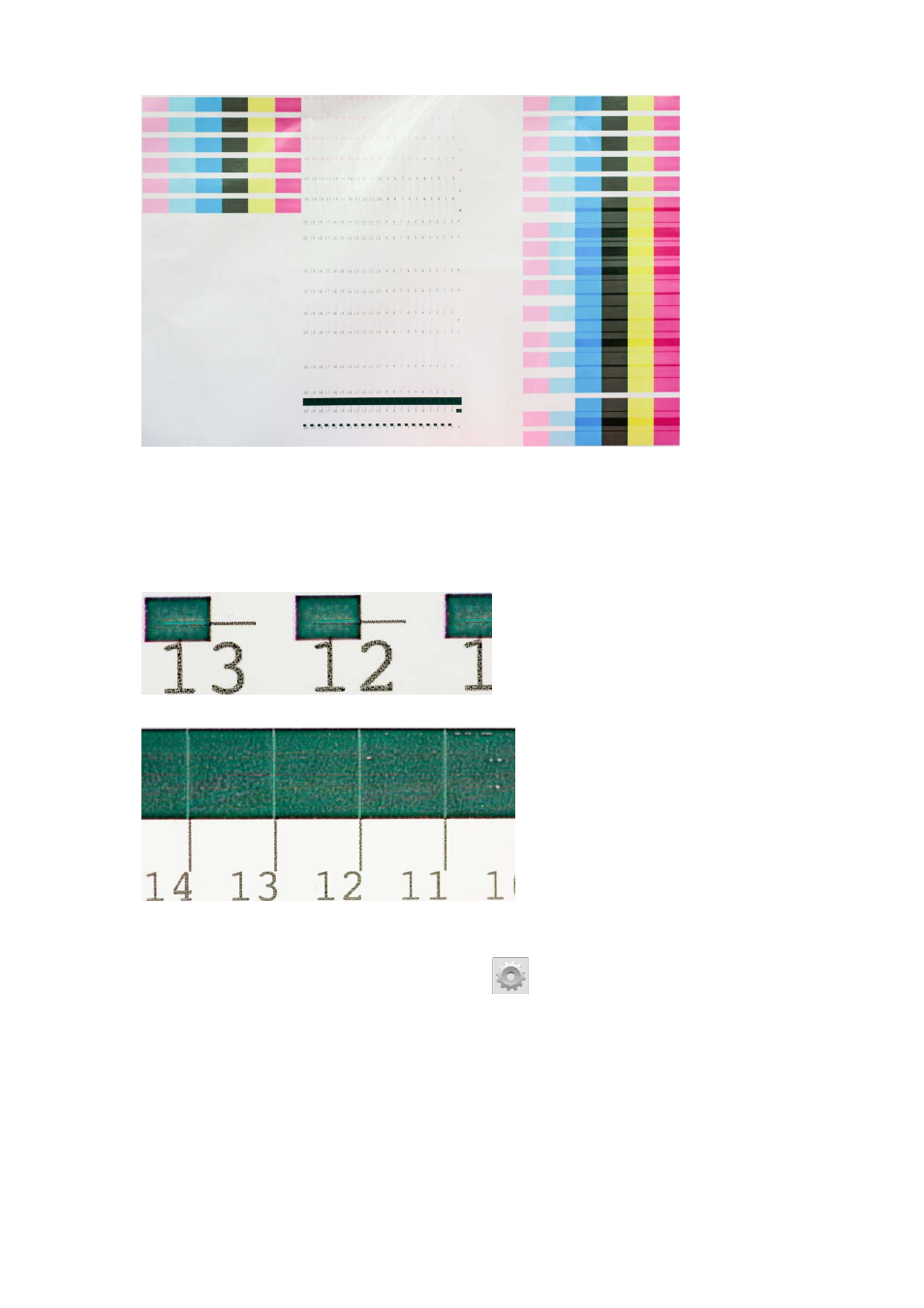
The printer prints 16 rows labelled from A to P. Inspect the print and write down the number of the
straightest line in each row (for example, A:9).
Patterns A and B are used to align the HP Latex Optimizer. These will be visible only on certain substrates,
such as self-adhesive vinyl. If the best alignment pattern cannot be determined, the default value of 10
should be used.
Figure 7-1
Detail of pattern A
Figure 7-2
Detail of pattern B
When you have made notes on each row, enter the correction values into the front panel or the Embedded
Web Server.
To enter the correction values in the front panel, press
, then Image-quality maintenance > Align
printheads > Manual printhead alignment > Enter correction values. Enter each value into the window
labelled with the same letter as the corresponding pattern.
To enter the correction values in the Embedded Web Server, select the Setup tab, then select Printhead
alignment > Manual printhead alignment, and enter each value into the window labelled with the same
letter as the corresponding pattern.
128 Chapter 7 Hardware maintenance
ENWW
