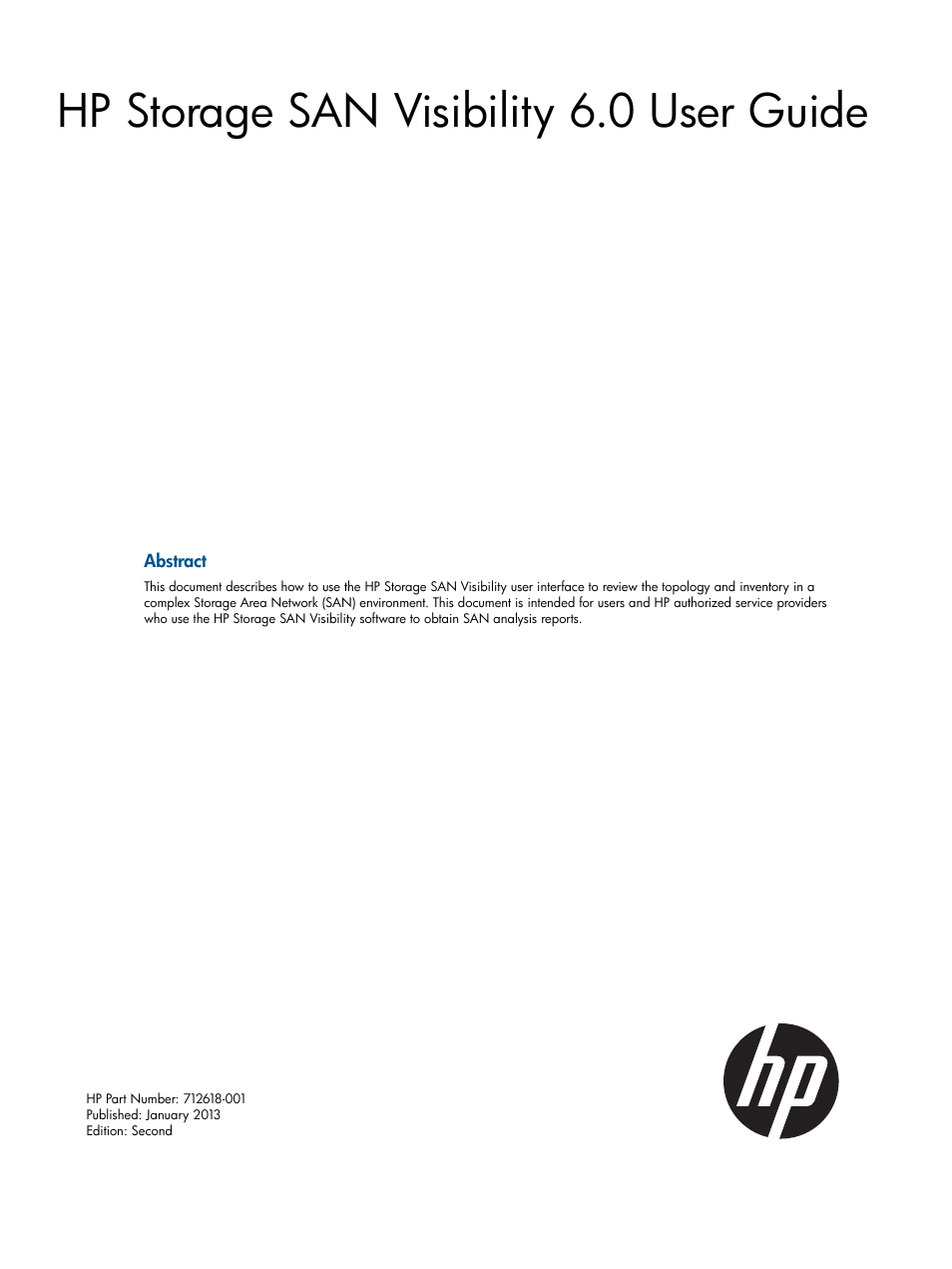HP SAN User Manual
Hp storage san visibility 6.0 user guide
Table of contents
Document Outline
- HP Storage SAN Visibility 6.0 User Guide
- Contents
- 1 Overview
- 2 Install, repair, and remove SAN Visibility
- 3 Using SAN Visibility
- SAN Visibility GUI
- Using SAN Visibility
- Accessing the SAN Visibility GUI
- Specifying SAN details
- Supporting switch details
- Specifying host details
- Specifying customer details
- Specifying advanced settings (optional)
- Specifying HBA-Host map details (optional)
- Specifying FICON switch details (optional)
- Specifying type of SAN components to be displayed in the processed report (optional)
- Customizing SAN device labels to be displayed in the topology diagrams (optional)
- Checking compatibility between different SAN components
- Initiating data collection
- Data collection methods
- Sending raw data file to HP
- Viewing reports
- Comparing SAN
- Saving the current configuration file
- Opening an existing configuration file
- Exiting from SAN Visibility
- 4 Support and other resources
- A DCOM configuration
- B Troubleshooting
- C Error codes
- Glossary