Specifying advanced settings (optional), Specifying hba-host map details (optional), Importing hba-host map files – HP SAN User Manual
Page 25: Specifying advanced settings window
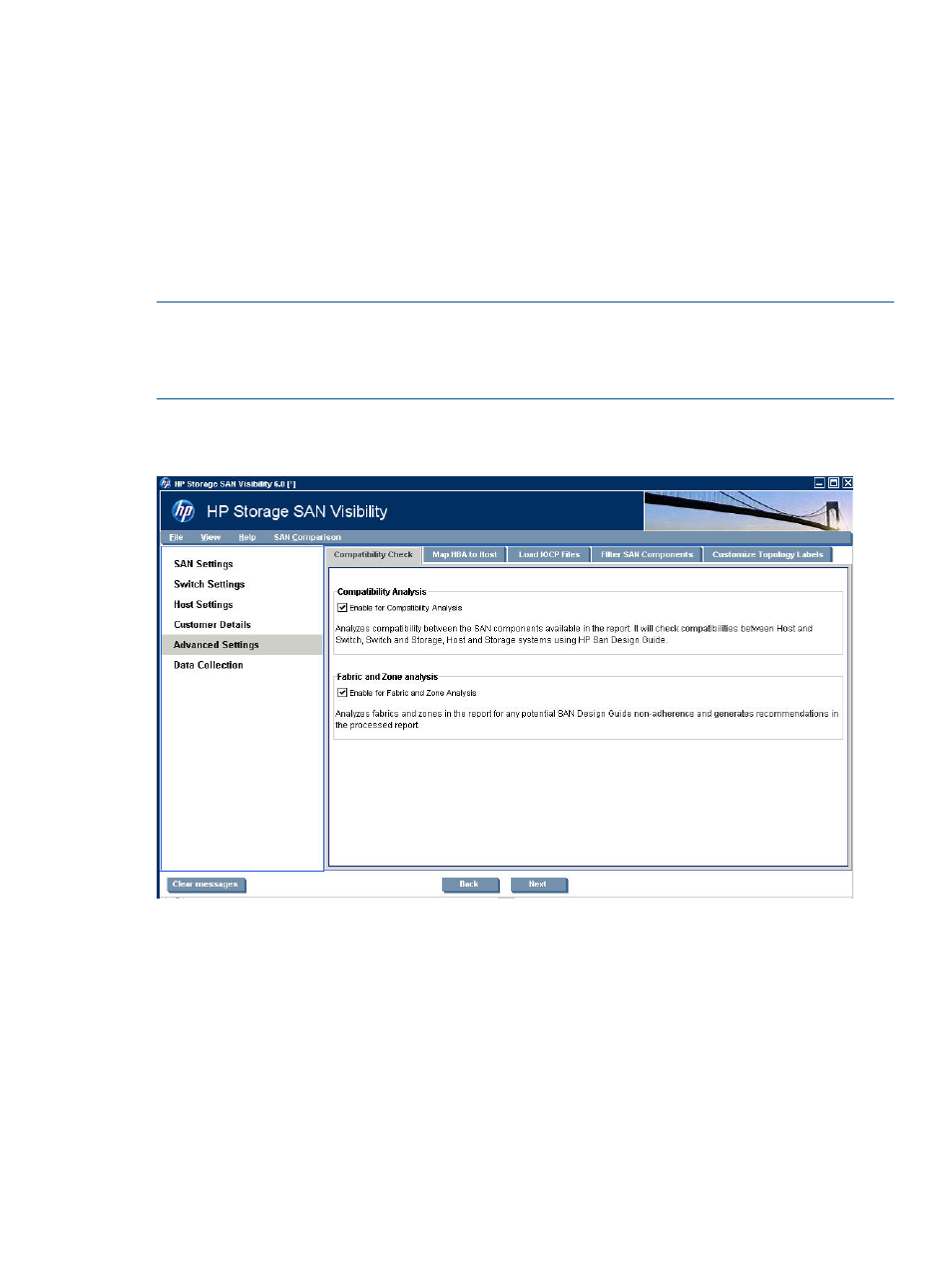
Specifying advanced settings (optional)
The Advanced Settings window enables you to do the following tasks:
•
“Specifying HBA-Host map details (optional)” (page 25)
•
“Specifying FICON switch details (optional)” (page 27)
•
“Specifying type of SAN components to be displayed in the processed report (optional)” (page
28)
•
“Customizing SAN device labels to be displayed in the topology diagrams (optional)” (page
30)
•
“Checking compatibility between different SAN components”
NOTE:
Specifying HBA-Host map details, loading FICON switch related files, specifying SAN
components and customizing SAN device labels to be displayed in the topology diagrams are
optional. You may choose to provide these information if you want to customize the way information
is presented for your SAN in the processed report.
displays the Advanced Settings window.
Figure 13 Specifying Advanced Settings window
Specifying HBA-Host map details (optional)
HBA-Host map file contains HBA-Node WWN and host mapping details. If this map file is provided
in the raw report, then the processed report maps the HBA-Node WWNs to the host names, and
the same information is displayed in the processed report.
You can create a new HBA-Host map file or you can import an existing HBA-Host map file.
HBA-Host map file can be a .csv file (comma separated file) or it can be a Fnames.conf file.
The Fnames.conf file is the HP Storage Command View EVAPerf configuration file. SAN Visibility
enables you to parse and populate the corresponding mapping entries from the .csv file.
Importing HBA-Host map files
To import a HBA-Host map file, complete the following steps:
Using SAN Visibility
25
