Sdg rules – HP SAN User Manual
Page 34
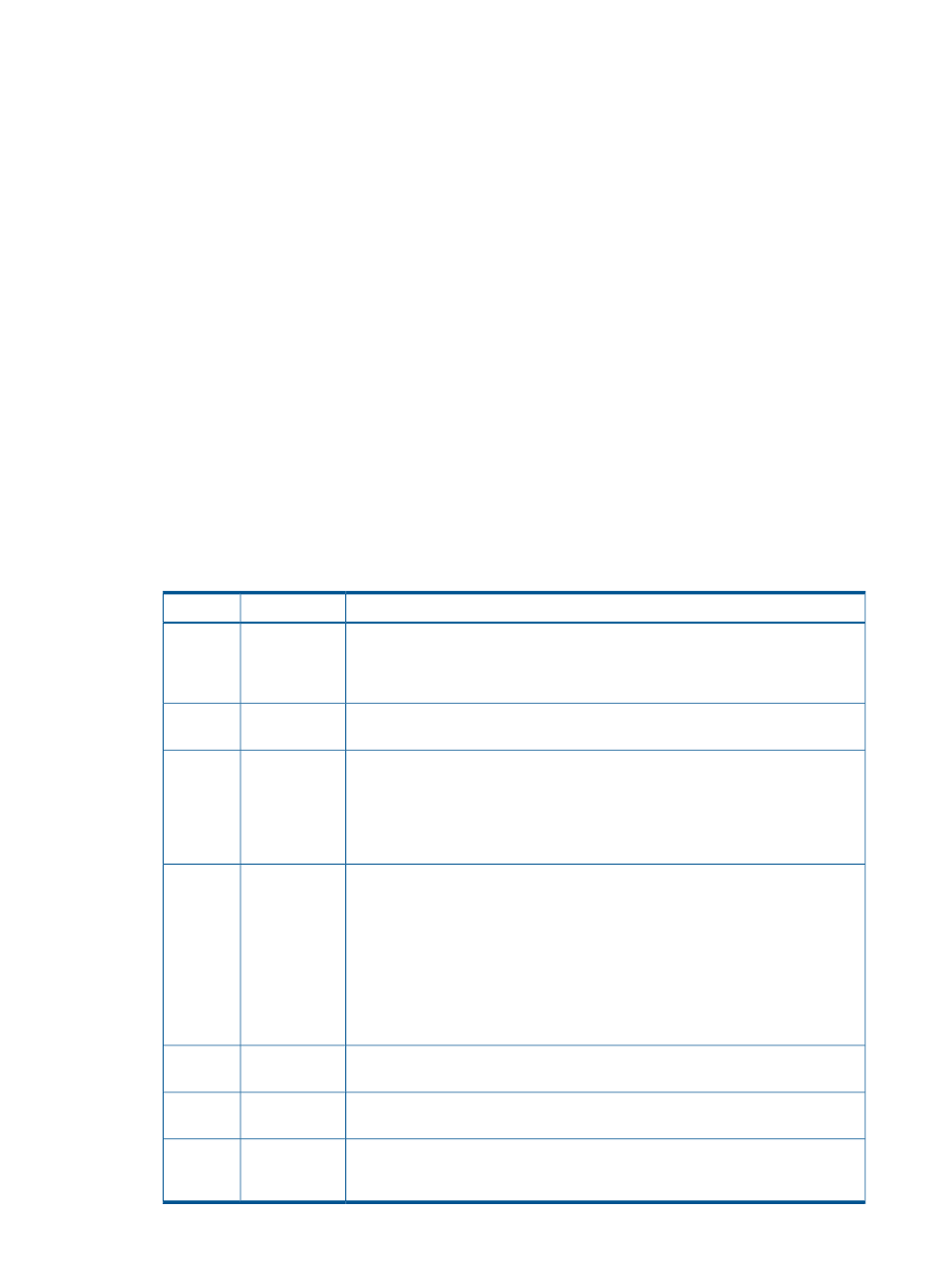
3.
Deselect one of the following options, if you do not want to check the compatibility between
the SAN components:
•
Enable for Compatibility Analysis: This option enables you to perform a standard
compatibility analysis.
◦
The feature will use SDG guidelines and information available on SPOCK as the
source for compatibility matrix.
◦
The recommendations will be generated for HP hardware (or HP OEM hardware)
only. For devices that are not identified as HP hardware, recommendations will be
not generated.
◦
Compatibility checks will be done only for components which are available in the
sent report.
◦
If only one set of components are available in the raw report then no recommendations
will be generated (i.e. say only host information is available then no compatibility
analysis will be done. If only host and switch information is available then
compatibility analysis will be done between host and switch only).
•
Enable for Fabric and Zone Analysis: This option enables you to perform fabric and zone
analysis.
◦
he analysis will be done for HP or HP OEM hardware only.
◦
The fabric analysis will be done on homogeneous fabrics only.
Table 4 SDG Rules
Rule
Rule Type
Sl. No:
"In a fabric that contains a Brocade 4Gb SAN Switch for HP c-Class or p-Class
BladeSystem, Storage SAN Switch 4/8, 4/16, 4/32B, 4/32, 4/64, 2/32, SAN
Director 2/128, or SAN Director 4/256, Core switch addressing mode is required
on all other switches in that fabric."
Fabric
1
In a B – Series switch maximum of seven hops (eight switches) 14 between any
two communicating devices.
Fabric
2
"B – Series: A 2408 FCoE Converged Network Switch or DC SAN Director Switch
10/24 Blade can be a standalone switch or an edge switch in a Fibre Channel
fabric. To attach the switch to an existing Fibre Channel fabric as an edge switch,
at least one Fibre Channel port on the FCoE CN switch must be connected to a
Fibre Channel switch in the fabric (E_Port). There cannot be any other FCoE or 10
GbE CEE switches in the path to the Fibre Channel switch. "
Fabric
3
"C – Series: A C-series FCoE CN switch can be a standalone switch or an edge
switch in a Fibre Channel fabric. To attach the switch to an existing Fibre Channel
fabric as an edge switch, at least one Fibre Channel port on the FCoE CN switch
must be connected to a Fibre Channel switch in the fabric (E_Port). There cannot
be any other FCoE or 10 GbE IEEE DCB switches in the path to the Fibre Channel
switch. For FCoE E_Port connectivity, the Fibre Channel switch minimum firmware
version is NX-OS 4.1(3)N1(1). All C-series 4 Gb/s or 8 Gb/s switch models are
supported when using the minimum firmware version. MDS switches running SANOS
3.x can be in the Fibre Channel SAN but cannot be connected directly to an FCoE
switch. "
Fabric
4
"Zone by HBA - This rule suggests that hosts with HBAs from same vendor can be
configured in same zone "
Zone
5
" Zone by OS - This rule suggests that hosts running same Operating System should
be configured in same zone "
Zone
6
"Zone by Storage - This rule suggests to define a separate zone for each storage
system family e.g. P2000, MSA, EVA, SVSP, 3PAR StoreServ Storage, P9500, XP,
VA etc. "
Zone
7
34
Using SAN Visibility
