Other settings, In this case, an, Changing the compression ratio (image quality) – Canon PowerShot G1 X Mark II User Manual
Page 99: Changing the is mode settings, The camera
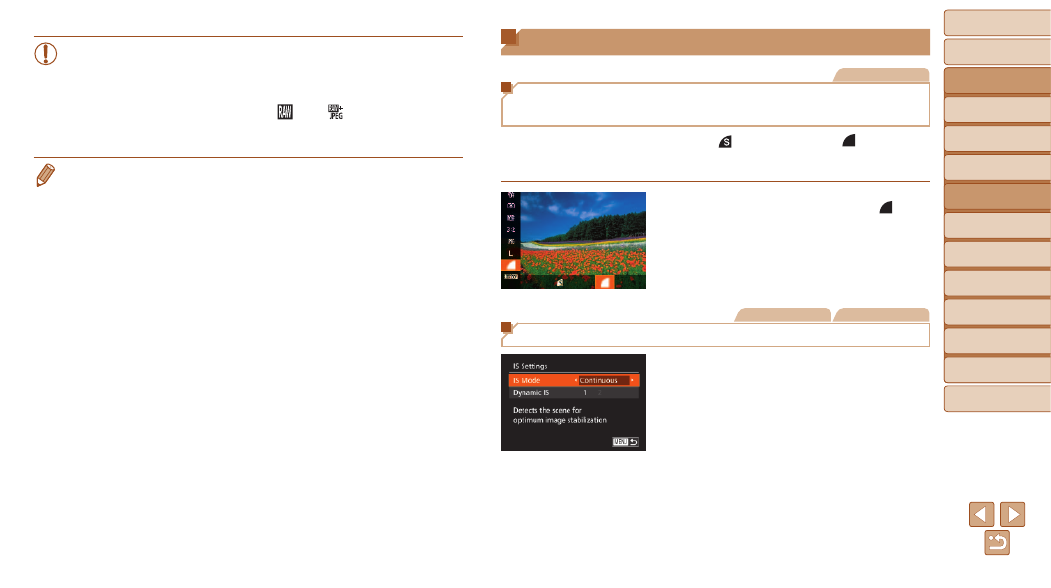
99
Before Use
Basic Guide
Advanced Guide
Camera Basics
Auto Mode / Hybrid
Auto Mode
Other Shooting
Modes
P Mode
Tv, Av, M, C1, and
C2 Mode
Playback Mode
Wi-Fi Functions
Setting Menu
Accessories
Appendix
Index
•
When transferring RAW images (or RAW and JPEG images
recorded together) to a computer, always use the dedicated
software (
).
•
), date stamps (
), and red-eye
) are set to [Off] in [
] and [
] modes.
Additionally, noise reduction level (
)
) cannot be configured.
•
The file extension for JPEG images is .JPG, and the extension for
RAW images is .CR2.
Other Settings
Still Images
Changing the Compression Ratio (Image
Quality)
Choose from two compression ratios, [
] (Super Fine) and [
] (Fine), as
follows. For guidelines on how many shots at each compression ratio can fit
on a memory card, see “Number of 3:2 Shots per Memory Card” (
z
z
Press the <
m> button, choose [ ] in
the menu, and choose the desired option
(
Still Images
Movies
Changing the IS Mode Settings
1
Access the setting screen.
z
z
Press the <
n> button, choose
[IS Settings] on the [
4] tab, and then
press the <
2
Configure the setting.
z
z
Choose [IS Mode], and then choose the
desired option (
).
