Replacing the grip – Canon PowerShot G1 X Mark II User Manual
Page 194
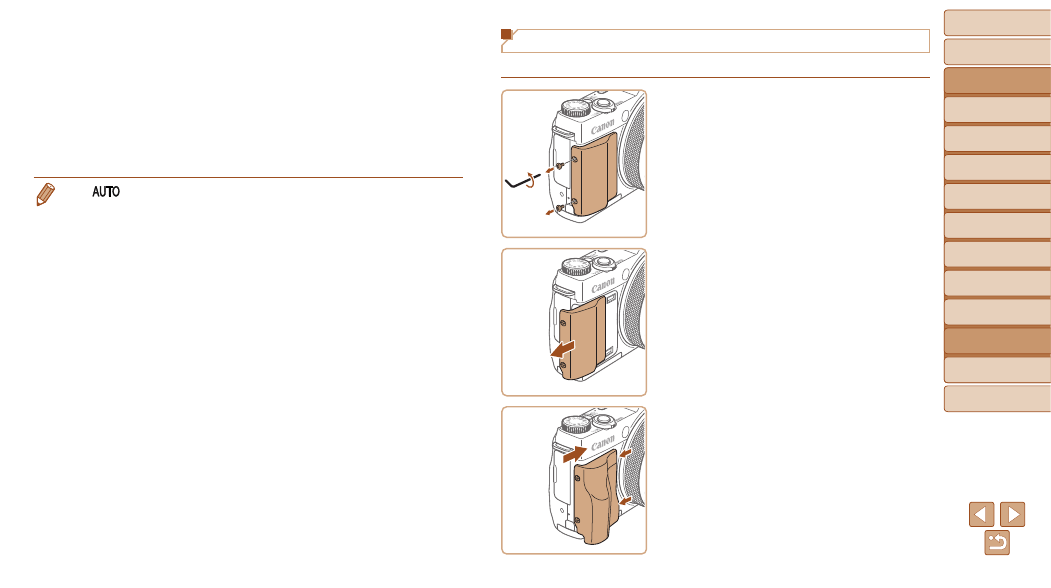
194
Before Use
Basic Guide
Advanced Guide
Camera Basics
Auto Mode / Hybrid
Auto Mode
Other Shooting
Modes
P Mode
Tv, Av, M, C1, and
C2 Mode
Playback Mode
Wi-Fi Functions
Setting Menu
Accessories
Appendix
Index
*4 Can be configured when [Flash Mode] is [Manual]. Linked to settings on the flash
unit.
*5 1/64 for Speedlite 430EX II/430EX/320EX/270EX II/270EX.
*6 For options other than On/Off, configure the setting on the flash unit itself. Not
available with Speedlite 430EX II/320EX/270EX II/270EX. When this item is set to
[On], [Shutter Sync.] cannot be set to [2nd-curtain]. (If [Shutter Sync.] is set to [2nd-
curtain], it will be changed to [1st-curtain].)
*7 Can only be configured when [Flash Mode] is [Auto].
*8 Restores all default settings. You can also restore defaults for [Slow Synchro], [Safety
FE], [Red-Eye Corr.], and [Red-Eye Lamp] by using [Reset All] on the [
3] tab on the
•
In [
] shooting mode, icons representing Smiling, Sleeping, Babies
(Smiling), Babies (Sleeping), and Children shooting scenes determined by
the camera are not displayed, and the camera does not shoot continuously
(
Replacing the Grip
The standard grip can be replaced with a custom grip (sold separately).
1
Unscrew the standard grip.
z
z
Use the tool included with the custom grip
to remove both screws.
z
z
Keep the screws in a convenient place to
avoid losing them. If the screws are lost,
you can use the spare screws included
with the accessory.
2
Remove the grip.
z
z
Slide the grip sideways to remove it.
3
Attach the custom grip.
z
z
Slide the grip tabs into the grooves on the
camera as you attach the grip.
