Number of 3:2 shots per memory card, See “recording time per memory card, For details on the flash range, see “flash range – Canon PowerShot G1 X Mark II User Manual
Page 230: The flash range, see “flash range, Shoot within flash range, Resolution, Time
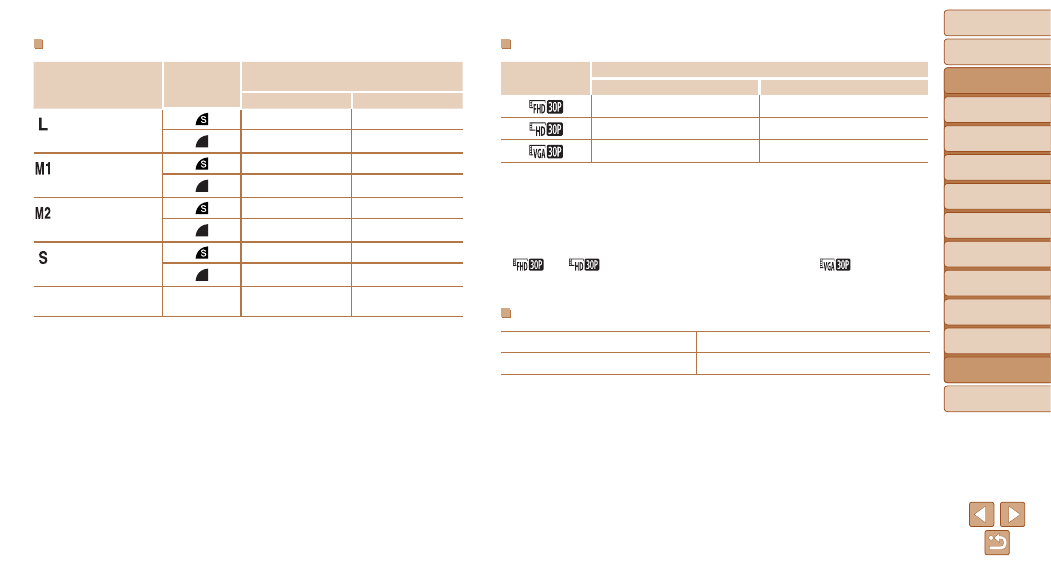
230
Before Use
Basic Guide
Advanced Guide
Camera Basics
Auto Mode / Hybrid
Auto Mode
Other Shooting
Modes
P Mode
Tv, Av, M, C1, and
C2 Mode
Playback Mode
Wi-Fi Functions
Setting Menu
Accessories
Appendix
Index
Recording Time per Memory Card
Image Quality
Recording Time per Memory Card
8 GB
32 GB
43 min. 29 sec.*
1
2 hr. 55 min. 43 sec.*
2
2 hr. 3 min. 55 sec.
8 hr. 20 min. 32 sec.
5 hr. 14 min. 34 sec.
21 hr. 10 min. 38 sec.
*1 26 min. 22 sec. for iFrame movies (
*2 1 hr. 46 min. 33 sec. for iFrame movies (
•
The values in the table are based on Canon measurement conditions and may
change depending on the subject, memory card and camera settings.
•
Recording will automatically stop when the clip file size reaches 4 GB, or when the
recording time reaches approximately 29 minutes and 59 seconds when shooting in
[
] or [
], or approximately 1 hour when shooting in [
].
•
Recording may stop even if the maximum clip length has not been reached on some
memory cards. SD Speed Class 6 or higher memory cards are recommended.
Flash Range
Maximum wide angle (
j)
50 cm – 6.8 m (1.6 – 22 ft.)
Maximum telephoto (
i)
1.4 – 3.5 m (4.6 – 11 ft.)
Number of 3:2 Shots per Memory Card
Recording Pixels
Compression
Ratio
Number of Shots per Memory Card
(Approx. shots)
8 GB
32 GB
(Large)
13M/4352x2904
1299
5244
2063
8330
(Medium 1)
6M/3072x2048
2384
9624
3508
14161
(Medium 2)
3M/2048x1368
5339
21550
9446
38128
(Small)
0.3M/640x424
30703
123919
40937
165225
RAW Images
4352x2904
–
408
1651
•
The values in the table are based on Canon measurement conditions and may
change depending on the subject, memory card and camera settings.
•
The values in the table are based on 3:2 aspect ratio. The number of shots available
varies by aspect ratio (
).
