Cop y – Canon VB-C60 User Manual
Page 267
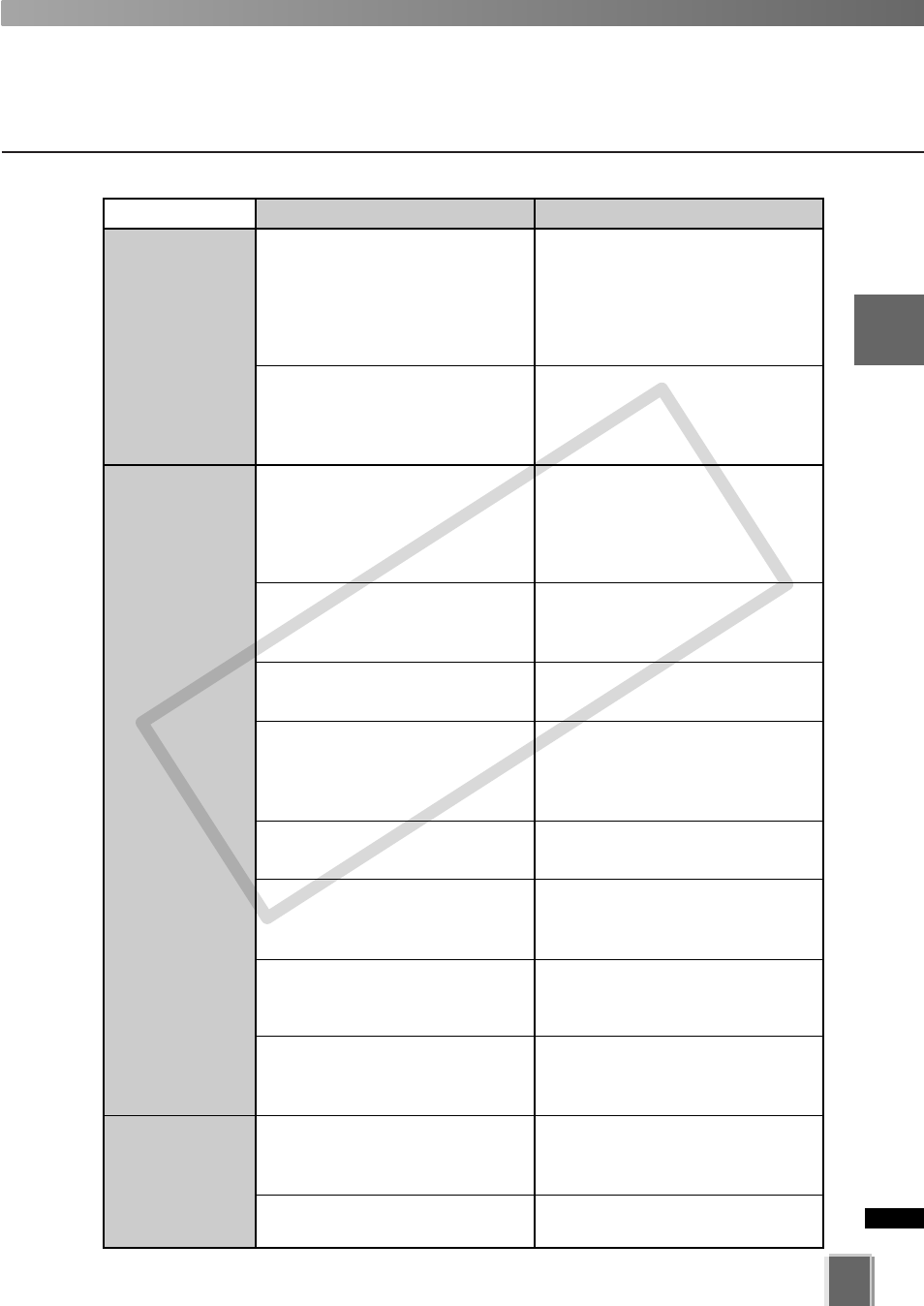
267
9
Tr
oub
leshooting
Messages List
Messages
Cause
An attempt was made to save the
changes in the Camera Server list,
however another administrator has
conducted changes.
Another administrator changed the
Master Storage Server settings while
the Camera Server list was
displayed.
An attempt was made to register a
Storage Server by specifying a loop
back host/address (“local host”,
“127.0.0.1” or
“localhostlocaldomain”).
An attempt was made to add a
Storage Server that has been already
registered.
An attempt was made to edit the
Master Storage Server.
An attempt was made to
change/delete the Storage Server
while there are camera server
settings that have not been saved.
An attempt was made to delete the
Master Storage Server.
The host name or IP address was
invalid when OK was pressed.
The port number was invalid when
OK was pressed.
An attempt was made to add or edit a
zone in the Storage Server without
entering the name.
An attempt was made to register a
location name that is already
registered.
An attempt was made to register a
location without entering the name.
The changes to the thumbnail,
location and zone were not saved
because the Master Storage Server
settings have been changed by
another administrator. Restart the
Viewer.
The Master Storage Server settings
have been changed by another
administrator. Restart the Viewer.
This host name or IP address
cannot be specified.
This Storage Server is already
registered. Check the settings and
try again.
The Master Storage Server cannot
be changed here.
The camera server settings have
not been saved. Save or delete the
settings before changing the
Storage Server settings.
The Master Storage Server cannot
be deleted.
The host name of the Storage
Server is invalid. Check the host
name or IP address.
The port number of the Storage
Server is invalid. Specify a number
in the range of 1 to 65535.
Specify the host name of the
Storage Server.
This location name cannot be used
because it already exists.
The location name is not specified.
Configuration
and Preferences
screen
Adding/Editing/
Deleting the
Storage Server
Adding/Editing a
Location and
Zone
COP
Y
