Cop y – Canon VB-C60 User Manual
Page 101
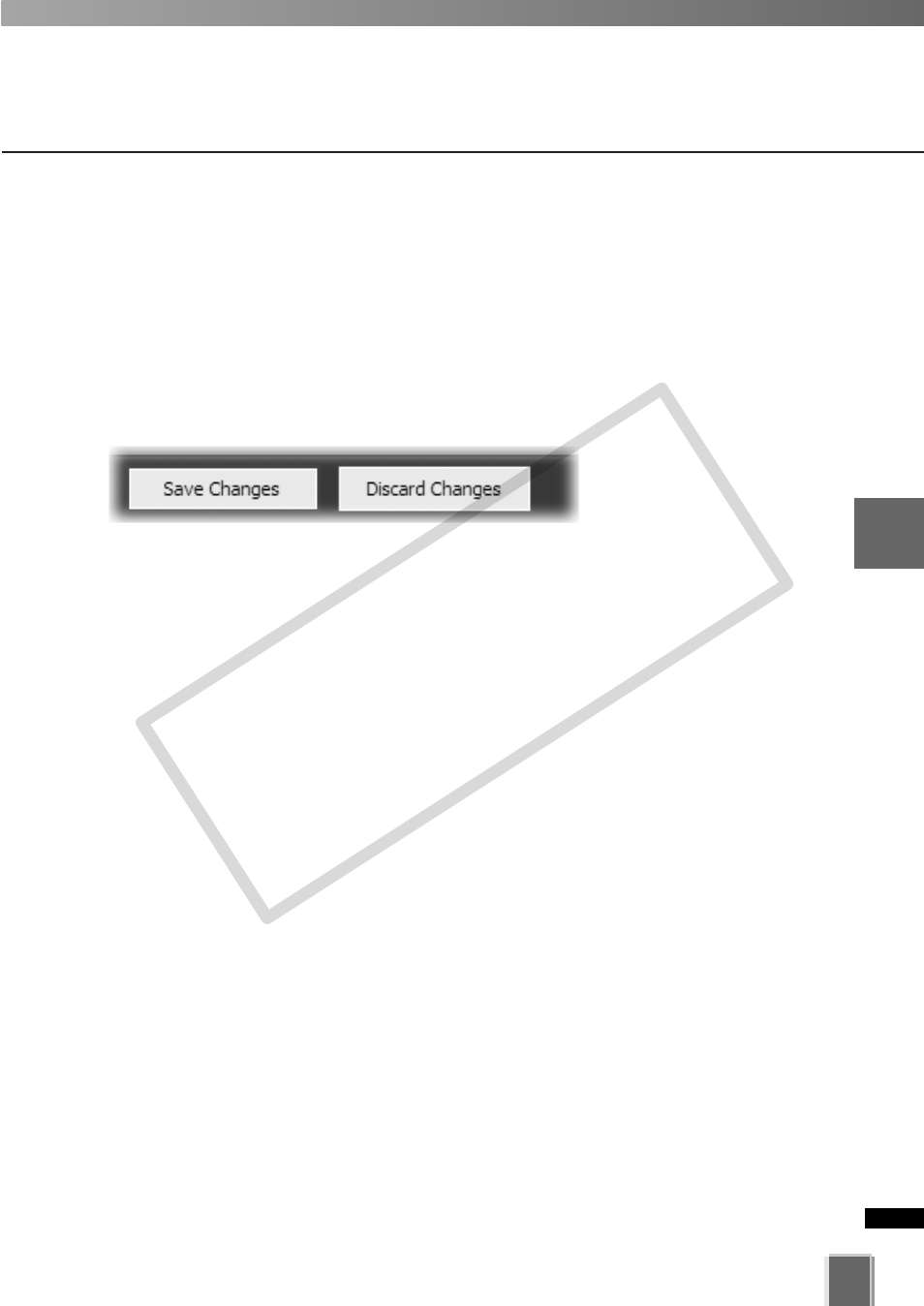
101
4
Register
Camera
Ser
ver
and
Set
Recor
ding
Sc
hedule
Register Camera Server
●
Finish Editing
Click OK when finished.
The Camera Summary window reappears.
●
Save Edit Contents
To save edited Camera Server settings, click Save Changes at the bottom right-hand
corner of the Camera Summary window.
Click Discard Changes to cancel any modifications you have made.
COP
Y
This manual is related to the following products:
