Cop y – Canon VB-C60 User Manual
Page 209
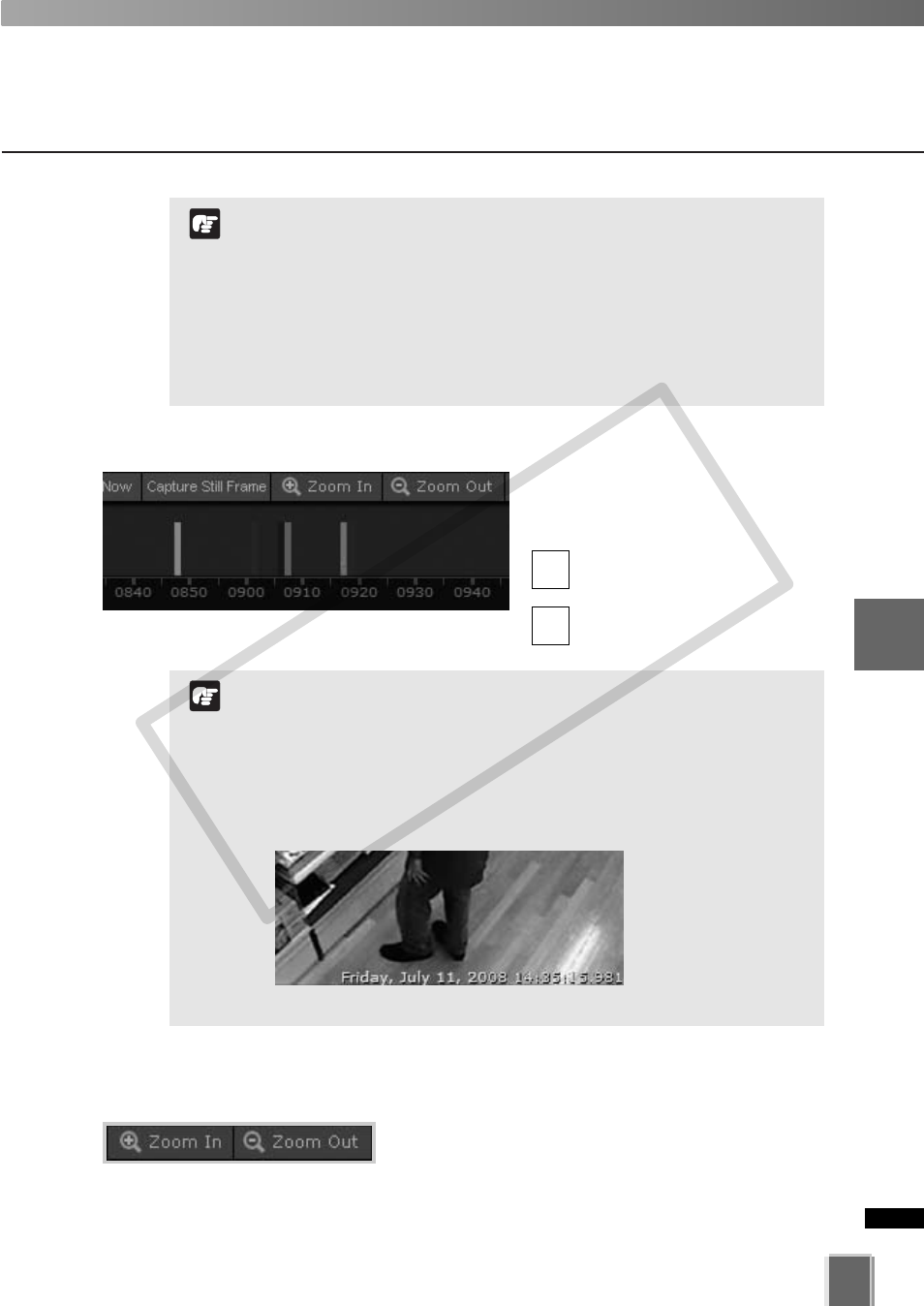
209
5
Vie
wer
Ref
erence
Use Timeline and View Events
Shoot a Snapshot
Click Capture Still Frame to keep
the current image on a Video
Window.
Select a Video Window to
capture a still image.
Click Capture Still Frame.
2
1
Recording will be for approximately one minute. The actual
duration of recorded video may vary depending on settings
and network delays.
The priority of an event created by a manual recording using
Record Now will always be Priority 1.
The Record Now function allows recording video in JPEG
format. MPEG-4 recording is not available (VB-C60). If audio
transmission is enabled on the camera, audio recording is
also performed..
Note
On Windows Vista, don’t specify the “Windows” folder or the
“Program Files” folder on the system drive to store snapshots
and video files, as image and video files can’t be saved in
those folders.
If Superimpose the date and time on the still frame captured is
selected in the Viewer settings, the date and time are
displayed in the lower right corner of the still frames (the
position, font, size, and color are fixed).
Still frame images are saved in bitmap format.
Note
●
Zoom In and Out of the Timeline
Click Zoom In to zoom into a time period in the Event
Display Area.
Click Zoom Out to zoom out a time period in the Event
Display Area.
COP
Y
