Cop y – Canon VB-C60 User Manual
Page 184
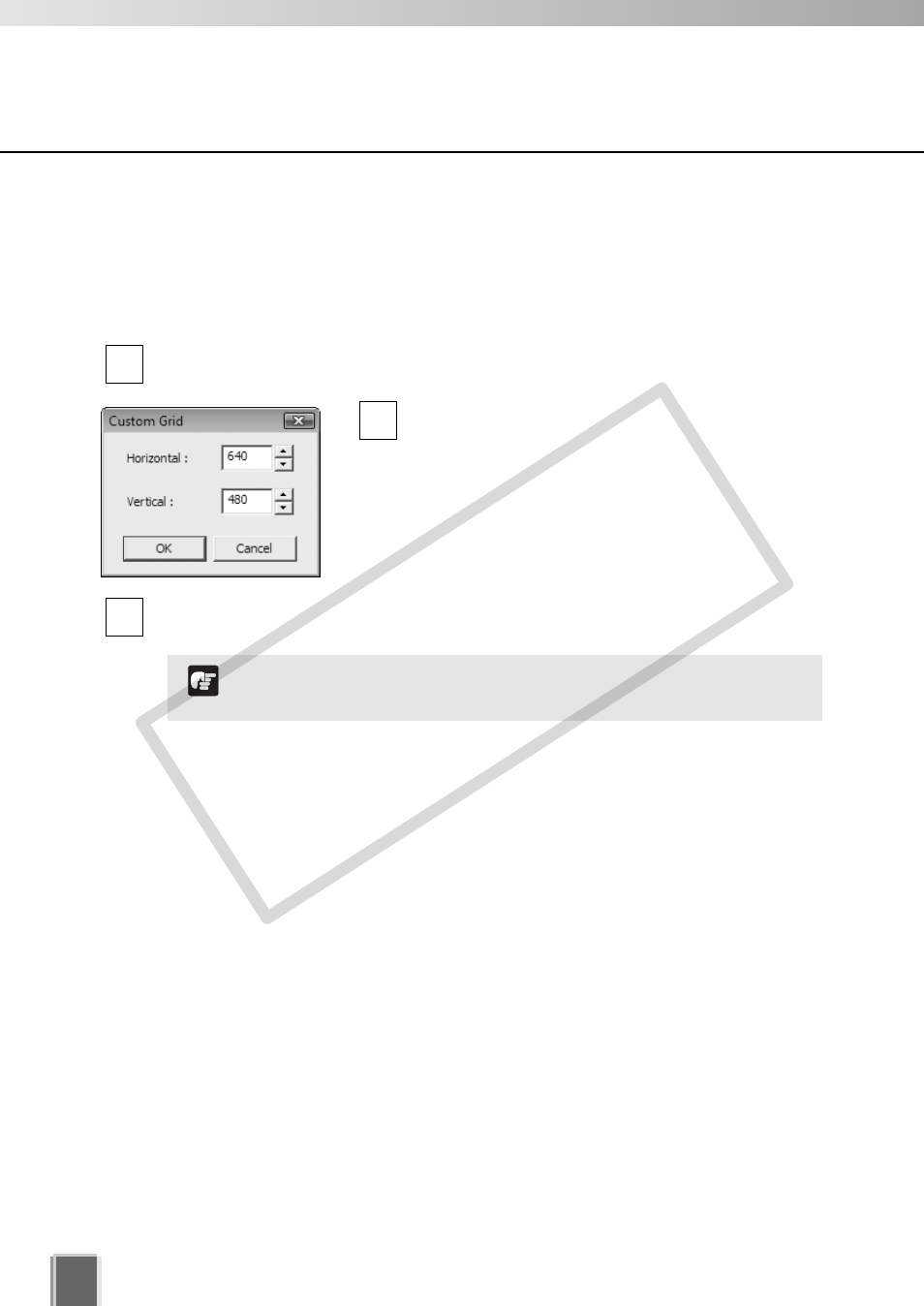
184
Arrange and Save Layouts
Custom Grid
The Custom Grid fallows you to set customize a grid for displaying Video Windows.
●
Set a custom grid
Select Custom Grid from the Layout Grids sub-menu. The Custom Grid dialog
appears. Values are given in pixels.
In the Horizontal or Vertical field, overwrite the
existing value with a custom value, or use the
up/down arrows to select a value. When you adjust
the value in one field, you’ll notice the value change
in the other field. This is because the proportions of
the re-sized Video Window are constrained and the
dimensions are scaled accordingly.
Click OK to close the dialog. The grid will re-size to your new settings.
3
2
1
Using Custom Grid may cause high CPU load.
Note
COP
Y
This manual is related to the following products:
